Feature request for Mac 1Password: open items in new window
Sometimes I want to copy info from one 1Password entry to another. Ideally I should be able to see both items on the screen at the same time, so I can easily do things like drag between them or easily see where and what to copy and paste. I was thinking that it could work like Mail.app, where you can double-click on an item in the list and it would open in a new window. Thanks for your consideration.
[Note that it lets me drag entries from the items list but they don't seem to actually be dropp-able anywhere.]
Another minor feature request: in the About window, allow copying the Version string so I can paste it, like in the field just below. 😃
1Password Version: 7.2.BETA-1
Extension Version: Not Provided
OS Version: 10.14 Beta (18A384a)
Sync Type: iCloud
Comments
-
Sometimes I want to copy info from one 1Password entry to another. Ideally I should be able to see both items on the screen at the same time, so I can easily do things like drag between them or easily see where and what to copy and paste. I was thinking that it could work like Mail.app, where you can double-click on an item in the list and it would open in a new window. Thanks for your consideration.
@mirv: I can't do this magic trick for every feature request, but — ta da! 🎤✨ (pretend that's a wand) — 1Password for Mac can do that. 🧙♂️
Previously it was known as "anchor", with a not-so-cute icon to match. But it's been reborn as "Open in Separate Window" —
⌘ O— in version 7 (with a semi-controversial "box/window" icon). This works both in the main 1Password windows and in 1Password mini. Give it a try. 😉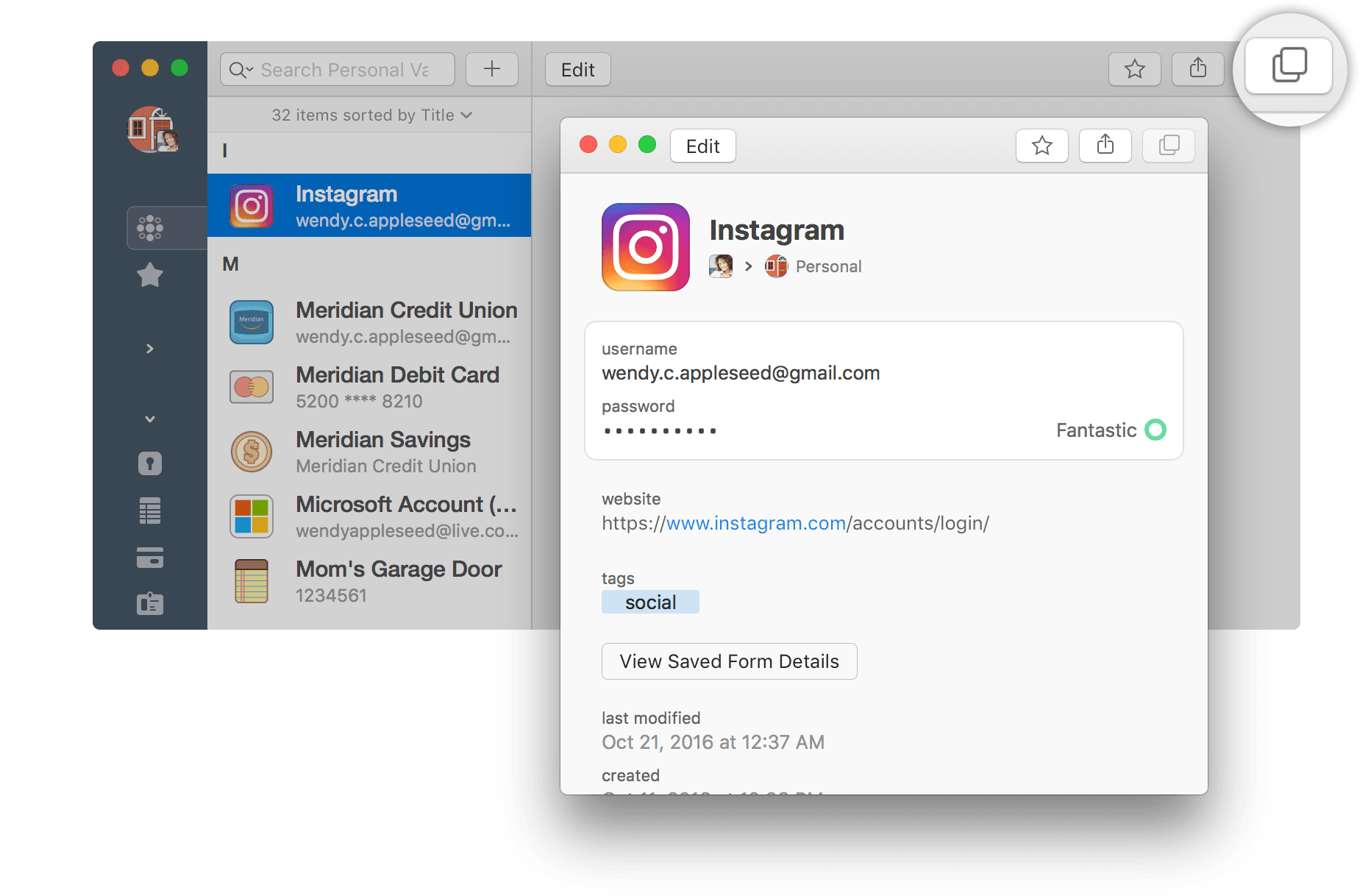
Another minor feature request: in the About window, allow copying the Version string so I can paste it, like in the field just below. 😃
In the About window, you can also click "Copy to Clipboard" to do just that. After that, I feel like maybe my magic is running low, but it never hurts to ask. Cheers! 😌
0 -
Probably the issue with the look of the button is that it looks almost exactly like Safari's top right button, which shows you the tab overview. What will you do once 1Password has tabs and you need an overview button...?
0