Finding 'Generated Passwords'
Hi,
I've just been doing a check on my computer using Watchtower and I need to change a number of passwords. However, after changing two using the password generator, the message pops up saying saved in 1 Password in 'Generated Passwords'.
Is this 'Generated Passwords' section available to view anywhere in the full application or is it only in the browser extension?
1Password Version: 7.2.576
Extension Version: 1.10.3
OS Version: Windows 10
Sync Type: iCloud
Comments
-
Hi @steveg001,
Thanks for writing in.
I'm a little confused by your 1Password setup:
- We don't support iCloud sync with 1Password on Windows, it is only available for macOS/iOS versions of 1Password.
- You're using 1Password X, which is a separate product from 1Password 7 for Windows you're using. However, this suggests you're using 1Password.com account, which shouldn't be used alongside iCloud sync because 1Password.com membership includes syncing.
- We don't use that generated passwords messaging in 1Password for Windows, it sounds like you were changing the passwords using the 1Password X extension? Is that correct?
If you are using 1Password X, click Password Generator on the left and then click Generator History.

Does that help?
0 -
Hi Mike,
Thanks for getting back to me. Yes, you're right, I'm not using iCloud sync, but in the absence of knowing where to find that info I out down iCloud.
Today I changed a couple more passwords and yes, I'm using the extension to change the passwords, but I'm still getting the message that the new password is saved in 'Generated Passwords' - see screen grab attached, and neither in the Windows app or the extension does there appear to be a 'Generated Passwords' section, so I'm finding the message to be misleading.
I can see that I can pick up the passwords from the Generator History as you've shown above, but the new passwords are being generated as a new entry in my Personal Vault. Why are they not updating the originals?
 0
0 -
Hi @steveg001,
I've moved your thread to the 1Password X forum. The 1Password X extension works differently from 1Password desktop programs and they're not connected to each other.
Our 1Password X team will be able to help you directly soon.
0 -
@steveg001: Thanks for reaching out. I’m sorry for the confusion! 1Password X is a self-contained extension that runs entirely in the browser, so it doesn't save passwords/logins the way the 1Password desktop app/extension setup does. So it sounds like you may just want to use the extension for 1Password for Windows, since that will work more the way it sounds like you prefer it to:
https://1password.com/browsers/
That allows the Windows (or Mac) app to connect directly to the browser, and then it will allow you to save (or update) and fill login credentials in the browser. That's the only way you'll have autosave and an option to "update" an existing login. When you use a generated password, 1Password for Windows will save a Password item in your vault automatically, in case you don't save/update the login. No version of 1Password will save a new Login item (or change an existing one) automatically though; you'll need to tell it to do so at that time, if that's what you want. This is also how you can fill using the
Ctrl \keyboard shortcut, since the main 1Password app handles integration with the OS.1Password X, on the other hand, doesn't depend on a native app at all, so it works entirely within the browser. Messages from 1Password X are about 1Password X, not about something somewhere else. It will automatically keep a record of generated passwords you use, but these are not saved in your vault like other items; they're found in the Generator History, as Mike mentioned:
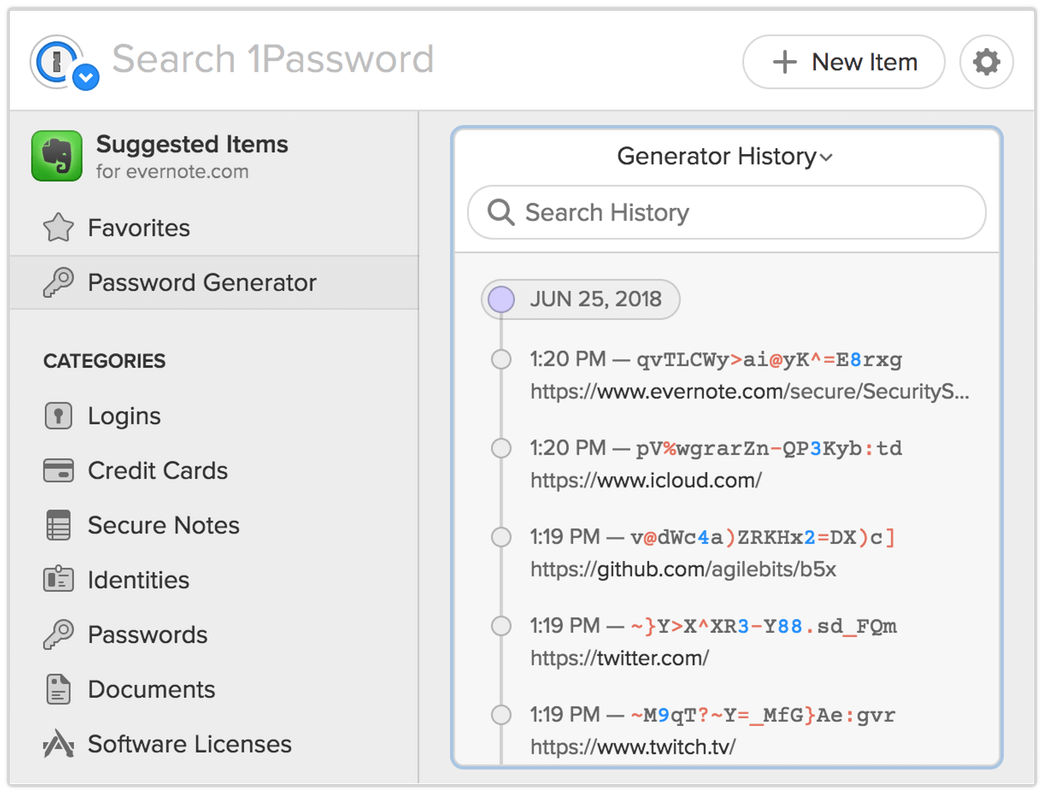
And 1Password X will save login credentials only when you select that option from the inline menu. You can learn more about it here:
Get to know 1Password X
Anyway, I hope this helps. But be sure to let me know if you have any other questions! :)
0 -
Hi,
Thanks for the info. I didn't realise that 1Password X was a different integration entirely from the 1Password app extension! I've added the app extension now and that looks more like what I was expecting.Thanks for your help guys.
0 -
You're welcome.
Just an FYI; we will remove the notification about
Generated Passwordsin the next beta update to 1Password X, it is not needed anymore.0

