Deleting / Removing users in JAMF asks for
I'm auditing our organization's JAMF account and each time I delete a user or user machine, 1Password asks if I want to save the login. There aren't any details in the login profile other than a long string of *********'s. This isn't only limited to deleting and removing users. It's most actions where I cause some sort of "Save" or "Update" within the webapp that trigger this.
- It does not update my own Jamf profile; only creates a new one
- If I save it, I do not get asked any longer; but I don't want to have to keep a blank/random login profile
I created a .gif of the event in Snagit. Hope this helps!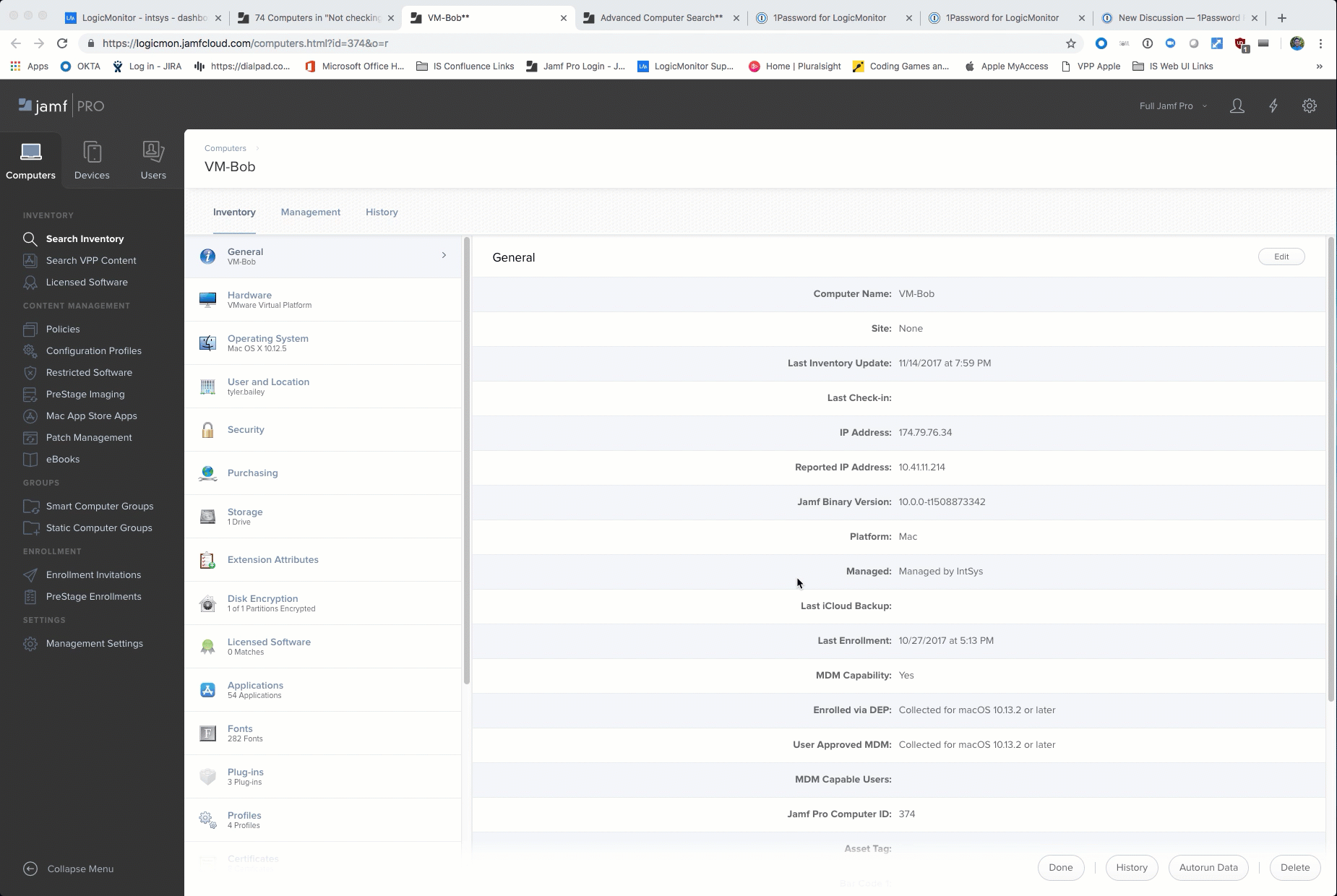
1Password Version: 7.1.2
Extension Version: 4.7.3.90
OS Version: MacOS 10.13.6
Sync Type: Not Provided
Comments
-
Hi there @steven_slezak, welcome to the forum! :)
Thanks to your detailed report, it was easy for me to understand and file the issue. While I can't share any timeline on when this could get fixed, I'd like to suggest a workaround which doesn't require you to have a blank login item; If you go to 1Password Settings > Browser > Autosave, you'll see a box that says
(except on the following domains). Typelogicmon.jamfcloud.comin that box and you shouldn't be prompted to save a login item on that page anymore.Hope that helps. Thanks for your report and please do let us know if there's anything else that causes 1Password to misbehave! :smile:
ref: xplatform/filling-issues#284
0

