1PX show all Logins in the popup
Hey,
i found a Bug in the new Version 1.11.0
When you have more than one Vault and you only activate one of them in 1PX, it will show nevertheless all saved Logins in the Popup.
Can you fix this please?
1Password Version: Not Provided
Extension Version: Not Provided
OS Version: Not Provided
Sync Type: Not Provided
Comments
-
I have selected only one Vault.
But in this Popup 1PX shows me only the saved Logins from the selected Vault.
I mean this Popup when i click on the Login or Password Fields.
Here shows me 1PX all the saved Logins from all Vaults.
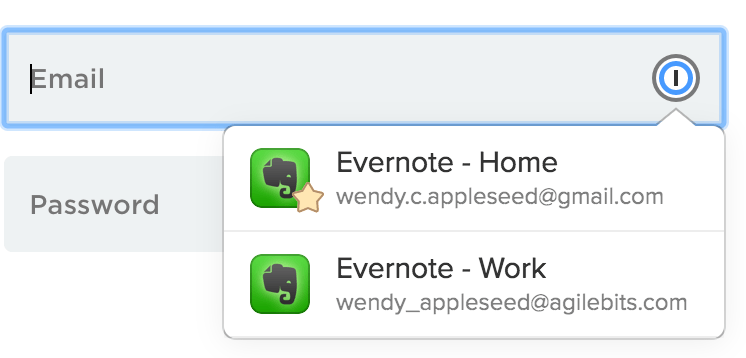
I have only since the update to 1.11.0.
Before it went without problems.I found the pictures via Google.
0 -
Thanks for the additional info, @blaxxz. There haven't been any recent changes to the items displayed in the inline menu (second screenshot you shared). That menu has always displayed items from all vaults. The vault selector in the popup (first screenshot shared) does not affect the items shown here.
Is it possible that you recently changed which vaults are included in All Vaults? That might explain why this seems like new behaviour.
0 -
You mean here?

Here are all Vaults set to active.
I deactivated the Vault that i wont and it works now.But why Set 1PX in Version 1.11.0 it back. I had set that before.
0 -
Thanks for your Help ;)
Great Team and a great Product :)
0 -
:)
0
