1Password 7.2.2 is SLOW ! I just "downgraded" Not Upgraded / from v6 to v7
1Password 7.2.2 is SLOW !
I'm using 1Password with Safari or Chrome or FireFox
Mac OS Mojave 10.14.12 on a 2017 Mac Book Pro - with touch bar and touch ID
It was so fast with 1password 6.
1password / Touch ID / BAM / Select login / In !!
We used to have the 1password mini that was a small
and non intrusive browser integration to handle the login into a site.
The more we go the worse it gets ?
Are you guys taking lessons on GUI from Microsoft ??
Get back to an Apple style.
Get back to efficient and elegant !
Remember that LESS is MORE !!!
Now it's sluggish.
Takes a while for this whole SAME PROCESS !!!
- Now we have a huuuuuge window popping.
- All these little animations of Touch ID
- Then ANOTHER window popping
- TOUCH ID
- Then another animation
- And then this Huuuge and ugly window,
Very poor Job guys....
Very poor Job...
SO SAD...
Spent money to UPGRADE and feel like it's a Downgrade.
Get back to the drawing board and FIX IT !
It's Bad !
Make us think to move to another platform.
And what are all theses intrusive warnings ????
It's OK on the main APP
But why do i have to have so much, NO... TOO MUCH information on the browser extension !
LESS is MORE
FIX IT
it's PAINFUL TO USE IT
I hate it !
1Password Version: 7.2.2
Extension Version: Not Provided
OS Version: OS X 10.14.2
Sync Type: 1PASSWORD 7 - Permanent licence - Application
Comments
-
Very good comments Vexir.
1Password was like you describing prior v7
v7 is a monumental FLOP with this new GUI
I recently upgraded. And i sincerely hate this nw GUI
Very poor job the designers and deveFloppers are doing.It's probably a perfect interface on Winblows OS, and for Winblows Users.
Because they have no idea what a good GUI is.I hope our comments will make some sense back into Dave Tears head.
Because right now it's our TEARS of frustration, that he provoked.0 -
I updated from v6 to v7 on 2nd December 2018
for 49.99$Thankfully i've backed up v6...
Unless the Team can do something about this flawed design.
I would like a refund on this Upgrade
and I will gladly switch back to v6while i'm considering another solution for permanent use.
0 -
Bring Back the 1Password Mini !
MINI !!!
The Keyword here is MINI !!
v7 browser extension should be called MAXI not MINI.
it's confusing and worst of all it is SLOW, SLUGGISH.We don't need a FULL version of the GUI
when we are IN the browser.We just need a QUICK, FAST, EFFICIENT, LIGHTWEIGHT
extension, to.... LOGIN.To LOGIN... get it ?
What do we do with 1Password when in the browser ?
at least 95% of the time ???
we want to login...
and QUICKLYLESS is MORE !!!
Bring Back the 1Password Mini !
Or at least an Option to choose between
Fast and lightweight like before
or the cluster fuck new one.Guys look again how clean and FAST
was 1Password extension
prior to v7 cluster-fuck new browser extension,0 -
Brenty,
I can see that you are reading the comments,
and moved my replies over here.Now i cannot EDIT anymore my main Post.
Good Job... Why ?Finally, let me know about
either fixing 1P v7 or a refund, on v7 "upgrade"Much appreciated.
Thank you and best regards.0 -
Hello guys,
should loyal users like me (from 1P v3)
switch to dashlane with a much more streamlined GUI ?Nice video from Cult of Mac about switching to Dashlane,
because you doing a poor job lately.0 -
Man... So much for "less is more"! ;) I kid, I kid. Anyway, I hope you don't mind, but I've merged your similar posts into a single thread so we're not trying to have the same conversation in multiple places, as that can cause confusion and slows down response times for everyone, including you.
I appreciate you taking the time to share your thoughts about 1Password 7. Since it was released in the spring we've had a lot of feedback across the board, and we've been incorporating it into updates along the way, with more to come. I can't promise we will change everything to meet your specifications, but we're listening to you and the rest of our awesome customers and making adjustments as needed to strike a better balance for the wide range of people that use our software. If you're interested in what's next, you should join the beta since you'll be able to see the latest changes first and provide feedback during the development process. But if you're not just blowing off steam and are legitimately dissatisfied with 1Password 7, you can get a refund within 30 days of your purchase at sales@1password.com to either use the old version or some other software. Either way, you've got options.
Finally, relax. Seriously! You'll feel better. :) On the scale of things worthy of outrage, this stuff is maybe a 2. Maybe. Constructive criticism is always welcome, but your health is more important. Happy to hear if you have specific requests for future versions, or just have questions about 1Password. Just please bear in mind that we need to keep the forums as friendly as possible for the wide range of people that visit. We're happy to have you here, so long as you can adhere to the guidelines, like you agreed to when signing up a few hours ago:
Forum guidelines
Cheers! :)
0 -
Hello Brenty, (and 1P Team)
Thank you for your reply.
As you rightly said, about keeping the forum as friendly as possible, thank you for your good work and kind comments.
And I sincerely hope no one got offended or hurt by my previous posts.
So my apologies if I had.
But Truth sometimes hurts.
I truly hope you guys can understand the frustration and can do something about it. (and by this, I mean fixing 1P)Now, going back to the main issue...
I truly would like to avoid ditching 1Password for another solution.
I've been using 1Password for 5 years now and loved it...
and v7 for the last 2 weeks, and it’s very disappointing.Thank you for let me know I have 30 days money back.
I will join the Beta right away and see if there are any improvements.
If it's the same, I have just short of 2 weeks for an eligible refund and make a decision on that.I’ve been really trying, as much as possible, to adapt and accept what's new and changed.
After everything is properly installed, set and configured,
the browser extension, become the most used part of 1P.And v7 is unacceptably slow compared to prior v6.
In a magnitude of over 500%, no, not exaggerating...You get to the point when you just want out.
Sadly.
Because the product lost its seamless, transparent integration,
and had become a piece of sluggish bloated software on top of the browser.Sluggish and bloated is the Normal on Windows.
But not on Mac or Linux.And this should concern you guys.
You saying :
"On the scale of things worthy of outrage, this stuff is maybe a 2. Maybe."
I strongly (as the rest of my posts) disagree...In terms of usability AgileBits 1Password v7 went from Fantastic to Annoying.
The problem is that the "Annoying part" is not on some remote feature of the product you use 10% of the time.
But on the one, you use 90% of the time.This is where you should direct a great part of your attention.
Your reply and post of denial are very disappointing.
If you honestly analyze and measure, the time a user spends on a Password Manager application, (as you should have done) you realize that the time spent on it at its core is mainly:
- 90% right in front of the login form of a website.
- 10% for "bookkeeping", recording, managing, updating the passwords.
At its essence, a Password Manager must EXCEL at replacing you, the human, in remembering, and typing the passwords.
You want that piece of software right there, right at that moment, to be fast, and seamlessly integrated.And what’s funny if it wasn't so frustrating… is that you guys in the previous versions, you just did it right, up to perfect.
0 -
.
0 -
Likewise, thanks for getting back to me. :) No offense taken. Just want to make sure that no one else does, and that your feedback doesn't get overlooked as a result.
I definitely understand your frustration. Change can be difficult even in a best-case scenario, and when it seems unnecessary or counterproductive, and the reasons are not obvious, it can be maddening.
In the case of 1Password 7, there were some important changes we both needed and wanted to make, looking ahead to the future both with changes in the OS and browsers, and also with where we're looking to grow 1Password going forward, laying the groundwork for things to come.
I'll come back to that though, because we may not even be talking about the same things. When you say "500%" slower, that shouldn't be the case, and almost certainly represents an issue that needs to be addressed. That's just not normal. 1Password 7 is slower in some areas than 1Password 6 because it's just doing a lot more, but the difference should not be dramatic or unusable.
You're 100% right that the vast majority of use is login filling, and that's an area where we've put a lot of effort in 1Password 7 -- especially 7.2+, with our new filling engine. There have been some regressions there, so we're working to address any that we're aware of. No matter what, if you're having trouble with login filling, let us know the details so we can help, by offering a workaround and/or making changes in 1Password to improve it for everyone in an update. Please tell me:
- Exact OS version (looks like you covered that above, but that can change over time)
- Exact 1Password version (if you try the beta, for example)
- Exact browser version
- Exact extension version
- URL where you're having trouble
We'll be happy to test it to see what we can do. :)
Anyway, I think you nailed it here:
At its essence, a Password Manager must EXCEL at replacing you, the human, in remembering, and typing the passwords.
You want that piece of software right there, right at that moment, to be fast, and seamlessly integrated.
I agree completely. Where we fail in that regard, I'm sorry. But instead of being negative about it, we're focused on making it better. I'm sorry if my earlier comments gave you an impression of "denial", as that's far from the truth; on the contrary, I view it as an opportunity. :blush:
And what’s funny if it wasn't so frustrating… is that you guys in the previous versions, you just did it right, up to perfect.
That is really kind of you. I know it's not true, strictly speaking, because we're more aware of 1Password's shortcomings than anyone. But I'm really glad to hear that that it was perfect for you in the past, and we'll do whatever we can to make that a reality for you again. We did need to make some changes because, for others, 1Password was less than perfect; and as much as I don't want you to be annoyed, frustrated, or angry about 1Password, I want others to have a good experience too. I apologize if changes we've made to help others have caused you to have a bad time, but we'll keep working to strike the best balance to make 1Password a great experience for the greatest number of people. :)
Ultimately, we rely on our customers to let us know the trouble spots, since we can't be everywhere, so I really appreciate you reaching out. In order to figure out what's causing the performance issue you described, I'd like you to restart your Mac, reproduce the same issue, and then generate a diagnostic report so we can look at the logs to determine exactly what is happening:
https://support.1password.com/diagnostics/
Please send it to support@1password.com and add the following Support ID (including the square brackets) to the subject of your diagnostics email before sending:
[#MIY-87139-623]
If you’re reading this and you are not RicFR, this Support ID is for RicFR only. Please ask us for your own if you also need help.
This will link it to our current conversation. Please also include a screen recording so we can get a clear sense of your experience and identify the problem and/or ways we might make 1Password more efficient. And let me know the specifics of any other difficulties you're having. Once we see those we should be able to better assist you. Thanks in advance!
ref: MIY-87139-623
0 -
Hello Brenty, and 1Password Team,
I have sent the 1Password Diagnostic File via email to support.
I have attached ScreenCast Video of 1Password v7 Login.
Using touchID
it takes now 4 to 5 Seconds to get from- the click to the browser extension
- to the 1 Password interface open and ready to be used.
in the previous version of 1Password, this operation used to take about 1 second... (maybe and not even 2).
you can clearly see in the video:
- a 2 seconds lag from clicking on the extension icon, to the initial window to show up
- then a number of useless graphic transitions
- TouchID authentication, which requires a fraction of a second
- then again a number of useless graphic transitions
- to finally get to the open and ready 1Password window
Can you FIX/Speed Up the initial lag?
Can you get rid of (or at least speed up) these transitions?Thank you for your support and good work.
Merry Christmas and Happy New Year.
Ric
0 -
Hello again,
By the way, I have upgraded to 7.2.4
(and the previous post and videocast is from 7.2.4)It looks like things have slightly improved,
but IMHO there's still room for improvement in terms of performance.The video is recorded on a MacBook Pro 2017, 13, i7 running smoothly.
Have to test it on slower and older Macs.Regards,
Ric0 -
Hello Brenty, and 1Password Team,
I have sent the 1Password Diagnostic File via email to support.Thanks! We'll review it and get back to you via email, but I do want to address your comments/questions here first as well.
I have attached ScreenCast Video of 1Password v7 Login.
Thank you! That helps me get a sense of what you're experiencing.
Using touchID it takes now 4 to 5 Seconds to get from the click to the browser extension to the 1 Password interface open and ready to be used. in the previous version of 1Password, this operation used to take about 1 second... (maybe and not even 2).
I'd love to see a similar video of 1Password 6 on your Mac, if possible, for comparison. What struck me about this video is how not long it seemed. I will say though that I didn't understand on first viewing that you had clicked a bit before 1Password mini appeared. But with that context (below), I agree that isn't what I'd expect. I do think it's a bit of an exaggeration about how "slow" it is, since when you said "5 seconds" and that 1Password 7 was "slow and sluggish", what I imagined was that you were using the mouse or keyboard to open 1Password mini and it was completely unresponsive for 5 seconds. Clearly that isn't the case. But again, I do agree that it's odd that there seems to be a delay when clicking the toolbar icon. If you use the keyboard shortcut instead --
⌘ \-- do you get a different result?Two things jump out to me in the video though that will be relavant:
- You're using Brave -- can you tell me which version, as I asked earlier?
- You have more than a dozen browser extensions running -- there are two potential problems with this: one, they all run Javascript in each tab/window, and 1Password will need to compete with them for resources, so that can definitely impact performance; and two, in many cases, you're granting them access to view and modify everything you do on webpages, including sensitive information you save and fill with 1Password; so cleaning that up can help a lot, both with regard to performance and also security/privacy.
you can clearly see in the video:
a 2 seconds lag from clicking on the extension icon, to the initial window to show upYes. That seems strange to me. Let me know if that is different using the keyboard shortcut, in a different browser, and/or after updating.
then a number of useless graphic transitions
These are in place so the user doesn't think 1Password is unresponsive and/or doing nothing as it decrypts keysets and data to unlock. It's possible we could remove some frames, but the priority is generally on the performance of the decryption itself.
TouchID authentication, which requires a fraction of a second
We don't have any control over the behaviour of Touch ID. All of that is handled by the OS. You can disable it if you find it not to your liking though.
then again a number of useless graphic transitions to finally get to the open and ready 1Password window
1Password must wait for information from the OS, and process data. There may be tweaks we can make, but there are limits as it isn't all in 1Password's control.
Can you FIX/Speed Up the initial lag?
Can you get rid of (or at least speed up) these transitions?Possibly, with the caveats mentioned above. We'll look into it.
Thank you for your support and good work.
Merry Christmas and Happy New Year.Likewise, happy holidays to you too! And thank you for the detailed feedback on this! :)
Hello again,
By the way, I have upgraded to 7.2.4 (and the previous post and videocast is from 7.2.4) It looks like things have slightly improved, but IMHO there's still room for improvement in terms of performance.Based on your earlier comments, it does seem like its better than what you mentioned originally. But you're right: there's always room for improvement, and we'll keep at it. :)
The video is recorded on a MacBook Pro 2017, 13, i7 running smoothly. Have to test it on slower and older Macs.
Thanks! I know that recent Macs have additional acceleration for video, but I don't believe we've seen a lot of improvement in crypto operations for a while. So I think a lot of this is going to be CPU-bound.
However, it is worth noting that 1Password intentionally takes about the same amount of time for crypto operations regardless of hardware (within limits). Instead of 1Password unlocking instantaneously on a brand new machine, it will calibrate PBKDF2 iterations to slow down decryption. That may sound crazy to you, but remember that the faster it is for you to decrypt the data, it will also be faster for an attacker to attempt to brute force it. So 1Password is designed to make it progressively harder to run these operations even as processing power increases, since those benefits are available to everyone -- both you and bad actors.
Also, if you were using the old AgileKeychain format still in 1Password 6, that would be faster because it was developed for older hardware and is less demanding than our newer data specs. That's not to say it's insecure at this point, but we do try to future-proof data from more powerful attacks with each revision. So that would also explain why you'd see a difference moving from one to the other.
Anyway, I hope that helps put things in perspective a bit. Let me know if you have questions about any of this.
0

 https://www.youtube.com/watch?v=JQzbn4SCiZg
https://www.youtube.com/watch?v=JQzbn4SCiZg https://www.youtube.com/watch?v=o2BESlAFWrI
https://www.youtube.com/watch?v=o2BESlAFWrI https://www.youtube.com/watch?v=86FMBIITNN0
https://www.youtube.com/watch?v=86FMBIITNN0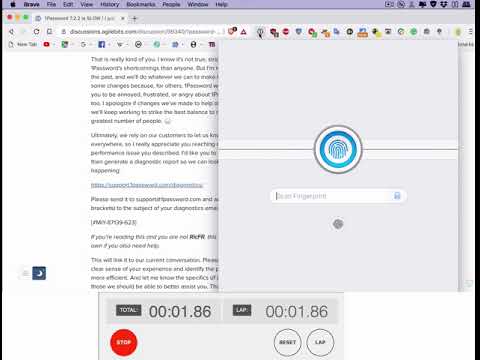 https://youtu.be/z5UX2SLxpmg
https://youtu.be/z5UX2SLxpmg