1Password won't open in tabs, only new windows in Safari
I tried searching for the answer and couldn't find it. In earlier versions (before 3.8), regardless of the browser, when I went to use 1Password, the link would open in a new tab. But for some reason, all of a sudden (meaning maybe two months ago) it started opening up a new window in Safari (but not Chrome or FireFox, they still load the new site in the same browser window, just a new tab).
I've tried finding a setting to change but can't for some reason. So, is there a quick fix to this problem. It's not terrible (there are plenty of terrible things in the world), it's just annoying. I don't mind having six tabs open, but I hate having six windows open.
Thanks!
Comments
-
Hi @coachbruce,
I'm sorry to hear that you're having trouble with the 1Password browser extension right now. I'd like you to check something for me: open the extension and check if the menu-bar says 'Open in New Tab or 'Open in New Window' (see the image below).
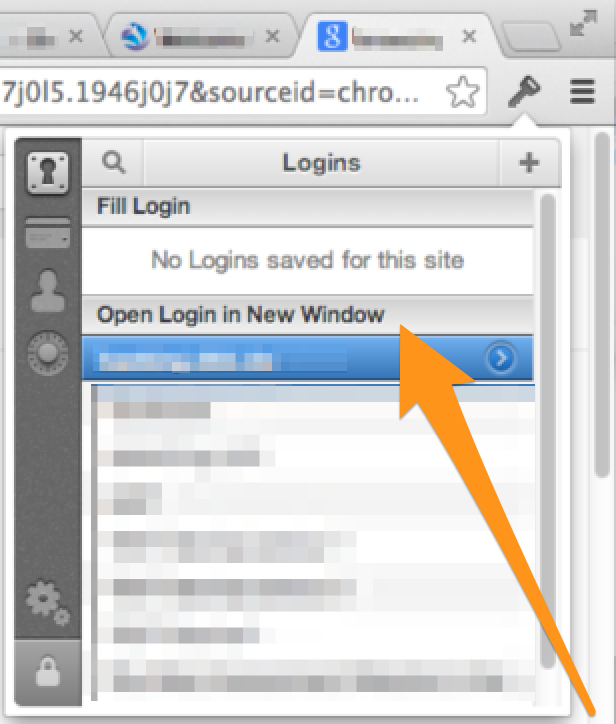
If your menu-bar says 'Open in New Window', just click it to change back to 'Open in New Tab'. This should get you all sorted out, but please let me know if you're still having difficulties and we'll investigate further. :)
0 -
Megan, sorry I forgot to check back. What an easy fix!!! I kept looking for something in the upper navigation bar. Never even thought of clicking on that line to change it. Awesome! You ROCK! P.S. I don't know if others have had this problem, but I couldn't find the solution in the FAQs. Adding it might be helpful. Regardless, thanks!
0 -
That's great to hear, @coachbruce !
I'll make sure @Megan (yup, she ROCKS :)) sees your awesome followup.
Thanks for letting us know you've resolved this, plus your other feedback.
0

