Cannot sign on to Merrill Lynch. USername works, but password is not displayed/entered.
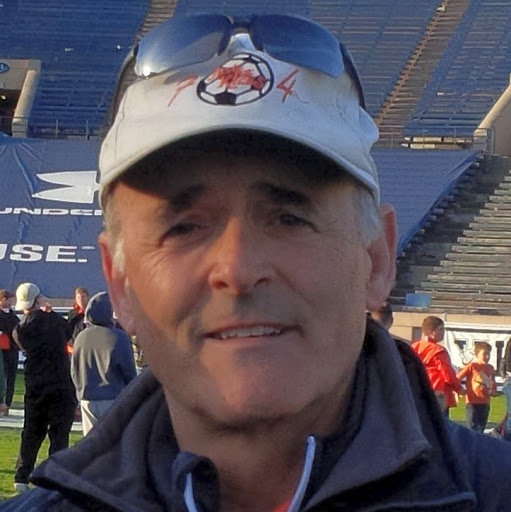
I am able to get 1PAssword to enter my username (mlol.ml.com) but not my password. Merrill Lynch uses a two-page login process: username on first page, and then password on second page.
1Password Version: 4.6.0.592
Extension Version: Not Provided
OS Version: windows 10
Sync Type: Not Provided
Referrer: forum-search:merrill lynch
Comments
-
Hi @tcastlegoo,
Can you tell us what browser you're using?
Can you try this and see if it works better:
- Open the Merrill Lynch's login page, enter the username but do not submit yet
- Click on 1Password icon in the toolbar to select Settings > Save New Login to save this new Login item
- Now, submit the username to bring up the password field. Enter your password but do not submit, instead click on 1Password > Settings > Save New Login but do not save it as a new Login.
- Instead, select the option to replace an existing item you just saved and check the box next to replace password only, now save it.
Now, refresh the login page and try to log in with 1Password with this new Login item. Let me know if it helps.
0 -
I had found your suggestion on the website and have tried it several times. When I attempt to logon with the 1Password Login that is created in this manner the username is successfully auto-entered but when the next page comes up the password field remains empty.
Tom Castle
0 -
Hi @tcastlegoo,
Can you tell me which browser you're using? In Chrome, it does not open a new page, it remains the same page, so my instructions would only work on this single-page login form.
This is what I see in the browser when I used your site address:
 0
0 -
I'm using Chrome. Perhaps it's the same page, but it is redrawn or reprocessed after the username is inserted, and in any event, the password is not inserted. You seem to have the correct page. My login attempt ends up looking just like the page above: username has been inserted, but password remains empty.
0 -
Hi @tcastlegoo,
When the password field shows up and you press
Control + \again to fill the password, can you tell me if the password field looks like it refreshed instantly?0

