Where can I get previous versions of 1Password extension for Chrome?
As many users on here have stated, the newer versions of your products have a lot of issues, and are becoming unusable. You can't even see what you are searching for in the 1Password Chrome extension popup.
Where can I find the previous version of 1Password extension for Chrome please? I paid $50 for this product and it is disheartening to see how each subsequent update is making this product less user friendly.
1Password Version: Not Provided
Extension Version: Not Provided
OS Version: Not Provided
Sync Type: Not Provided
Comments
-
Anyone else having issue not being able to post? All my posts seem to be going to a 'draft' folder...
1Password Version: Not Provided
Extension Version: Not Provided
OS Version: Not Provided
Sync Type: Not Provided0 -
Thanks for writing in.
As many users on here have stated, the newer versions of your products have a lot of issues, and are becoming unusable.
This is a support forum, majority of folks coming in will report issues, so it is not going to be full of people who has it working fine. This is understandable but we are getting a lot of good feedback as well once we help resolve the issues.
Are you using 1Password 4 or 6? 1Password 6 is currently limited to 1Password.com subscribers and it does have a brand new 1Password mini that doesn't have all features yet.
You can't even see what you are searching for in the 1Password Chrome extension popup.
Can you clarify what the issue is? Are you using 1Password 4 on a Hi-DPI screen? If yes, this article should help address that: https://support.1password.com/cs/win-high-dpi/
Where can I find the previous version of 1Password extension for Chrome please?
Just to be clear, the extensions have no UI or data, they're only for filling and auto-saving data. They do not control how the features work.
The entire process is handled by the main 1Password program's companion, 1Password Helper in 1Password 4 and 1Password mini in 1Password 6.
We do not and will not offer older versions of 1Password extensions because of security issues and not to mention, many browsers no longer permit them due to outdated API usage in the older extensions.
I paid $50 for this product and it is disheartening to see how each subsequent update is making this product less user friendly.
I'm sorry to hear you say that but can you clarify how it is getting less user friendly? It is not something we've seeing nor hearing from our customers using it daily. We have heard that some Windows updates have resulted into 1Password 4 being unstable, like messing with the Hi-DPI support in 1Password 4, changing some registry settings that broke 1Password's ability to run upon reboots, resulting into Helper not running messages and also affecting how our authorization process works.
0 -
Anyone else having issue not being able to post? All my posts seem to be going to a 'draft' folder...
Did you experience any network issues? If your computer lost connection, the forum may leave the post in the draft state until you can reconnect and you can then post a reply.
0 -
Hi MikeT,
Thank you for the detailed answer. I'll be more specific on where I think 1password is letting me down.
- The UI for the Chrome browser extension keeps changing and becoming harder to use. On my Mac's Chrome, I luckily still have the old version. When I click on the 1Password extension icon in the Chrome browser for Mac, I get a popup with a field that says "Search 1Password", with a cursor blinking at the start of it. That way you can clearly see what you are searching for.
Why has this been taken away from the PC version? Why did you take it away and not leave an option for some users to still enable it? How can I see what I am typing without it, or if I am even typing into the correct window?
- I used to be able to save passwords on my PC version of the 1Password extension for Chrome. Now it says that I cannot save them as I have the demo version of the desktop application for PC... This was working before!
When you asked me to pay the $50 at the beginning, you didn't tell me I'd have to buy a version for the phone and each computer! Mind you, I paid for the phone version as well, but this would be a third payment for the same program, which seems excessive.
0 -
Hello,
The forum seems to have some serious technical issues. I just tried to post a reply to my thread, and it disappeared! I go back to the thread, and my reply is filled out at the bottom, ready to be posted...
I click the Post button again, and it says, "You have posted 2 times within 60 seconds. A spam block is now in effect on your account. You must wait at least 300 seconds before attempting to post again."
Ummm, if I posted 2 times already, then why am I not seeing any of the replies? This seems broken.
1Password Version: Not Provided
Extension Version: Not Provided
OS Version: Not Provided
Sync Type: Not Provided0 -
The forum seems to have some serious technical issues. I just tried to post a reply to my thread, and it disappeared! I go back to the thread, and my reply is filled out at the bottom, ready to be posted...
We'll look into it, we haven't seen any issues related to this from other folks nor can we reproduce it. One thing that does make sense is that we have anti-spam controls in place to prevent spammers from spamming the forums by making unlimited amount of replies in a short period of time. In this case, you cannot make another reply within a minute of your previous one, the next reply simply doesn't get posted until the timer resets and you submit again. The forum keeps a draft if your post doesn't get submitted, it auto-save your content every few seconds and when you reply doesn't go through, you can try again with the draft in a minute. You didn't see the second reply because it was within 60 seconds.
For now, try to wait a minute before you reply again. We'll check into this and see if we can improve it.
I used to be able to save passwords on my PC version of the 1Password extension for Chrome. Now it says that I cannot save them as I have the demo version of the desktop application for PC... This was working before!
Did anything happen recently to your computer where you reinstalled 1Password or browser extension or did you install on a new computer? It would explain why you're seeing the expired trial expiration and the UI differences. Reinstalling 1Password or installing it on a different computer does require you to register 1Password again.
Try entering your license key by opening the main 1Password app via the Help Menu > Enter License Key. If you're not sure what your license key is, please send us an email with a link to this thread at support+licenses@agilebits.com.
Let us know when you've sent the email, so we can confirm we got it.
When you asked me to pay the $50 at the beginning, you didn't tell me I'd have to buy a version for the phone and each computer!
You don't have to buy 1Password again for each computer, your license can be used on any number of PCs as long as you're the 1Password user. The license is registered to you as a user, not to the computer.
However, when you install 1Password again on new computers, you do have to register it manually, 1Password doesn't know anything about any license when it is on a new computer. Same when you reinstall Windows or anything that gets rid of the license file stored on the computer drive.
As for the mobile apps, yes you would need to purchase a separate license for each platform if you want all of the features. The iOS app is free to use in its basic form but you can pay a one-time fee to include more features. There is no 1Password app that runs on all platforms and integrates deeply into that platform, each platform requires a different team of developers and CS/QA folks to produce a native version of 1Password for that platform. The licensing costs goes into funding that and allowing us to support you all the time.
There is another option, the 1Password.com subscription service. With this, you pay a reoccurring fee for us to handle the sync and backups for you in the background while you get access to all 1Password apps included as well as all future upgrades. There are a few other benefits; faster sync, support for family data sharing if you have 1Password Families plan, inviting guests to specific vaults, web access to your 1Password data on 1Password.com site and more. You can find out more here: https://www.1Password.com
The UI for the Chrome browser extension keeps changing and becoming harder to use.
It sounds like you were previously using 1Password extension 3.x version and now you're using 1Password 4's Helper UI for the 1Password 4 extension. We stopped supporting 1Password 3.x extension a few years ago and a few months ago, we've removed support for it completely due to mandated security improvements, forcing you to use 1Password 4 extensions instead because we can't risk leaving you on older unsupported/outdated extensions anymore. We have not made any UI changes for 1Password 4's Helper in 2 plus years, so we aren't just changing it all the time.
The UI for 1Password 4's Helper on Windows is more limited compared to the current macOS version of 1Password 6. The current 1Password 4 Helper's UI cannot support an inline search field but the good news is that the upcoming 1Password 6 for Windows support this already and it'll be identical to 1Password 6 for Mac as well.
There are two ways to search in 1Password 4's Helper:
- Click on 1Password icon and start typing right away, it will return a list of items that matches
- Click on 1Password icon and select Search, you'll get a search dialog that'll show you what you're searching for.
0 -
One thing that does make sense is that we have anti-spam controls in place to prevent spammers from spamming the forums by making unlimited amount of replies in a short period of time.
No, what is happening is that you are blocking my responses from being posted until you review them. This is also evident, from the fact that you clumped up my posts from different threads and pasted them into this one.
Did anything happen recently to your computer where you reinstalled 1Password or browser extension or did you install on a new computer?
All I did was create a new account to log in with, on the same computer. The original account is still there, and still has the old version of the 1password extension for Chrome on PC installed. The old account is using the 1password extension Version 3.19, and it is MUCH better.
The new extension version, 4.6 is a pain to use, and seems like it's designed to force you to buy the subscription program. Horrible user experience all around. Again, you made me pay $50 for the MAC desktop version, and it used to work fine on my PC. I then paid more money to buy 1password for my iphone. Now you are basically trying to force me to also buy it for the PC. I was not having these problems with version 3....
Again, can anyone hook me up with the previous version of the 1password extension for Chrome on PC please? Let me know if you have version 3 lying about! Thanks!
0 -
We have not made any UI changes for 1Password 4's Helper in 2 plus years, so we aren't just changing it all the time.
Yes, there have been changes. I appreciate your detailed response, but you did not address my previous specific point about the cursor not being visible at all... That broken UI design was not there before. I should be able to see what I am typing when I search for a login, inside the Chrome 1password extension. I don't even understand how this passed QA in it's current format.
Sorry, but this is really frustrating, as you have made my UI harder to use.
0 -
Hello @reviewsalldaylong,
I am sorry it wasn't an easy issue to resolve and for the ongoing confusion.
Again, can anyone hook me up with the previous version of the 1password extension for Chrome on PC please? Let me know if you have version 3 lying about! Thanks!
As Mike mentioned previously, 1Password extensions have no UI or data in themselves. They don't control how the features of 1Password work, they're only for filling and auto-saving data. The entire process is handled by 1Password Helper in 1Password 4.
We do not offer older versions of 1Password extensions because of security issues. Moreover, many browsers no longer permit old extensions due to outdated API usage.
Why has this been taken away from the PC version? Why did you take it away and not leave an option for some users to still enable it? How can I see what I am typing without it, or if I am even typing into the correct window?
I went ahead and checked 1Password 4 extension and here is how it works on my side:
- When I press on 1Password extension in a Chrome, it shows me all the logins it found for the website I am on:
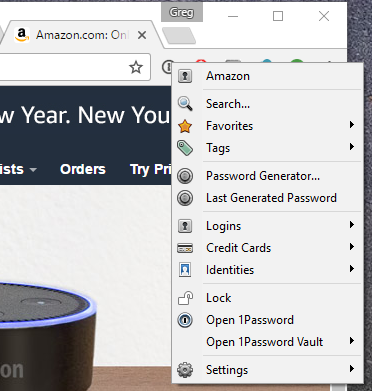
- Additionally, you can see a "Search..." button there. When I click on it, a new window opens, where I can type my search query and 1Password finds everything related to it in my vault:

I am able to see what I am typing and what items in my vault satisfy my requirements.
Does the extension work like this for you? Please let us know. I am sure together we will be able to get to the bottom of this. Thank you!
Looking forward to your reply,
Greg
0


