Trouble with github.com Login
Anyone else having trouble with 1Password in Safari failing to autofill the login on https://github.com/login ?
Comments
-
Works for me
animated filling is set to OFF (FYI)0 -
I'm sorry that you're having this problem. It is working well in all my usage. Please try saving a new Login manually like this:
- Visit the site's login page: https://github.com/login
- Enter your credentials, but DO NOT submit the form.
- Click the 1Password button in your browser's toolbar, and select the "+" button in the upper right hand corner.
- Change the title and make any notes (if desired).
- Click the Save button in the upper right hand corner.
Using the above technique I was able to save and fill a sample login at:
Manually saving a new Login can be useful for logins that are either problematic to begin with or were once working but have since stopped. Saving a new Login item allows 1Password to refresh everything it "knows" about the page. Login pages often change as websites are updated and this can be a necessary but very useful tip. :)
I hope that helps. Please let me know.
0 -
I had tried the above but it still wasn't working. But then I checked my extensions and there was an update available. I upgraded to the latest v3.9.14 and now it works. :-)
BTW, what is "animated filling"? I've not seen an option for that anywhere...
0 -
Great news! Thanks for letting me know that everything is working well. :)
You can see a little demo of the animation in our blog post here:
http://blog.agilebits.com/2013/03/27/1password-browser-extension-safari-animate-web-forms/
You can toggle "Animate filling" in Settings > Logins:
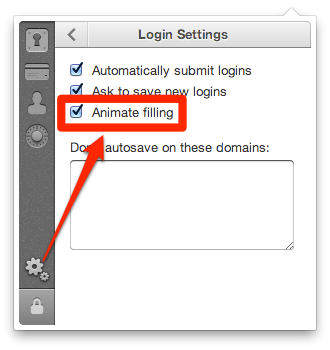
Cheers!
0
