1Password 7.6.801 Beta for Windows is here with browser integration support!
Hi folks!
We have a big update for you today. Enjoy using 1Password in your browser but wish it could be integrated with 1Password for a quick unlock with Windows Hello?
Good news, we now support browser integration support with 1Password in your browser; allowing you to unlock it with Windows Hello, keep it unlocked while restarting browsers or even switching between multiple browsers and so much more to come soon.
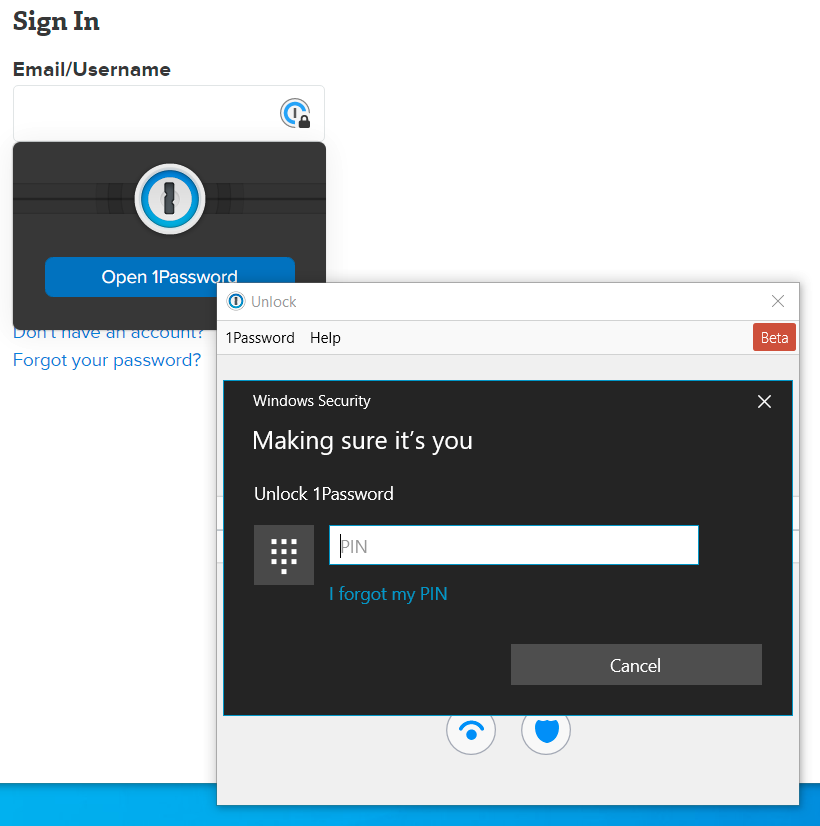
For now, this new browser integration requires 1Password 1.25.5 beta to be installed before you can use it with 1Password for Windows.
Note that Open and Fill and Edit/View in 1Password are not yet supported but will be implemented soon.
Changelog
7.6.801-BETA released on 05/10/2021
[IMPROVED] Updated the Set up Another Device window to include the account details below the setup code to be consistent with all 1Password apps. {OPW-4999}
[IMPROVED] Added support for placeholder text in item categories in 1Password.com accounts. {OPW-5001}
[FIXED] Fixed an issue where unknown field type messages were only shown in the editor instead of both the details viewer and editor. {OPW-5004}
[FIXED] Underscores were incorrectly excluded from the email address when viewing the account details in the Account submenus. {OPW-4973}
[FIXED] Fixed a regression introduced in the last beta update where some old 1Password databases may have missing user metadata that could prevent some 1Password accounts from updating. {OPW-2482}
[FIXED] Fixed some crashes that were reported to us via the crash submission reports, thank you! {OPW-4991}
[SECURITY] Hardened our DLL injection protection against custom library paths. {OPW-2449}
7.6.800-BETA released on 05/04/2021
[NEW] Unlocking 1Password for Windows will automatically unlock 1Password in the browser and Windows Hello is supported! {OPW-!2456}
[NEW] 1Password in your browser will remain unlocked after restarting it as long as the main 1Password for Windows app remains unlocked. {OPW-!2456}
[NEW] Signing in to new 1Password account via your browser can now be added to your 1Password for Windows app as well. {OPW-!2456}
[NEW] Sign out of 1Password account in the desktop app will also remove it from 1Password in your browser. {OPW-!2456}
[FIXED] Credit card item's dates were not incorrectly shown when the system is set to specific Japanese date formats. {OPW-4980}
[FIXED] Fixed incorrect storage used and total storage shown for 1Password accounts in the diagnostics report. {OPW-5002}
[FIXED] Diagnostics report didn't pick up the system's crash reports for 1Password processes. {OPW-4984}
Comments
-
Thanks @MikeT for this great beta build! Now I'm able to try 1Password in the browser (1.25.5 beta) together with the Windows desktop app. :+1:
Could it be that the browser settings "Filling and Signing in" in the desktop app doesn't work anymore?

I enabled both options but none of them work. With the classic extension I was able to paste the OTP into a field, but now pasting doesn't work. Yes, when an OTP-field is detected from 1Password in the browser the OTP is automatically filled in. But in my specific case I have a password field which consists of the password and right behind the OTP which I need to paste in.
Will these options be enabled in one of the next beta builds?
0 -
This content has been removed.
-
This content has been removed.
-
That's a good question... :|
0 -
@Naxterra, whenever you first start up 1Password for Windows (whether that's after a system restart, an app update, or you just close down the app completely), you'll need to unlock first with your password. Here's a quick summary from Mike of why this is:
https://1password.community/discussion/comment/412229/#Comment_412229
0 -
Thanks @ag_michaelc for the link! :+1:
0 -
Hi guys,
Thanks for sending in your feedback and reports.
Could it be that the browser settings "Filling and Signing in" in the desktop app doesn't work anymore?
These are limited to the older 1Password extension at the moment.
Auto-submit will not be supported from now on. As for the one-time password copy to clipboard automatically, I'll let our team know and see if we can add it via the browser integration. We do want to improve on this because of the secure clipboard clearing that may need to be added as well.
0 -
:+1: :)
0 -
@MikeT
I found another thing which is actually not working correctly in 1Password in the browser.I have two entries for the site of my FRITZ!Box and only one of them is allowed to show in the browser. I used the Windows desktop app to enable / disable this setting.

Both entries are shown as suggestions in the browser for this site.

Are you aware of this? Is this a known bug?
0 -
Are you aware of this? Is this a known bug?
Yes, we are not planning to support that option. Instead, we recommend that you move items to a separate vault and set 1Password in the extension to not show that vault (filter it out in All Vaults).
What this mean is that if for an example, you're using two browser profiles, one for home and one for work, you can configure All Vaults to only show work vaults in the work profile and so on. If you're only using one browser, then you change the vaults on the fly.
This makes it more flexible instead of removing it from all browsers.
0 -
:+1:
Let us know how it works out for you.
0 -
Hi folks,
We've shipped a small bug fix update today to prep it for stable update soon. Note that the browser integration support will remain in beta updates only for now. We're still working on adding support for Open and Fill plus the Edit/View in 1Password soon.
I updated the original post with the changelog but included here as well:
[IMPROVED] Updated the Set up Another Device window to include the account details below the setup code to be consistent with all 1Password apps. {OPW-4999}
[IMPROVED] Added support for placeholder text in item categories in 1Password.com accounts. {OPW-5001}
[FIXED] Fixed an issue where unknown field type messages were only shown in the editor instead of both the details viewer and editor. {OPW-5004}
[FIXED] Underscores were incorrectly excluded from the email address when viewing the account details in the Account submenus. {OPW-4973}
[FIXED] Fixed a regression introduced in the last beta update where some old 1Password databases may have missing user metadata that could prevent some 1Password accounts from updating. {OPW-2482}
[FIXED] Fixed some crashes that were reported to us via the crash submission reports, thank you! {OPW-4991}
[SECURITY] Hardened our DLL injection protection against custom library paths. {OPW-2449}0 -
:+1: ;)
0 -
At first this beta version allowed me to log in using Windows Hello (specifically my fingerprint reader). Now it doesn't seem to be working anymore.
I am running the browser version 1.25.6 (it does NOT say "Beta" although I'm pretty sure I didn't uninstall the Beta or go back to non-Beta in any way...) and my version of Windows 1Password DOES say "Beta" on it...
If I lock the Windows 1Password version and then click on unlock it DOES allow Windows Hello. If I am in the browser and do the same it does NOT work but rather requires the password. Am I missing something?
0 -
I have the same issue as @pbowers - can't unlock chrome extension with Windows Hallo, it just all the time asking for the password.
1 Password browser extension 1.25.6, 1 Password application 7.6.8010 -
After exiting from 1Password for Windows (notification area - right-click and exit), closing down all browser (Chrome) windows, and then re-opening it is working again.
(I did have to use the password the FIRST time after this - I've seen mention of that above as part of the design and I can definitely live with that.)
I'll let you know if it goes south and stops accepting Windows Hello again...
0 -
@pbowers Looks like if I'm starting Chrome BEFORE the 1password app - it doesn't integrate properly.
But in case if you're running 1password app at first, and later chrome - it works fine. Thx for the tip!
I still think such behavior should be fixed.BTW - does this feature available in a stable version? Unfortunately, it's not clear from the release notes
Edit: This feature is available ONLY if you're enabling "Include beta builds" in the app, even when there no updates for the app.
0 -
One more feedback: when the 1password is locked in the browser, you're pressing Ctrl + Shift + X - then Windows Hallo window appears, you're putting your pin/fingerprint, and then nothing happening.
In such a case, I would expect that chrome's extension should be opened automatically when the pin/fingerprint is successfully authorized.
Once you're pressing Ctrl + Shift + X 2nd time - it works as usual, the extension is just unlocked.0 -
Hey there @ihor_sviziev:
This feature is available ONLY if you're enabling "Include beta builds" in the app
Yes, currently this feature is only available in the beta versions of the desktop app, and 1Password in the browser.
when the 1password is locked in the browser, you're pressing Ctrl + Shift + X - then Windows Hallo window appears, you're putting your pin/fingerprint, and then nothing happening.
In such a case, I would expect that chrome's extension should be opened automatically when the pin/fingerprint is successfully authorized.Thanks so much for highlighting this behavior! This is actually due to a browser limitation, where navigating away from the browser closes the active extension window, and trying to work around that can cause some unexpected and undesired results. The Development team plans to keep an eye on this, to see if new ways to minimize the disruption become available, but for now the best option is to re-call the extension to the fore by either clicking the extension icon again or using the keyboard shortcut.
0 -
Hi folks,
Just a FYI: we shipped a new beta update just now; you can find the new thread here.
0






