I am totally lost and confused and I feel alone
I think I downloaded the app for my Mac computer. Do i have to pay for this app to get a license?
I paid for the app originaly from the apple app store for my ipad.
I don't know where to begin to get all of this to work.
I thought i was buying a password keeper for all my applications but I don't know how to sync it to my ipad to the mac, etc.
I need a walk through. I know you see this all the time but this is my very very first time doing this and I just don't get it.
I loged out of my youtube account and now I don't know what the password was because I wanted to use this software.
if my computer saves my passwords, how does 1 password help me?
yes, I am confused and need help so I can start creating passwords that are more secure.
Comments
-
Don't worry. You are not alone. I'm here for you and so is the rest of the team at AgileBits. We'll even hug you if you want. :)
Do i have to pay for this app to get a license?
Yes. 1Password for Mac and 1Password for Windows are available as free, fully functional 30 day trial versions from our download page. After 30 days, you will not be able to add any more items if you already have 20 or more items in your data file.
I paid for the app originaly from the apple app store for my ipad.
Apple does not provide any mechanism for bundling apps on the App Store, so 1Password for iOS is necessarily a separate purchase from 1Password for Mac and/or 1Password for Windows. If you email us your App Store receipt we would be happy to provide you with a discount for the desktop app(s), though. :) support@ agilebits .com
I thought i was buying a password keeper for all my applications but I don't know how to sync it to my ipad to the mac, etc.
Dropbox syncing works across all supported platforms to always keep your passwords and other sensitive information up to date. Please be sure to follow the steps in the User Guide to set it up, and let me know which specific step you are stuck on if you are having trouble:
Configure Dropbox on all of your computers and devices
I need a walk through.
I would strongly suggest focusing on the 1Password browser extension first. Make sure you have 1Password installed on your computer, then make sure you have the 1Password browser extension installed in the browser you use. If you need help with either of those two things let me know. I am here to help.
Then just follow along with the Welcome Guide to understand how to generate, save, and fill passwords and other information using the browser extension:
Welcome to the 1Password extension!
I know you see this all the time but this is my very very first time doing this and I just don't get it.
No worries at all. We really are here to help. I'm sure we'll get you up and running in no time. Let's just take things one step at a time.
I loged out of my youtube account and now I don't know what the password was because I wanted to use this software.
If you used the 1Password extension to fill a generated password when signing up for YouTube then you should be able to retrieve the generated password by clicking the "View password history" button in the Password Generator section. Here is a screenshot showing the button to which I'm referring:
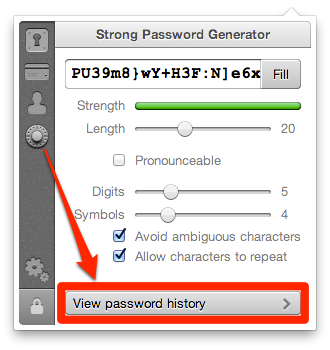
Your most recently generated password will be listed at the top. You can just click on it to fill it in while viewing the site's login form.
If that doesn't apply to your situation, then I would just forget about it for now. We can come back to the password generator later once you are more familiar with the basics like saving and filling Logins using your own existing passwords.
For reference, though, here is the section of the User Guide which explains how to change a site's password to a generated password:
Changing a Login's password
if my computer saves my passwords, how does 1 password help me?
1Password syncs across Mac, Windows, iOS, Android, and Windows Phone so once you switch over to using strong, uniquely generated passwords for every site and service you will never be without them. 1Password integrates with Safari, Chrome, and Firefox (and Internet Explorer on Windows) so that even on one machine you always have your passwords where you need them for quick filling or retrieval. Even when you are not on a machine where you have 1Password installed, you can access your passwords in any modern browser using the 1PasswordAnywhere feature built in to your data file. There are other reasons why you would want to use 1Password instead of a system that doesn't sync and doesn't give you access to your passwords in every browser or from any computer, but those are some of the main ones.
yes, I am confused and need help so I can start creating passwords that are more secure.
You're on the right track, and you've come to the right place. We'll get you there in no time — hugs optional but freely available.
Cheers!
0 -
You need to purchase 1Password from the Mac App Store and sync it with your iPad if you want to use 1Password on your Mac. If you buy from the Mac App Store you don't need Dropbox to sync.
0 -
If you buy from the Mac App Store you don't need Dropbox to sync.
This is not true. 1Password for Mac only syncs with 1Password for iOS via Dropbox at this time. There is a USB syncing beta, but it is in beta.
0 -
Ummm, I think I managed to sync things "directly" through iTunes File Sharing without (yet) trying out the USB beta. Am I about to discover I'm sadly mistaken?
0 -
thank you administrator. Looking forward to working with you so I can also brag about the goodness of 1password. :)
0 -
Hi Cheryl! It looks like the team has already been helping you via email. I'm going to close this forum thread for now so we can continue to work with you via email. I want to make sure we're not duplicating efforts between your two forum accounts (Natuurliks Samms and tytbody) and our email support team. Kyle has just replied to you via email about fifteen minutes ago (QGF-58121-726). Please reply to him so we can make sure that everything is working well for you. We won't rest until it is. :)
Cheers!
0
