How To: Stop using Dropbox in 1Password 3.8
How does one stop using Dropbox when the "Stop Using Dropbox" button is greyed out in Mac 1Password Preferences General?
Dropbox is in the User's folder.
1Password.agilebits is in the root of Dropbox.
Here's the info I think you will need:
OS version MBP: 10.8.2
iOS version iPad: 6.1.2
iOS version iPhone: 6.0.2
where did you buy iPassword – website or app store? website
1Password version MBP: 3.8.2
1Password version iPad: should be latest version (no updates shown)
1Password version iPhone: should be latest version (no updates shown)
MBP Dropbox version: 1.6.16
I am trying to solve the problem of the iPhone and iPad not syncing with the Mac thru Dropbox. I am not having any success after reading everything on the website and Forum I could find related to that problem.
Any and all Help is appreciated. This is for my Boss, full of real, personal data, so I just can't 'try' things - I'd really like to bring him a solution: "do this and all will be well".
I'm the person that recommeded 1Password to him, and he has since turned other Execs onto it, so this is really important to me.
Thanks!
Laura
Comments
-
Aha! Found the post you were referencing in your other thread. :)
One thing that I find curious is that there is no "Stop Using Dropbox" button in 1Password 3.8.2 (or 3.8.20 which is probably what you meant since 3.8.20 is the current version and 3.8.2 is more than a year out of date). So if your boss is actually using 1Password 3.8.20 then it would be impossible for that button to be disabled since it does not exist.
I know you said you just want a solution to take back to him, but we are going to need some more information in order to sort out what is going on. Could you please send us a Diagnostics Report from the Mac in question?
In 1Password 3.8, just select Help > Troubleshooting > Diagnostics Report from the menu bar.
If the option is not available then you are using 1Password 3.9 (from the Mac App Store), and you'll need to download the 1Password Troubleshooting utility.
Then attach the entire file to an email to us: support@ agilebits .com
Please do not post your Diagnostics Report in the forums, but please do include a link to this thread in your email so that we can "connect the dots" when we see your Diagnostics Report in our inbox.
Once we see the report we should be able to better assist you/your boss. It may be a lot easier for him to just contact us directly, though, unless he wants to give you access to his machine to actually help resolve the problem. Troubleshooting through a middleman ("middleperson"?) is usually extremely frustrating for all parties involved.
Please let us know (or have him let us know) in the email if that would be okay.
Thanks!
0 -
You are correct - it is the "move to dropbox" button that is greyed out.
It says:
users -> his name -> Dropbox -> 1Password.agilekeychain
Below that are 2 buttons:
Choose another (not greyed)
Move to Dropbox (greyed out)So he does have 3.8
And yes, one of the joys of Tech support is being squarely in the middle. I do have admin access to his computer, but I don't want to know his 1password Master Password, and it sounds like that is what is needed.
I will walk him thru getting the Diagnostic Report and emailing it to you, and then we'll figure out what's next.
Thanks so much,
Laura0 -
Thanks for the additional information! We may not need a Diagnostics Report just yet thanks to your helpfulness. Let's hold off on that for now. :)
"Move to Dropbox" will be disabled if the data file is already located in the Dropbox folder which, if the path you listed above is accurate, it already is. You can't move the data file to the Dropbox folder because it is already there. ;)
If your goal is to stop using Dropbox to sync, then just right- or ctrl-click on the path and select "Move Data File To Another Folder". Move the data file out of the Dropbox folder. I would strongly recommend moving it back to the default non-Dropbox location:
Users > His Name > Library > Application Support > 1Password > 1Password.agilekeychain
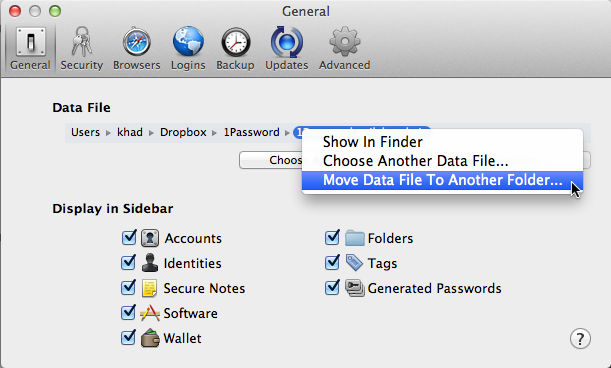
Please let me know how it goes.
0 -
It worked! Thank you so much.
He logged into 1password, then I
went to Preferences > General
ctrl-clicked on the path
choose Move Data To Another Folder
Unhid his Library folder
(Then couldn't get to the path you suggested, couldn't figure out how to paste it in that dialog box)
Chose Desktop instead
And then moved it right back to Dropbox
Oh, and he had to type in his Master password for each of the movesWent to the iPhone
opened 1Password and entered Master Password
Yay! The sync worked correctly.Went to the iPad
opened 1Password and entered Master Password
Yay! The sync worked correctly.He asked why this happened and would it happen again?
I told him I didn't know but at least we knew how to fix it now.Thanks again for all your help - such fast help too!
Laura
0 -
I'm glad everything is working well! That is always good news. :)
I'm a little confused, though, since the first thing you mentioned in your original post was that you wanted to stop using Dropbox. However, it sounds like you were just trying to get Dropbox to work properly and were attempting to stop syncing with Dropbox as part of that troubleshooting process. Either way, I'm glad things are working well no matter what you were trying to accomplish. LOL
He asked why this happened and would it happen again? I told him I didn't know but at least we knew how to fix it now.
If I knew what "this" was I might be able to offer more help. As I said, I'm still a bit confused as to what the issue initially was. But if you ever need any further assistance I'm always here to help.
Enjoy your weekend.
Cheers!
0 -
Well, there was a lot more backstory in the original Post that I lost, probably still in that draft copy I thought I saved, somewhere.
The original problem I was trying to fix was that my Boss' iPhone and iPad stopped syncing with his MBP using Dropbox. It worked when I set it up last fall, but somewhere along the way it stopped. He didn't change a lot so he didn't notice it right away.
Then one day he added a Secure Note, and it didn't sync to the iPad or the iPhone.
So I tried to fix it. I did everything simple I could think of to resolve it. No luck.
Then I started Googling for the answer, and found links to this forum:
Storage of Master Password on iOS Devices
http://discussions.agilebits.com/discussion/comment/59812/#Comment_59812
I also found links to your User Guides:
Automatic Syncing Using Dropbox
http://help.agile.ws/1Password3/cloud_syncing_with_dropbox.html
"Syncing requires 1Password password on your device if 1Password is not already unlocked. To enable fully automatic syncing, store your password in the secure storage provided by iOS. "
I thought I found the answer when I discovered he didn't store his Master Password in his devices, but they did not sync even after the Master Password was input. Back to searching this Forum.
There were many discussions about sync issues but none were exactly the issue my Boss had. The following Discussion was the closest, and it made a lot of sense to my logical brain:
Why doesn't 1Password on my mobile device see my data file in Dropbox?
http://discussions.agilebits.com/discussion/12068
_"...keep your data file in Dropbox, but find that your iPhone, iPod touch, or iPad has trouble finding it...."
"...a simple fix for the problem is to effectively turn Dropbox syncing off and then on again within 1Password for Mac to have it properly create the settings file that our mobile apps for iOS ... require to locate your data file"._
Unfortunately, when I went to try it, I realized that it was for the App Store version of 1Password, 3.9, so that's when I created this Discussion, and asked for help because I couldn't figure out how to get it out of the Dropbox.
But that was yesterday. Today, thanks to Khad, and his really fast, clear and correct advice, my Boss's problem is resolved, and I'm wondering if I should give 1Password a try for myself.
Oh and Kyle responded vis email to my Diagnostic submission with an alternate way to move the Data File, and he also did a great job of explaining it step by step.
You AgileBits Support folks deserve gold stars. And a raise. Feel free to tell your boss I said so.
Thanks again!
Laura
0 -
Thanks so much for following up! It all makes a lot more sense now.
I'll definitely pass your kind words (and recommendation for a raise) along to the boss. :)
All the best!
0
