Logins not being filled in Firefox
I'm a long time user and over the past week have been having issues with firefox
1password opens but will not fill passwords I have reinstalled the firefox plugin and it still won't work
It work's perfectly in Safari and chrome
I have Version 3.8.20 (build 31499)
Mac Version 10.8.3
Comments
-
I'm sorry that you are having some trouble. What version of the 1Password Firefox extension are you using?
Try switching to the beta channel of the 1Password Firefox extension:
https://agilebits.com/extensions/mac/firefox.html?beta=y
Does that help?
If the issue persists, do you have trouble filling via the ⌘\ keyboard shortcut, when selecting the Login item from the extension popup, or both?
Does it make a difference if you start with the 1Password extension in a locked or unlocked state?
Please let me know. Thanks!
0 -
None of the above helped Safari and Chrome work just fine it's only firefox that is having issues
0 -
Just tried with Safari and it did work til I updated the 1PW extension to 3.9.12 (from 3.9.4).
The issue with frames is resolved in the beta. The link to switch to the beta channel is included in my post directly above yours. Here it is again for your convenience:
https://agilebits.com/extensions/mac/firefox.html?beta=y
Please open that link in Firefox and follow the onscreen instructions.
None of the above helped Safari and Chrome work just fine it's only firefox that is having issues
Could you please describe in as much detail as possible the steps you are taking, and what you are [not] seeing happen? Do you have trouble filling via the ⌘\ keyboard shortcut, when selecting the Login item from the extension popup, or both? With some additional information from you we can then provide you with specific assistance.
Try this:
- Unlock the 1Password Firefox extension by entering your master password if it is locked.
- Navigate to the Login page of a site for which you have a Login saved.
- Select the Login item from the "Fill and Submit Login" section at the top of the extension popup.
- Repeat steps 2 and 3 for a few different sites.
Can you let me know the URLs where you are having trouble as well as confirm for me the version of the 1Password Firefox extension you are using?
0 -
I'm a MAC user I was given these instructions and they worked:
Let's try completely removing and reinstalling the Firefox extension. Other browsers handle the removal of the SQLite file automatically when you remove the extension, but you will need to do this manually for Firefox:
- In Firefox, select Tools > Add-ons from the menu bar.
- Click the Remove button to remove the 1Password extension.
- Quit Firefox.
- In Finder, select Go > Go to Folder from the menu bar.
Copy and paste the following path and press Return:
~/Library/Application Support/Firefox/Profiles
Move the
OnePassword.sqlitefile you see there to the desktop.
Then reinstall the 1Password extension in Firefox:
https://agilebits.com/extensions/mac/index.html
Once everything is working well, you can safely move the
OnePassword.sqlitefile on the desktop to the trash.0 -
I spoke to soon I'm back to having the same issue
0 -
I'm surprised the problem went away and then reoccurred. Could you share a few URLs where the problem is happening so we can test exactly what you're trying?
0 -
Do you have JavaScript disabled or an extension like NoScript installed that blocks JavaScript?
0 -
Every site I have tried even this site does not work
0 -
I have tried this as well and it still not working
Let's try completely removing and reinstalling the Firefox extension. Other browsers handle the removal of the SQLite file automatically when you remove the extension, but you will need to do this manually for Firefox:
In Firefox, select Tools > Add-ons from the menu bar.
Click the Remove button to remove the 1Password extension.
Quit Firefox.
In Finder, select Go > Go to Folder from the menu bar.
Copy and paste the following path and press Return:~/Library/Application Support/Firefox/Profiles
Move the OnePassword.sqlite file you see there to the desktop.
Then reinstall the 1Password extension in Firefox:
https://agilebits.com/extensions/mac/index.html
Once everything is working well, you can safely move the OnePassword.sqlite file on the desktop to the trash.
0 -
Do you have JavaScript disabled or an extension like NoScript installed that blocks JavaScript?
0 -
Hi
I just checked and my Java is enabled in firefox and I downloaded the latest version
Firefox is my work browser and have never had issues before
0 -
I'm sorry to belabor the point, but Java is not the same as JavaScript. Despite their names, they are two very different things. Can you confirm for me that JavaScript is enabled?
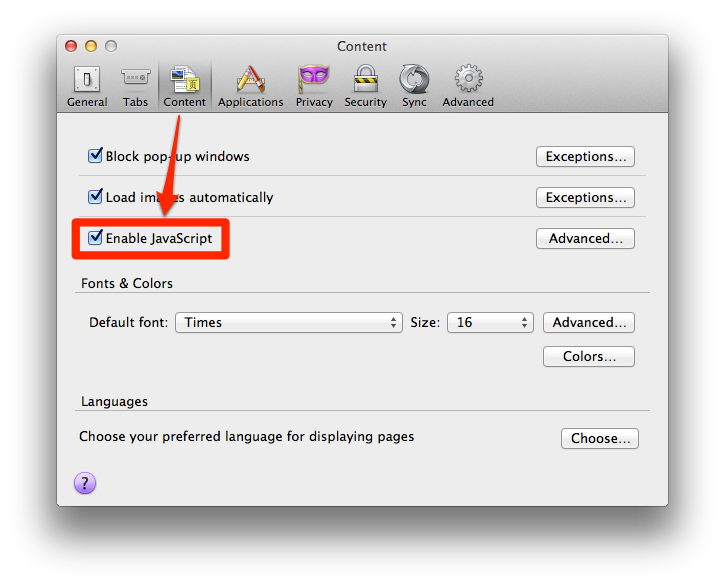
If that is not the issue, please create a new Firefox profile by following the instructions in this support article:
How To: Create a New Firefox Profile
Please do not install any other extensions or themes. Only install the 1Password extension. Does the problem persist in the brand new, fresh profile?
If you're still having trouble, could you please send us a Diagnostics Report?
Download the 1Password Troubleshooting utility and follow the instructions to generate the report.
Then attach the entire file to an email to us: support@ agilebits .com
Please do not post your Diagnostics Report in the forums, but please do include a link to this thread in your email so that we can "connect the dots" when we see your Diagnostics Report in our inbox.
Once we see the report we should be able to better assist you. Thanks in advance!
0 -
I'm having the same problem with FF 20 on a MacBookPro. Do you want me to open a separate thread or send my Diagnostic Report, too?
0 -
It seems to work again. Here's what I did: Disable all FF extensions (except 1pa) and restart FF. Then activate one extension after the other and each time check if 1pa is working. Well it did and finally I identified the one that was causing the issue: rescuetime extension for FF from www.rescuetime.com
So, I'm fine now.0 -
Interesting. We will take a look at that. Thanks for letting us know that everything is working well. :)
0



