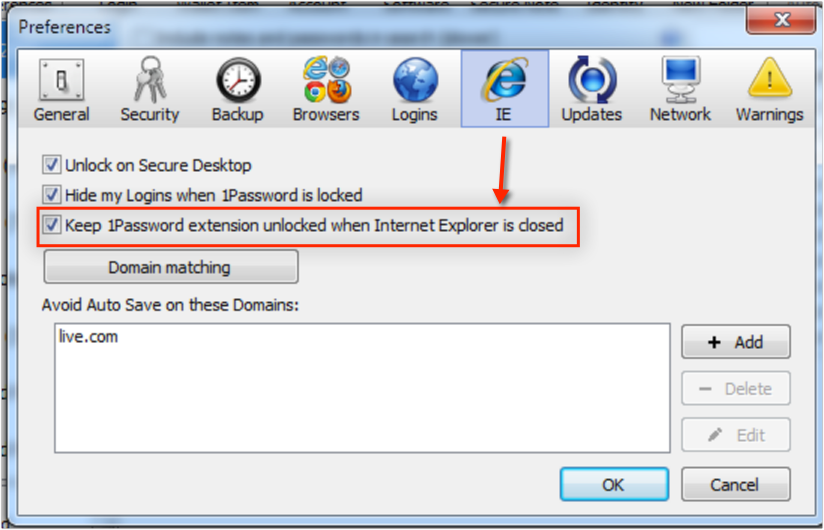Crash in IE8 on Exit

Recently it seems that every time I exit (close all tabs) in Internet Explorer version 8 (8.0.7600.16385) that a pop-up warning me that Internet Explorer has stopped working and needs to close appears.
In the event viewer, it appears that 1Password is the culprit.
Faulting application name: iexplore.exe, version: 8.0.7600.17197, time stamp: 0x50d2f67d
Faulting module name: AGILE1~1.DLL, version: 1.0.9.327, time stamp: 0x515acd3f
Exception code: 0xc0000005
Fault offset: 0x00004e22
Faulting process id: 0x1a10
Faulting application start time: 0x01ce39bfd7528af4
Faulting application path: C:\Program Files (x86)\Internet Explorer\iexplore.exe
Faulting module path: C:\PROGRA~2\1PASSW~1\AGILE1~1.DLL
Report Id: 4e7dfce4-a5b3-11e2-8d8d-001c26ee168a>
I've checked that I have the latest version (not Beta) of 1Password - (yes 1.0.9.327)
And tried enabling/disabling the 1Password for iE from the Preferences, Browsers tab.
When 1Password is disabled, IE shuts down normally, when it's re-enabled, it crashes every time I close the last tab.
I searched the forums and found similar issues in IE back in 2011, and the hint that it appeared to be related to keeping 1Password unlocked. This no longer appears to be an option on the browsers tab (new version?) but on that hint also disabled all teh Auto-Lock features (things that might try to keep running once MSIE was closed). This seems to have helped, but I would like to use the Auto-Lock features.
Can you suggest any additional diagnostics that would help?
Options that are known to cause problems?