How To: Disable autosave in the extension
Hi,
i have 1password for mac and i am using it with Google Chrome.
I am also using Google Chrome on my work with the same account as at home
so the 1password extension gets synced to the pc Google Chrome.
Because i don't have 1password on my pc at work it is annoying
that it keeps asking if i want to save the password.
Is there a way to remove the extension from the pc without removing it from my mac?
Thanks,
jokke
Comments
-
It sounds like you might have Chrome's extension syncing enabled. You can either disable that and sync no extensions or just disable "Ask to save new logins" in the 1Password extension on your PC (Settings > Logins) if you want to leave Chrome's extension syncing enabled for other reasons.
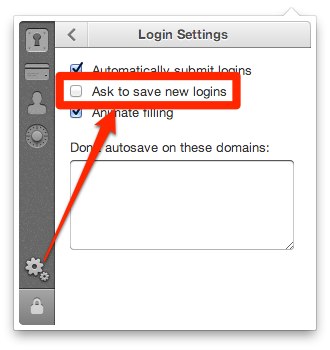 0
0 -
Hi,
thanks for this tip, i didn't now i can disable chrome extension syncing per computer.
One question when i have Dropbox syncing on, if i disable "Ask to save new logins"
on one computer does the setting sync to other computers too?-jokke
0 -
The settings are specific to each instance in order to allow different configurations on different machines which have different needs (such as your case). :)
0
