1P no longer working on Amazon UK log in?
Tried to log in to Amazon UK web site yesterday to be told an account already exists with this email and I'd indicated I'm a new customer. And no, I hadn't - the returning customer radio button was selected. I got nowhere so I manually copied password (after double-checking it was valid) into field then saved a new Amazon log in using the 1P icon on Safari's toolbar. Still nothing.
(At this point I've given up trying to post screens shots as the links appear rather than the images. Not having a good day!)
Anyone else experiencing trouble with Amazon log ins?
Comments
-
It is working well in my testing, but the radio button is causing trouble with the animation.
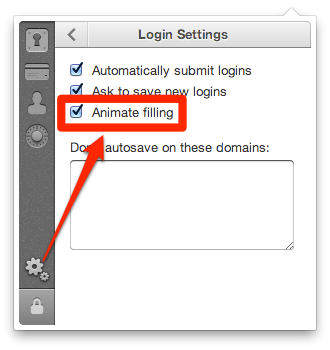
It should fill with "Animate filling" disabled in Settings > Logins. The current releases are all going to have issues with animation enabled if there are radio buttons. We have this fixed locally and should have an update pushed soon. Disabling animation should allow that site and others with radio buttons to fill until this is resolved.
If you're still having trouble, save a new Login item and use the new Login item with animation disabled. Please let me know how it goes for you.
0 -
Thanks for the response.
I actually tried Amazon this morning before coming here and it worked. After posting this I later discovered the same log in issue with my PC laptop using 1PW too. Since I also have Windows Roboform on it from many years ago, I tried it and it also failed so I assumed the problem was with the Amazon log in page and contacted them about it. Now it's working this morning - I don't know whether they've found an issue or not because they haven't said.
I'm not too clear on the above login settings: are these global or local to a specific login?
Thanks for the above info, Khad. I didn't know about it so will keep it in mind for again.
0 -
i'm glad things are working well. Please let me know if you have any further trouble. I would be happy to help more. :)
The "Animate filling" setting is for the entire extension (all your Login items).
0
