Form fields not saved via Internet Explorer extension [RESOLVED in 1.0.9.330]
Hello,
I'm running the trial version on Windows 8 Internet Explorer.
When I capture a login using the inbuilt browser button the login gets captured in the app but not the username or password fields. I can add them manually but for that i'm not buying the app. I've looked at the tutorials and I believe I am doing everything correct.
Any ideas?
Thank you,
Mikhotep.
Comments
-
What is the URL? I'd like to make sure we are testing the exact same thing. :)
Thanks!
0 -
Well, http://discussions.agilebits.com for example - this problem affects all websites. I experienced the same problem several times now, any login captured by the IE browser Extension will miss the username/Password entries when displayed in the Windows app. This affects the Generated Password too - an empty Password field will be displayed. In addition existing Login entries stopped working with the message "Login xyz does not appear to contain any fields". These problems started this week (maybe related to the latest IE update on patch tuesday), the Chrome Extension stills works like expected.
0 -
I can't reproduce this at all. Can you please try these exact steps and let me know the results on your own machine?
- Visit the Amazon login page.
- Enter your credentials, but DO NOT submit the form.
- Click the 1Password button in Internet Explorer's toolbar, and select the "Save Login" button.
- Change the title if desired.
- Click the Save button.
Please let me know the exact versions of (1) 1Password and (2) Internet Explorer that you are using and what your results are. When performing those same steps myself the Login is saved properly and all fields that were filled on the page when I saved the Login item show up in the main app.
0 -
I performed the steps as requested, the saved login shows up in the main app but the form fields are missing (only the location is displayed, Username and Password fields are empty). However, the saved login item works correctly on subsequent visits when using IE (i.e. the form fields on the Amazon page are filled correctly) - the item will not work when used in Chrome or on my iOS devices.
I use 1Password 1.0.9.327 on Windows 8 x64 with Internet Explorer 10 (10.0.9200.16580, Update Version: 10.0.5).
0 -
If it filled in properly on the next visit, that suggest the data is there. We've never seen this before. Could you try exporting the Amazon item you created to a 1Password Interchange File and see if the data is visible in Notepad when you open the 1PIF file? It sounds like possible corruption in the data file.
- Select the Amazon Login you just created in the main 1Password app.
- Select File > Export from the menu bar.
- Set the format to "1Password Interchange File"
Set items to "Selected Items"
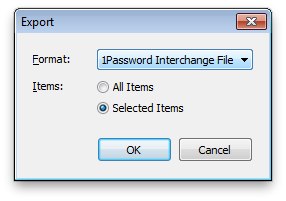
Open the resulting file in Notepad.
Is the data actually there when you view it in Notepad?
0 -
I guess the data should be visible in the "secureContents":{} field? It's empty for the Amazon item. In addition I get the "Login Amazon 1 does not appear to contain any fields´." error message now, so it's no longer working.
I created a second Amazon Login as described above and confirmed it's working correctly immediately after creation, however the main app displays no fields for this login too. Some kind of caching maybe - anyway, apparently the login data is not written to file and not available for the main app.
0 -
One additional note, the location field displays a very long (and strange URL): https://www.amazon.com/ap/signin?encoding=UTF8&openid.assoc_handle=usflex&openid.claimed_id=http%3A%2F%2Fspecs.openid.net%2Fauth%2F2.0%2Fidentifier_select&openid.identity=http%3A%2F%2Fspecs.openid.net%2Fauth%2F2.0%2Fidentifier_select&openid.mode=checkid_setup&openid.ns=http%3A%2F%2Fspecs.openid.net%2Fauth%2F2.0&openid.ns.pape=http%3A%2F%2Fspecs.openid.net%2Fextensions%2Fpape%2F1.0&openid.pape.max_auth_age=0&openid.return_to=https%3A%2F%2Fwww.amazon.com%2Fgp%2Fyourstore%2Fhome%3Fie%3DUTF8%26ref%3Dgno_signin
0 -
To help us track down the issue more quickly, could you please send us your Diagnostics Report?
Select Help > Diagnostics Report > Export to File from the menu bar in 1Password. Then attach the report to an email to us: support@ agilebits .com
Please do not post your Diagnostics Report in the forums, but please do include a link to this thread in your email so that we can "connect the dots" when we see your Diagnostics Report in our inbox.
Once we see the report we should be able to better assist you. Thanks in advance!
0 -
Just wanted to pop in here and mention to Mikhotep that he should make sure he ran his security updates:
IE 8 has a very critical bug that was fixed in last week's patch Tuesday.
SvS, looking at your ticket now.
0 -
I can recreate SvS's particular issue. Filing a bug. For anyone keeping tabs on this.
0 -
Version 1.0.9.328 might fix this problem. Can someone please download 1.0.9.328 and confirm the fix? Thanks!
0 -
Just tried with 1.0.9.328 and unfortunately this does not fix this problem. The login item is saved correctly if the main app is not running or the main app is running and locked. With the main app running unlocked the entry saved using IE will still miss all form fields.
0 -
I tried again after a reboot, still no luck saving a login item from IE with the main app running and unlocked.
0 -
SvS, do make sure you remove and reinstall the IE extension. I did this and it's working fine for me now.
Just goto Preferences->Browsers and uncheck the IE extension option. Then reinstall it after a reboot.
I can't recreate the issue after doing this. Could you give that a shot and let me know how it turns out?
0 -
ok, I tried a few things an I hope I'm able to explain what I'm seeing:
Saving login items using IE works fine when either the main app is not running, the main app is running and locked or the main app is running and unlocked and the "Logins" section is not active. If one of the other sections is selected (Wallets, Accounts, ..., Trash) the login will be correctly saved. If the login section is active while saving the item the form data will be missing...
0 -
@SvS are you saying those newly created login items are consistently empty (no username/password fields), even after you lock (and then unlock) the main app?
Sorry for all these questions. I'm trying to reproduce this problem.
Thank you for hanging in there!
0 -
@Stefan
It makes no difference here if I lock/unlock after the item is created, the usename/password fields remain empty.I think the problem may be that the newly created login item immediately becomes the selected item in the listview if the main app is running - in this case the login item is empty. If the Logins view is not the active view, the item is created without problems with all form fields even if the main app is running unlocked.
0 -
Just tried again with the latest release of 1Password for Windows (1.0.9.330) and can confirm that the problem is fixed.
Thanks!
0




