How To: Disable animation in the extension
initially the disable selection in preferences worked but now when it is selected/checked, I still get animations in both my OS version in Safari and WIndows 7 version on Chrome.
has anybody been able to successfully turn this off on the latest public versions of 1Pwd
Comments
-
Hi @billk69,
Just to be clear here, it must be unchecked for it to stop animating the fill. Checked means it'll animate the filling.
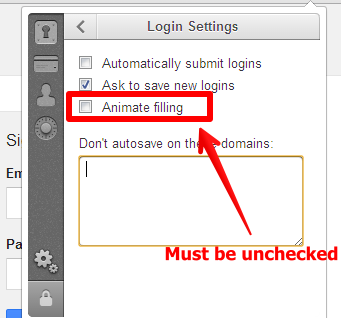
I just tested it now (Chrome 27, 1Password for Chrome 3.9.14.90, Windows 7), and it works both in unchecked and checked state.
Please let me know if it is still animating with the option unchecked.
0 -
Hi
that worked. I was using the setting in preferences .. which I thought controlled the app!
Preferences, Advanced, Disable Animations (checked)0 -
Hey billk69
That preference you mention is the animation of the vault opening etc of the 1Password app
0 -
When I open 1 password in FireFox I am still getting the animation as it opens. It's slow, it's pointless and I hate it. How do I turn it off? (Just to be clear, I am not talking about the animation as it is filling in forms.)
0 -
There is a hidden setting for that in Settings > About. Click the 1Password icon to reveal it.
 0
0



