Go & FIll opens new tabs in a non-private window when in private browsing mode
OS X 10.8.3
1PW 3.9.6
1PW Firefox Extension 3.9.17
When in Firefox private browsing mode and you ^⌘\ then enter a site name, the site URL opens in the public browsing window behind the private browsing window. This defeats the entire purpose of private browsing. Had to roll back to extension 3.9.14 as interim versions were broken for private browsing as well.
Comments
-
Not much else to say. Just downloaded the latest, and when selecting to open a new tab, a new window is opened instead.
0 -
I can't reproduce this. Just to be sure, are you referring to the setting in the 1Password extension or to a setting in Firefox itself?
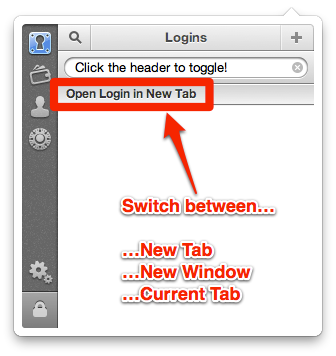 0
0 -
Thanks for replying. I am referring to the setting in your diagram above. When set as Open Login in New Tab, it opens a new window instead. This only started after updating to the latest version yesterday
0 -
What versions of (1) Firefox and (2) the 1Password Firefox extension? What happens when you set it to "New Window"? What happens if you remove the extension and then reinstall it?
0 -
1Password - 3.9.16
Firefox - 21- New Window = New window
- New Tab = New Window
- Same Tab = Same Tab
Remove and reinstall = same results
0 -
I have the same set-up (1Password - 3.9.16 Firefox - 21) and the "Open Login in New Tab" option opens a the login in new window.
0 -
This happens to me when my Firefox 21.0 is in Private browsing mode.
0 -
Tried it in Private Browsing & regular and it seems to occur in Private for me also.
0 -
Apologies for the inconvenience. I am able to reproduce this and have filed this for resolution in an update.
Please note that this only applies when "Open Login in…" is set to "…New Tab". The "…Current Tab" and "…New Window" options function as expected. I hope that provides a suitable workaround for the time being.
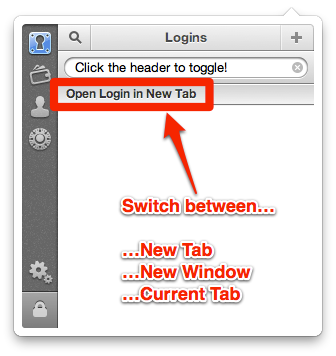
RM4479
0 -
Is there a solution to this?
0 -
Happening to me too - 1Password 3.9.17
Running FireFox 21.0, Max OS 10.8.3,
(Disconnect and Firebug are the only other extensions running)
[working fine in Chrome]0 -
I just merged the duplicate thread for this issue. I've notified the developers of this for resolution in a future update. Thanks to everyone who reported this.
0 -
Does anyone know when this will be fixed?
0 -
This was fixed in 3.9.19.BETA-1. You can either do nothing and wait for it to hit the stable channel — by default Firefox updates all extensions automatically. Or you can switch to the beta channel of the 1Password Firefox extension to get the fix now.
1Password Firefox extension BETA channel
0
