Problem with custom icons
Hi all!
Sorry if this is in the wrong section.
I have five different accounts associated with the same website. I am using a custom logo with color variations to distinguish the logins from eachother. The logos are made as PNG and have been converted into ICO-files with a resolution of 256px.
The custom icons show fine inside of 1Password 8 and inside the browser extension, but in the list where I can pick which login to fill into a page, there are no custom logos, only the default letter-icons.
Am I doing somehting wrong?
I have tried this with different resolutions and with both JPG, PNG and ICO-files.
Screenshots: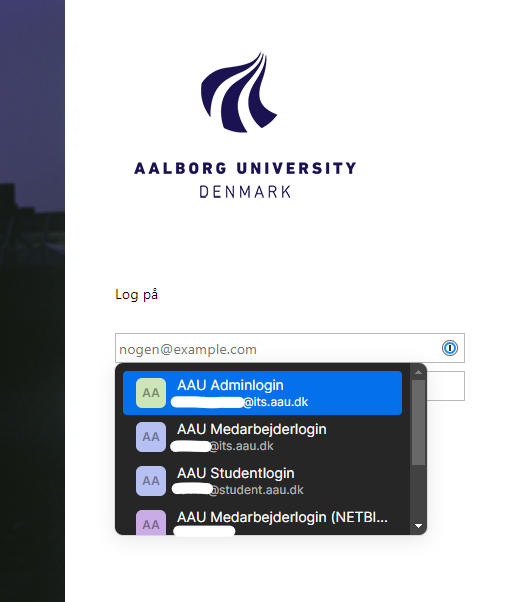


1Password Version: Windows 8.9.1
Extension Version: 2.3.7
OS Version: Windows 11 (21H2 Build 22000.795)
Browser:_ Chrome (103.0.5060.134)
Comments
-
Hi @Jack.P_1P !
I don't think that I am blocking that, unless it is blocked by default. How do I check this?
0 -

It works perfectly outside of Incognito mode, never thought that would break the icons.Thank you for your help. Count me impressed with your knowledge of your product. :D
Cheers!0

