Extension asking to save passwords that are already saved
My passwords for websites are saves in 1Password but whenever I log in to a site I get the popup asking me if I want to save the password. THe password is already saved and I end up with multiple entries for the same website with the same information. My username and password has remained the same.
Has anyone else encountered this?
Comments
-
That shouldn't happen as long as you use 1Password to fill the credentials. The problem is that 1Password can't check to see if there is an existing Login item in your data file unless 1Password is the one doing the filling. My guess is that you are either manually typing the credentials or your browser's own password manager is filling them in instead of 1Password. Please let me know if that is not the case.
There are a few different solutions:
- When prompted to save a new Login simply decline to save it. 1Password will not save a [duplicate] Login unless you tell it to.
- Disable autosave. Many on the team here prefer to manually save Login items on their own terms using the
+button in the top right corner of the extension popup. Autosave is most helpful for folks who need a bit more hand holding but can be annoying to advanced users. - Use 1Password to fill your Logins. This is probably the best solution since it means you don't have to really change any settings. It is how 1Password was designed to be used. And it will also make logging in to websites a lot more convenient. Just press
⌘\on your keyboard while viewing a login page. 1Password will log you right in, and you will never be prompted to save a Login when you already have one saved. You can also select the Login from the extension popup using your mouse, but⌘\sure is a handy shortcuts. :)
I hope that helps. Please let me know.
Cheers!
0 -
Every time. Again.
0 -
Just to be clear, I used to have this problem, but it went away a couple of versions ago, only to return with the latest version.
0 -
Hi @Polimon,
Thanks for taking the time to contact us. I'm sorry that you are having some trouble. I moved your posts to the browser extension category and merged them with this existing thread. Please see my post above and let me know if you have any additional questions or concerns.
Cheers!
0 -
two questions.
1-where is turn off autosave?
2- using the extension results in new window. how do you avoid that— use tab instead?0 -
Settings > Logins > Ask to save new logins

Click the "Open Login in…" header to toggle.
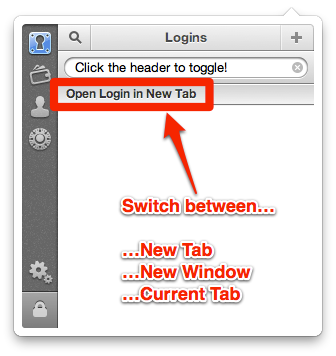
0 -
Hi khad,
I just posted this question in another thread http://discussions.agilebits.com/discussion/comment/73666/#Comment_73666 but then I realized that thread was in a Windows forum, so I am posting the question here as well. I know it is really more of a question about Safari and OS X than it is a question about 1password, but it is related to this issue, so here goes:
Do you know of any way to prevent Safari from auto-filling login info, but to still have it get saved to the Mac OS X keychain?
I would like to use 1password as intended, I now understand means preventing Safari from entering my login info, but I still like the idea of having all of my passwords stored in the Mac OS X keychain as a safety measure, in case something happens to my 1password database (e.g., all my dropbox data gets deleted).
However, if I un-check “AutoFill web forms: User names and passwords” to prevent autofill, then new login entries are no longer added to the keychain.
Thanks!
0 -
Do you know of any way to prevent Safari from auto-filling login info, but to still have it get saved to the Mac OS X keychain?
I do not. In Safari, either AutoFill is enabled for "user names and passwords" (for both saving and filling) or it is disabled.
I would like to use 1password as intended, I now understand means preventing Safari from entering my login info, but I still like the idea of having all of my passwords stored in the Mac OS X keychain as a safety measure, in case something happens to my 1password database (e.g., all my dropbox data gets deleted).
If it helps, 1Password automatically creates a backup of your data every single day. You can view all your backups (and roll back to one if you ever need to) by selecting File > Restore from the menu bar in 1Password. You are also hopefully using Time Machine or some other backup solution to backup your data on an external drive as well as on offsite backup solution like CrashPlan or Backblaze (just to name a couple). Onsite and offsite backups are just part of good computing hygiene. :)
Please do let me know if you have any other questions or concerns, though. I would love to provide further assistance if you need it.
Thanks!
0 -
For some reason google chrome extension has been acting weird since some time and today I decided to write about it. The prompt keep appearing in every site i want to login even though the login was saved before many times. And when i do try to save it again, it used to give me an opiton to override a saved login in other browsers, but not in Chrome anymore. And i have to save it with a name which sometimes just create a second login in the 1password database with exactly the same name.
Is it just me or 1password is just not so cool with google chrome for whatever reason?
0 -
Hi @jenos,
I merged your post with this existing thread. Please read my post above and let me know if you still have any other questions. :)
Thanks!
0 -
Hey guys
I have 1Password running on Mac and it's annoying me to bits lately, asking for saving passwords that I've already saved. It's also duplicating saved entries when I allow it to save another login. Check this out:

This is all the same Facebook login saved a few times over a course of two days.
My data is synced with Dropbox since I have 1P running on a PC at home as well. I haven't actually switched this machine on for a few days so I am not sure whether the same problem happens there.
Also, 1Password stopped automatically submitting my form login data, which is also weird.
Any clues about what's going on there?
Thanks!
Wojtek0 -
Hi @wojtekk,
I merged your post with this existing thread. Please read my post above and let me know if you still have any other questions. :)
As for the issue with autosubmit, I see from your screenshot that it is disabled. Click the header that says "Fill Login" and it will toggle it back to "Fill and Submit Login".


Thanks!
0 -
Hey dude, thanks. I've turned autosave off although it's not ideal because I'd like it to run on new sites... I think that you might have a bug to deal with. :)
0 -
Thanks for letting me know that everything is working well, @wojtekk! It's a complex issue, but the short version is that you will never run into any trouble if you use 1Password the way it was designed to be used: use 1Password to fill your Logins. :)
Please let me know if there is anything else we can help with. Cheers!
0 -
Using an iMac, 1P v. 3.8.21. Safari plugin v. 3.9.19. Every time I access a site for which 1P login information was already saved, 1P asks me to save it again. I've looked at similar discussion but they're older and reference earlier versions. Can you help resolve this issue?
0 -
Hi @driftless1,
I merged your post with this existing thread. Please read my post above and let me know if you still have any other questions. :)
Thanks!
0 -
Yes, I know this only happens when the password is input via another route than 1Password, but I want it to stop. Safari saves passwords, and sometimes it's a lot faster to to go this route than typing in my enormous master password. Manual input also fools 1Password into thinking it needs to act. Can't we get rid of this problem?
0 -
Hi @polimon,
I merged your post with the existing thread for this issue. As I wrote above, it's a complex issue, but the short version is that you will never run into any trouble if you use 1Password the way it was designed to be used: use 1Password to fill your Logins. If you wish to continue using your browser's password manager to fill credentials instead of 1Password I would recommend option 2 from my initial reply:
Disable autosave. Many on the team here prefer to manually save Login items on their own terms using the + button in the top right corner of the extension popup. Autosave is most helpful for folks who need a bit more hand holding but can be annoying to advanced users.
0 -
1Password is one of the applications I can't live without. But sometimes it's annoying.
When I visit a website and login by manually input the username and password, 1Password extension will check whether the login information is already existed. That's really a good feature.
However, this feature is not functional if 1Password was locked prior to login. When I visit a existed website and login manually, without first unlock 1Password, the extension will pop-up and ask for master password (that's correct response), and then it will bypass the existence check, and ask for saving login info.
I don't know whether it's a bug or intended behavior, but it doesn't sounds correct to me. After unlocking, the extension shall re-do the existence check, and that's what it should be.
0 -
Hi @richardliu,
I merged your post with this existing thread. Please read my post above and let me know if you still have any other questions. :)
Thanks!
0 -
I don't see why 1Password can't be made to check the current login against its own list of saved logins. While it's true that the input was not from 1Password in these troublesome cases, in each case, 1Password also had a saved login.
0 -
I don't see why 1Password can't be made to check the current login against its own list of saved logins. While it's true that the input was not from 1Password in these troublesome cases, in each case, 1Password also had a saved login.
1Password can and does check for an existing Login when it is unlocked. If for some reason you don't want the convenience of logging in with just a click (or via the ⌘\ keyboard shortcut), just be sure that 1Password is unlocked so it can check for an existing Login item. It can't check if the data is encrypted. That's why you see the prompt for the Master Password.
0 -
I will often get this prompt and it took me a while to notice that I already had all of these passwords saved in 1Password. I now, for instance, have 8 National Lottery logins saved, all the same, in 1Password!
0 -
This also happens to me when I use the CMD\ short cut when filling in login details.
0 -
Hi @JohnKeogh and @Furzul,
I merged your posts with this existing thread. Please read my post above and let me know if you still have any other questions. :)
Thanks!
0 -
This bugs me as well. I love using 1Password to save my credentials, but using my browser's built-in fill-in functionality is superior to having to use 1Password's. How about making the list of URI's that 1Password has credentials for available unencrypted so the 1Password browser extension can access that data without requiring to be unlocked?
I wouldn't say that list is so sensitive that it needs to be encrypted. I understand that developing anything like that requires time and effort and might be an architectural difficulty considering how 1Password is at the moment, but please consider it for a future version so we can squash this "bug" once and for all1 :)
0 -
How about making the list of URI's that 1Password has credentials for available unencrypted so the 1Password browser extension can access that data without requiring to be unlocked?
1Password used to work that way, but it is a privacy concern.
I wouldn't say that list is so sensitive that it needs to be encrypted.
You are welcome to try to convince everyone else of this, but we think the future is moving toward more privacy rather than less.
The simple solution is to just make sure 1Password is unlocked. You can adjust your security settings so that 1Password is always unlocked when you are at your computer.
If you disable 1Password's auto-lock settings 1Password will stay unlocked all day long. You will only need to type your master password after a fresh login to your OS X account.
If you use a laptop, enabling only the "Lock when sleeping" option means that 1Password will stay unlocked until you close the lid on your MacBook. A convenient way to stay secure on the go!
The latter is what I myself do. I only type my master password once per session (which is usually once at the start of the day). When I am done working I just close the lid and know that 1Password is secure. :)
0 -
OK, thanks. I may very well have switched off autosave, so I'll see how it goes. It still seems odd to me that 1Password will save a password as new, but not check it is already there; at least I understand why a bit better. :)>-
0 -
I have the same problem, and while I can understand it's a difficult problem, it's also an annoyance.
I suspect many people use 1password for two reasons, like me- Saving passwords securely
- The ability to enter passwords into a website without typing (think keyloggers, over the shoulder watchers etc)
I have 1Password lock after a short time. This is a good idea (I use a mac, not a macbook), because although I use it on and off all day, it's a security concern to leave it unlocked all the time. Defeats the purpose of having 1Password completely!
So I have to leave it to autolock after a certain amount of time.
I also use my browser(s) to store passwords after I'm logged in. This is the default behaviour for most websites, keeping me logged in, and because I have more than one login for lots of domains (different parts of the sites maybe), I prefer to let my browser save the logins for each one. That, and the fact that due to the above autolocking, 1Password needs unlocking everytime I need to fill a password. Therefore I have to type my master password in....again. Do you see the pattern here?
I don't want to keep typing the master password to do something that I don't need 1Password to do.
It seems to me, the problem is the communication between the browser extension and 1Password and it checking for a stored password.
1Password used to be able to tell the browser extension whether one was saved or not (and therefore NOT ask to save another).
Now it seems it does not, when it's locked. Is there no way it can be coded so that the browser extension doesnt require 1Password to be unlocked before it checks the password list?I understand it's currently by design, but it's causing more work than it should. I used to be able to browse websites and not have to think about 1Password until I needed it to fill a login (which, once I'd been to the website once wasn't very often). Now it sticks it's nose in all the time!
0 -
It's just happened again and I've thought of a better way of summing it up.
Basically the browser extension says "Either waste time unlocking me by typing in your master password or I'm going to keep nagging you...even though I'm not needed today"
0



