Trouble with postini.com Login

Comments
-
I downloaded 1Password yesterday, hoping that it would allow me to handle my 4 Postini logins. I found threads that said to bookmark the page, and then drag the 1Password details to the location. That doesn't work with Firefox 22, and 1.0.9.332 I would like to purchase it, to do this task for me. Does the purchased version do this correctly? I see that this is an old thread that suggests this problem may be corrected. 2 years later, has it?
0 -
Hey @Jmiller54,
Thanks for taking the time to contact us. I'm sorry that you are having some trouble. I split your post from that very old thread in the Mac category since you mentioned that you are using Windows (based on the version number you provided).
Additionally, it looks like Kelly already replied to your email, so we'll continue to work with you via email until everything is resolved so we aren't duplicating efforts or creating any confusion. I'll reproduce my email reply below for posterity. :)
You mentioned dragging the item to the bookmarks bar, but since you were reading the Mac category on the forum it may have been slightly misleading. To create what we call a "1Click Bookmark" in 1Password for Windows you need to hold down the ALT key while dragging the Login item from the list in the main 1Password application to your browser's toolbar. That should allow you to create a 1Click Bookmark, but it sounds like there may be a couple different issues.
After a bit more testing with the Postini login page, it appears that there is something not quite right about the way that 1Password saves a Login in the browser. The password isn't properly detected, and even if you add it when saving the Login in the browser it doesn't fill.
We don't normally recommend creating Login items outside of the browser, but it appears that creating a Login item in the main 1Password application will work in this case.
- In the main 1Password for Windows application, click the "Login" button in the toolbar to begin creating a new Login item.
- If prompted that "It is recommended to create new Logins using the 1Password browser extension" just click "OK".
Enter the title, your username, your password, and the location (https://login.postini.com) as shown in this screenshot:
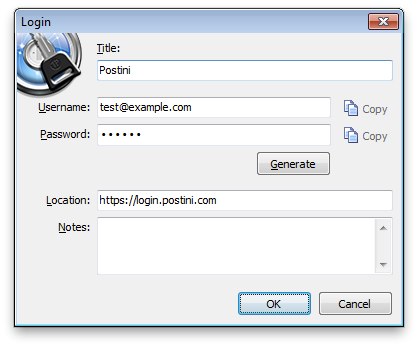
Click "OK" to save the Login.
Then once we have one Login working you can follow those same steps to create additional Login items for your other Postini accounts. After that, we can focus on the 1Click Bookmarks if you would like to use them in addition to or instead of the regular 1Password extension popup.
Please let us know how it goes. Cheers!
TGJ-38682-242/BRAIN-14
0