1Password Extension Firefox keeps disappearing
Whenever I reboot or turn off and restart my Mac, the 1Password extension icon disappears from Firefox and I have to download it again. This never used to happen before. Why is it happening now and how can I stop it from happening in the future?
Comments
-
I am using firefox version 21.0 and whatever the latest version of 1Password Firefox extention happens to be. I use Mac Snow Leopard.
0 -
Thanks for letting me know the version number, @Sandup!
You're running an old version of Firefox that has a bug in it. Please update to the current version of Firefox which is 22 at the time of this writing. We always recommend staying up to date with OS X, your browser, and 1Password. Please ensure that you haven't disabled automatic updates in Firefox so you don't fall behind again in the future. :)
If we can be of further assistance, please let us know. We are always here to help!
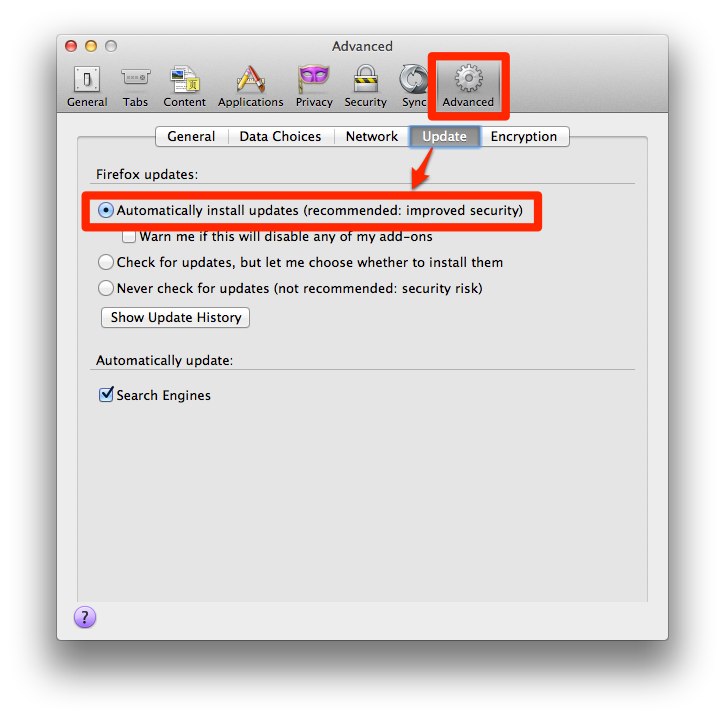 0
0
