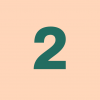"The database was terminated." error message in the browser
Comments
-
Same here, same problem, MacBook Pro 16 + Safari (MacOS Ventura)
everytime I clean the history on Safari I get this message
PLEASE let me know just one thing:
the database is really corrupted after I cleaned Safari history? I have more than 2000 password, so I cannot verify if everything is ok with each password recorded in 1Password, I just would like to be reassured that this message is not a real problem0 -
I'm experiencing the same problem. All. The. Time.
And I think it's baffling that a company that operates on the security industry is suggesting that their users shouldn't clean their browsing history as a workaround. Cleaning browser history from time to time is one key aspect of web security.
0 -
I have been having the same issue as I regularly clear my browser history as a routine security measure. It is incredibly annoying to have this message every time and it is also seems unnecessary.
Sadly, 1 password has been becoming increasingly user-unfriendly in recent updates.0 -
I think I will switch to LastPass now, I hear good stories about them.
0 -
I have the same issue. Please investigate. This only started happening with the new version of 1password. Before that, all was fine. This is kind of annoying, since I am one of those people with 20 tabs open all the time and being forced to quit Safari means being taken out of the flow, potentially losing some information etc.
I made sure my settings matched the ones mentioned in the blog article but it still happens from time to time.
0 -
Is anyone from 1Password going to comment on this?
0 -
Hey everyone,
I’d like to provide some detail on the message you are seeing in Safari. Firstly, I just want to clarify, this will not affect your 1Password data. When you clear Safari’s history, or other settings in the browser it may trigger the error message as you have seen. Allow me to explain briefly:
- In Safari, the indexedDB data of 1Password for Safari, which contains all the settings and processes to establish 1Password’s functionality, also gets wiped out when Safari clears cache/history.
- This behaviour can also happen it you have “Block all cookies” enabled under Safari’s Settings > Privacy tab
Our team have been working hard to get 1Password working as expected after clearing your history. Prior to the version 2.10.0 update, we would need to restart Safari or try other workarounds for 1Password to work properly again in Safari.
However, as mentioned in the error message, we have improved the behaviour when the indexedDB data is wiped in Safari, which is stated in the error message as “The database was terminated”. You can dismiss the message and 1Password should work as expected.
For more information, please check our article here: If you see “The database was terminated” in Safari
If you are seeing this message when visiting a specific website, please let us know so we can take a closer look at this.
Let us know if you have any questions.
0 -
@steph.giles I am suddenly experiencing this randomly, AND I 1) do not clear my cache, and 2) do not have "block all cookies" checked.
0 -
Hey @k.alexander,
Do you notice it happening when you try to visit a particular website?
0 -
@steph.giles I am not sure. I will monitor and report back.
0 -
Ditto. I do not clear cache ever and do not have cookies blocked, yet this is quite repeatable. Also "You can dismiss the message and 1Password should work as expected" is not true. The moment this happens, the site is logged out, and App Store Connect is a lengthy login process, and since this happens all the time shortly after login to the site usually within just a few clicks, it makes Safari totally unusable.
0 -
Hey @Will Price, sorry to hear about the issues you've encountered on the App Store Connect website. Our developers have taken a look and have found that the behavior on that website occurs even when 1Password for Safari is disabled. Could you temporarily turn off 1Password for Safari, go to the App Store Connect website, and see if the behavior is still present?
I have been unable to reproduce the behavior on my end, but please do let me know what you find. I look forward to hearing back.
0 -
I am seeing the same issue in Safari.. now my 1password in Safari is empty. I had a moment of panic! But I notice my desktop version still has all of my data. Please provide a fix for this issue!!
0 -
Hi @Terri,
Can you confirm if you're still not seeing your items appear in the 1Password for Safari extension pop-up after restarting your Safari browser? Also, did this happen after clearing the history/cache in Safari or after taking another action?
0 -
Actually they are there... it was just showing suggestions. Sorry, my bad. I saw the error message and when I opened it I panicked.
Terri
0 -
Thanks for confirming, @Terri! I'm happy to hear that you're still seeing all your items. 🙂
0