How To: Copy a password in the extension
Seems to exist on the IE extension. Why not on the Firefox extension?
And why does each browser extension look so completely different from the other? Do your UI designers not care about UI uniformity in the least?!
Comments
-
Click the password to copy it. You can do this from either the Login item details or the password history details.
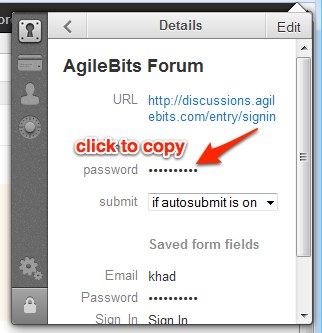
Different browsers provide different extension APIs, and Microsoft doesn't allow us to integrate 1Password into Internet Explorer in the same way that we can in every other browser (Chrome, Firefox, and Safari). They are different browsers, thus they behave differently. We're always working to improve things, though, and I'll let the developers know this is an important area to you.
I hope that helps. Please let me know. I'd be happy to assist you further.
0 -
I meant this about the Generate Password panel. Firefox extension does not have a copy button like IE does.
UI uniformity can be achieved even with different APIs.
0 -
UI uniformity can be achieved even with different APIs.
To some extent, yes, and that is what we're looking at in the future. But IE will always remain a bit of an outlier because if the different way we have to interact with it.
I meant this about the Generate Password panel.
It is the same there as well. Click the password in the details view to copy it. Sorry I didn't post a screenshot of both Login and Password History. Here is the screenshot for Password History:
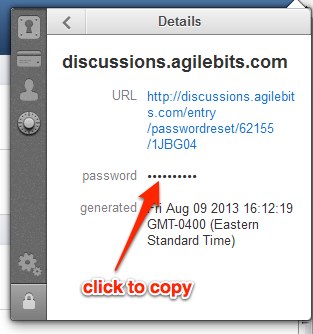 0
0 -
Ok, thanks for pointing me to the docs. I see the part about all the generated passwords being kept. Did not realize that. I can certainly get it from the password history. However, do note that the IE extension has the copy button on the generate panel itself. no need to go to history.
But I don't see where the history is on the IE extension. Is there no generated password history in IE extension?
0 -
There is no password history in the Internet Explorer extension at this time. Only the "Fill Last Generated Password" button which, in my opinion is more useful most of the time. :)
I think the plan is to eventually have both password history and the "Fill Last Generated Password" button in both eventually.
I agree that this is confusing. It would be nice if the UI was completely consistent in both, and we're working to get there. We appreciate your patience.
0
