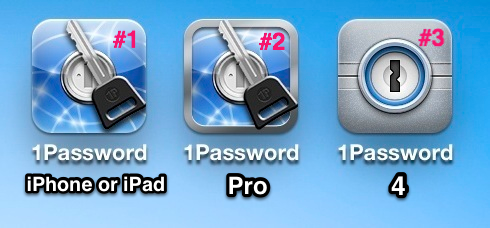Syncing and Dropbox
I have 1Password v3.9.6 for Mac purchased from AgileBits web site in 2011 (as v3.7.2).
I have Mac Lion v10.7.5. I have Intel Xeon, so I can't upgrade Lion to Mountain(v10.8x) and 1Password to v4.0.
I suddenly can no longer auto sync 1Password with my iPhone 5S and iPad2 with Dropbox. Even under settings in 1Password for Mac "Sync Now" is grayed out. Under sync settings in 1Password for Mac it says: "Please start and unlock 1Password touch on your iPhone to perform Wi-Fi syncing." How can I auto sync (or manually sync) all my devices? Wait for an update? Thanks.
Comments
-
On my iPhone 4s and iPad2 I have 1Password4. Sorry.
0 -
Hi @Geehmann,
Thanks for confirming that for me. You should be able to sync just fine with Dropbox between 1Password 3 for Mac and 1Password 4 for iOS. I'm including the instructions for How To: Configure Dropbox Syncing on your Mac. Please ensure that your Mac is set up to use Dropbox sync. Once your data is in Dropbox, this Guide on 1Password and Dropbox can help you the rest of the way. If you've already gone through the steps here and are running into trouble, please let me know what step is tripping you up, and we'll go from there. :)
0 -
I think my Mac is already setup to use Dropbox sync. I noticed I have two(2) 1password.agilekeychain files:
1) One under:
/Users/russellwinkler/Dropbox/Profiles/
2) The other under:
/Users/russellwinkler/Dropbox/Profiles/1Password/Backups/com.agilebits.onepassword-osx-helper/Data/Documents/
Both #1 and #2 have the same revision dates and times of Nov 7, 2013; 7:32AM
In Preferences > General "Your Data is Stored In" is pointing to #2
When I click the path in "Your Data is Stored In" it correctly shows the com.agilebits.onepassword file there.
I thought of pointing to #1, so when I click the button "Stop Using Dropbox" it gives me an error message of:
"Invalid Path: /Users/russwinkler/Dropbox/Profiles/1Password/Backups/com.agilebits.onepassword-osx-helper/Data/Documents/1password.agilekeychain".Do I have to manually remove the invalid path from Dropbox??
I can make changes in 1Password for my iPhone and iPad. But they will only sync with each other AND NOT with 1Password for my Mac. If I update stuff in my 1Password for my Mac it won't sync with the iPhone and iPad.
Help!
0 -
Hi @Geehmann,
It sounds like you may have done some creative work with your keychains here, so I'd really like to get some more information before I give you any instructions: could you please send us a Diagnostics Report?
MAC, 1Password 3:
If you are using OS X 10.8 Mountain Lion or OS X 10.7 Lion: Download the 1Password Troubleshooting utility and follow the instructions to generate the report.Then attach the entire file to an email to us: support+forum@ agilebits .com
Please do not post your Diagnostics Report in the forums, but please do include a link to this thread in your email so that we can "connect the dots" when we see your Diagnostics Report in our inbox.
Once we see the report we should be able to better assist you. Thanks in advance!
0 -
I sent you an email with an attachment containing the report.
0