how do I view/edit in 1password windows version?

I may be unholy dense but I have to use google to search for help in the site.
I can edit on my mac version, but how do I view edit 1password windows version?
can't open the fields to paste. Are tehy just simply that different?
Editing seems fine in OSX ML 1PW4 but Win7 with 1PW 1.0.9.340 is a different animal
What am I doing wrong?
can someone point me to the help FAQ or are they just really limited to the questions and intros that the program opens on the drop downs?
Comments
-
When you select a Login or other item in the list area (the upper right quadrant of the main 1Password window), there's an Edit button displayed in the details area (the lower right quadrant of the main 1Password window). Just click that button to edit all the fields and options associated with the item type.
We always recommend that new users take a few minutes to read the “Introduction,” “Getting Started,” and “Tutorials” sections of the user’s guide, accessible from the Help menu and in the Support area of our web site. They’re short (and a tad out of date, in a couple of places), but they’re still the quickest way to get the most out of 1Password. As you use 1Password, we believe you’ll find the information in the “FAQ” section to be of use, as well.
0 -
Just click that button to edit all the fields
…or double-click on an item in the list.
0 -
I may be dense here , but not that dense.
I had a suppression of the login window that resolved with a total exit and rebootThat window was just failing to appear in my main program
What was happening in main program:
Double clicking opened new tab in FF .
No edit button in 1PW main program window , expanded or no
window that later appeared was simply absent
menu bar edit tab only giving copy duplicate find etcYes I did the intro it is pretty spare
and the take control ebook
I had spent a bunch of time looking for the edit function didn't have an edit button or conventional tab or window opening the featureodd
thanks
R0 -
Nope, i think it ain't me
when I open the main program, the window displaying the highlighted Login is sometimes there, sometimes not.
just like when program is opened with no Login selected.
Not a deal breaker , but annoying .
closing and reopening the main program either affects it or it is at random , can't say for sure0 -
What was happening in main program: Double clicking opened new tab in FF
You can change this behavior here: File > Preferences (Ctrl+P) > General > Double-click
0 -
@svondutch wrote:
Just click that button to edit all the fields
…or double-click on an item in the list.
...but that depends on the setting of the Double-click option on the General tab of 1Password preferences.
0 -
@Iwouldrathernot, when you select any item in the list area (1), it appears in the details area (2), which is where the Edit button (3) appears, as shown in this image:
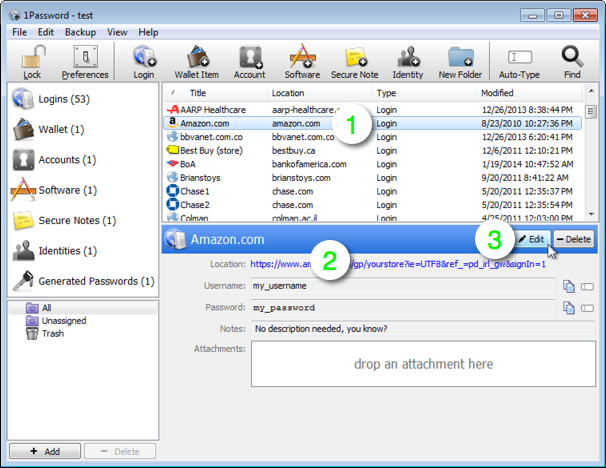
I hope that helps.
0 -
perfectly
what is/was happening is the details area(2) is erratic in opening. sometimes It just ain't there, and requires close/reopen.
WHEN it opens , all is well. Sometimes it just isn't opening on the Login select in (1), which is the odd behavior I was reporting
everything is otherwise acting stable. If I could catch it when it is doing it, I'ld send you a config, but that is above my current skill level.
I seem to be able to get in eventually, it is just not acting predictable.
More of a bug report than a lock out.
I only have FF open, no other browsers
these plugins FWIW
Active touch ,adobe acrobat, Quicktiime, silverlight, all UTD
disabled itunes application detector and java platform and deployment tool kitThanks
0 -
When it works well, on 1click in (1) opens details area. When it doesn't, nothing happens and two clicks opens the login.
also no other password programs are open and none had login capture capacity , they were
ancient ones which were just encrypted flat files.
sorry about the formatting, but the Forum program re-formats new line by enter key, to a space, and runs stuff together.
Makes the comments run together.
Must preview and exuberantly use punctuation0 -
Regarding formatting:
Just press Return twice to start a new paragraph. Consecutive lines are considered a single paragraph, as you've discovered.
(Note that I've inserted HTML "break" tags in your posts above, to accurately reflect what you typed.)
0
