How to specify the element to click on the login page?
After I double-click a login item there is a nice list of html elements and values.
Under Designation I see "username" or "password" but no "submit"
Is there a way to designate a specific element on the page that 1password should try and send a click event to? (div, image, button, whatever)
I guess the software just tries to send the enter key after typing in the stuff and/or triggers the submit event directly on the form (which doesn't work for every site)
Comments
-
@Greenway, it sounds like you've got 1Password configured to edit an item when you double-click it in the list area. Is that correct?
If so, you'll be looking at the item in a separate edit dialog box, something like this:
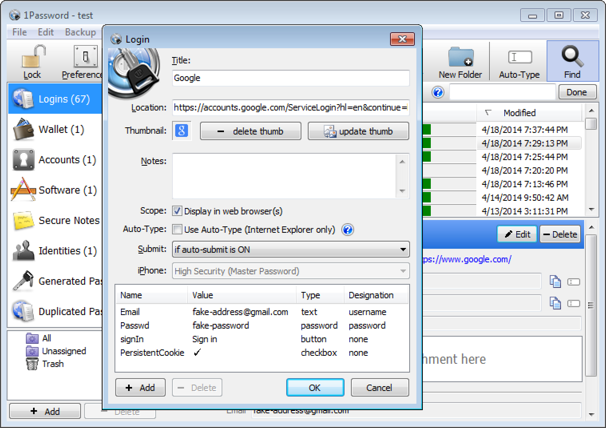
Is that what you're seeing?
If so, you could now click on a row's cell in the Designation column to set it up as the username or password field, but that sort of thing rarely needs to be changed. You could double-click on a row to change the name of the field to be filled (almost never a good idea), the value to be stored there (occasionally necessary, especially if someone in Support recommends it), or the field type (almost never a good idea).
I don't understand your question about div, image, button and what element 1Password should try to send a click event to. Can you clarify?
With a better understanding of what you're trying to do, I'm sure we can figure out what's going on and get things working for you, @Greenway.
0 -
Thanks for the detailed response. That's exactly what I see in the UI.
Since I had to change all my passwords due to heartbleed anyway I decided to do it with 1Password (thanks for the sale)
Most of the auto generated logins have worked just fine but a few only fill in the Username and/or Password without submitting the credentials. I noticed that the logins that don't auto submit have something uncommon like an image or div container that is wired to a certain action on click.
For now my solution is to click my 1password login to fill in the fields and then manually click the image or div container that was styled to look like a submit button.
If there were a way to assign a "submit" designation (along side the "username" and "password" options) to any element on the page then 1password would know that is the submit button and I want it to click the element I designated as "submit" after it fills in the elements designated for "username" and "password"
This is probably more of a feature request but perhaps there is another way to help fine tune a login?
0 -
I'm afraid there is no way to assign a "submit" designation. On most login pages, 1Password will simply send an Enter key press.
0
