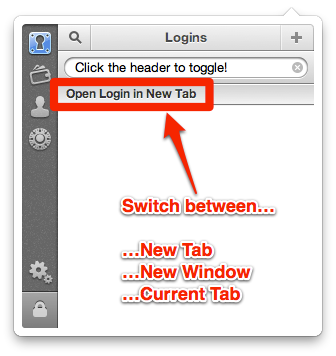Chrome extension opens new window instead of tab
Until recently, 1Password in Chrome would open sites in a new tab. In the past week or so, it has started opening sites in a completely new window. I can't find a setting to change this behavior. I've tried restarting the 1Password Helper, and disabling and re-enabling the 1Password extension in Chrome, but neither action fixed the problem. (Windows 7, Chrome 34.0.1847.131 m, 1Password Chrome extension 3.9.21.90)
Comments
-
1Password 1 for Windows leaves it to the browser to determine whether to open pages in new tabs or new windows, but I'm unable to find a setting in Chrome, either. :/
One alternative is to switch to 1Password 4 for Windows, currently in beta development, by signing up here: https://agilebits.com/beta_signups/winnewsletter.html
The extensions included with 1Password 4 for Windows allow you to choose how you want the pages to open: same tab, new tab, or new window.
0 -
Thanks! That had scrolled up under the title bar, and I'd completely missed it.
 0
0 -
-
Sorry for the confusion, @ranilev. It doesn't look clickable in the UI—because it also scrolls up under the title bar, I keep forgetting it's there. :(
See where it says Open Login In New Window in your screen shot?
Click on that to see the label change to Open Login in New Tab and Open Login in Current Tab.
0 -
Ok - got it. Thanks!
0 -
Glad to help!
I apologize again for my earlier error.
0