High-DPI Windows 8.1
Configuration:
- Windows 8.1 Enterprise 64 bits
- 1Password 4.0.0.499
- Chrome extension 4.2.2.90
- Chrome 35.0.1916.153 m
- 14" @ 2560x1440
The Chrome extension is a bit hard to read :P

The desktop app is also suffering scaling issues:


I couldn't find anything in the FAQ regarding high-DPI on Windows. Which kind of settings do you recommend?
Comments
-
Hi @gabrielweyer,
I've just filed a bug report a few hours ago on the extension's UI, it isn't optimized for the high DPI yet.
The main 1Password app should look great at 200% scaling at that high resolution with the display scaling turned on.
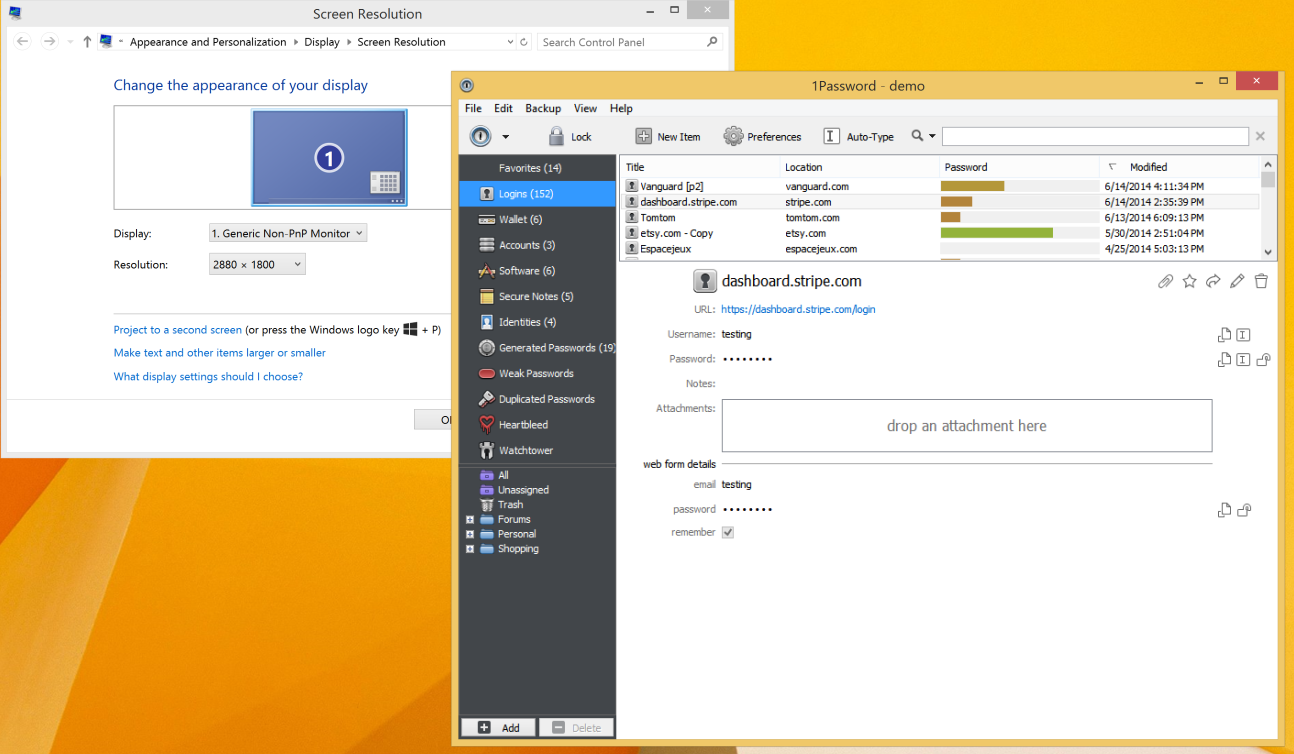
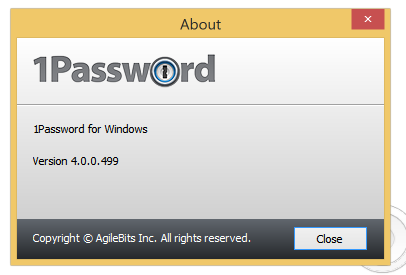
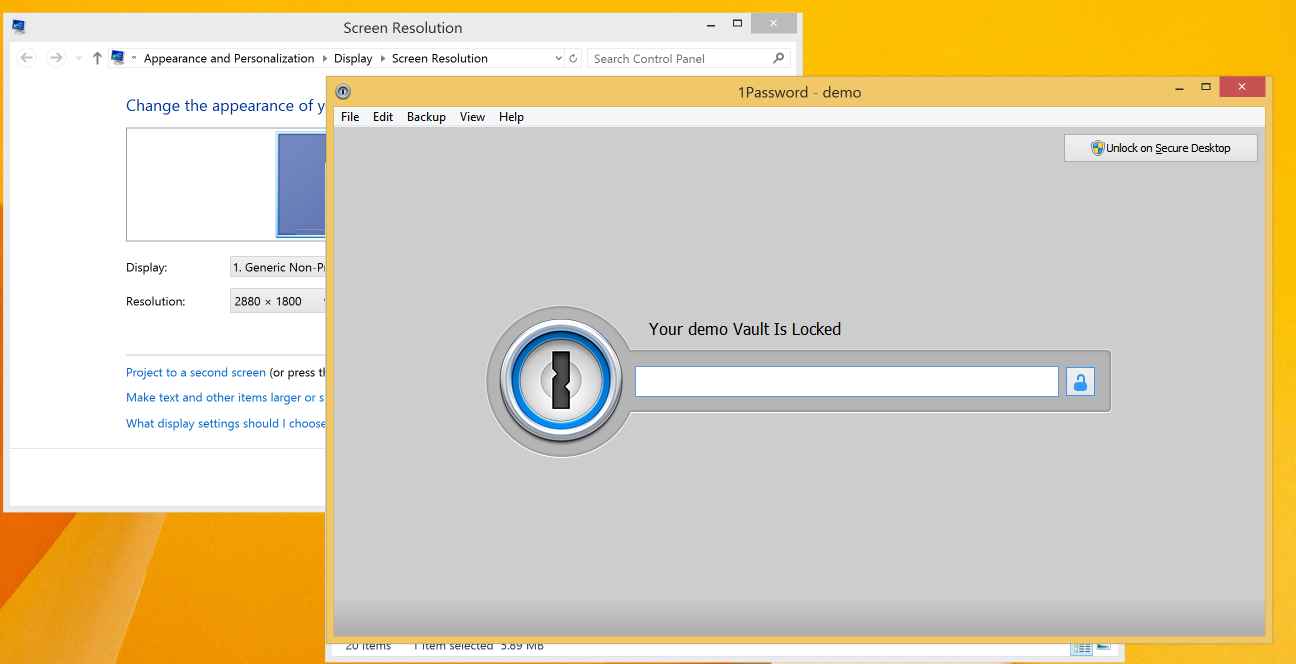
Make sure 1Password.app doesn't have this checked:
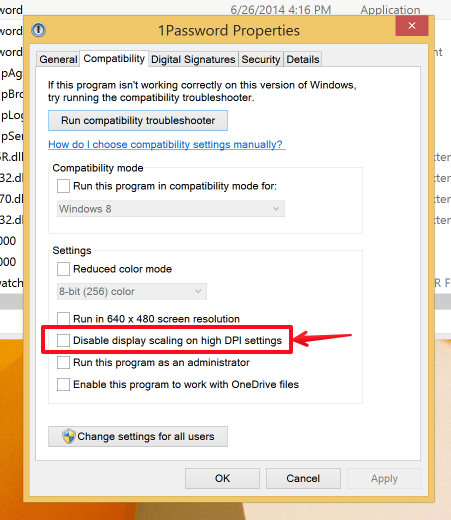 0
0 -
Hi @gabrielweyer,
It turns out the extension is optimized for high DPI, it's just that you have to also uncheck display scaling on high DPI settings on Agile1pAgent.exe file in the 1Password 4 program files.
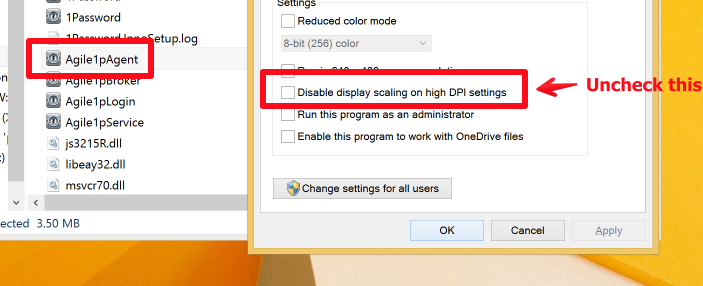
When you press OK, you then have to reboot because the process is a background service that runs all the time. You can try to kill it in the Task Manager but I'd suggest restarting instead.
Once you do this, it should look good as shown here:
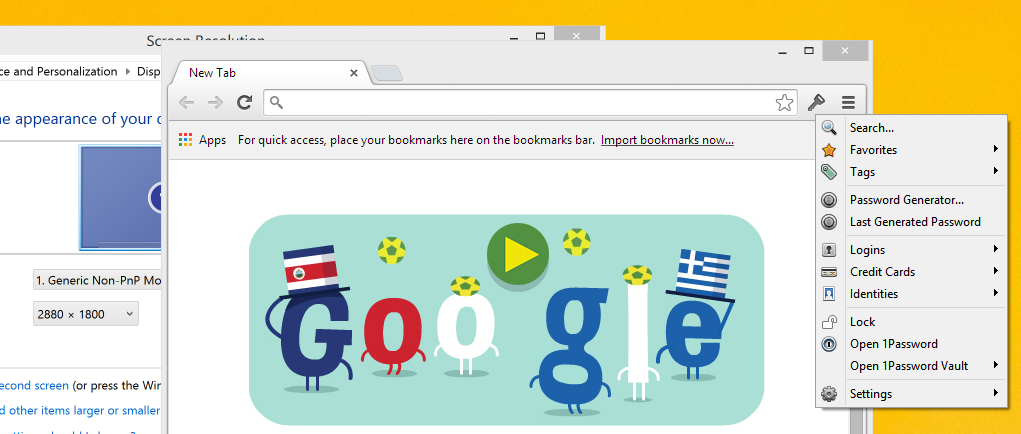 0
0 -
@MikeT Thank you for your help. Your tip fixed the issue for the Chrome extension.
Regarding the desktop application, choosing a size of 200% did not solve the issue in a multi-monitor setup (and the display was horrific on my lower def secondary monitor). But weirdly enough changing the size of all items in the configuration fixed my issue!
Thanks a lot for your help :)
0 -
The Disable display scaling on high DPI settings option is enabled by 1Password since build 499, because it solves a problem for folks using 1Password on a Surface Pro tablet. Now that we've seen that enabling it can cause problems for other folks, it'll be left alone starting with beta build 502.
If you're having a problem with the handwriting keyboard on a Surface Pro, it's probably still worth trying to enable that option.
We apologize for the inconvenience. :(
0

