Duplicate item exist in 1Password? [Yes, right click on the item to duplicate or use the Edit menu]
There is one and the same (site, URL, resource, login) constantly introduce new username and password manually in the program, whether it is possible to create a login function to apply a template or copy on the basis of already available? p.s. It would be very convenient! :-bd
Thank you!
Comments
-
Issue has been resolved!
Had an older version of the program ((
Update version 4!0 -
I'm not sure I understand the question, but it sounds like it's working the way you hoped, and that's always good news! :)
Let us know if you have any other questions.
0 -
@DBrown suppose you have a login item for a site, and you want an almost identical second login for that same site (or for some other site). In the 1Password 4 main app you can right-click on the login item and duplicate it. Then the duplicate can be edited for slight tweaks to avoid going through the whole process of creating a new login that will be almost identical to an existing one.
0 -
The Duplicate command is a long-standing feature of 1Password for Windows, including version 1.x:
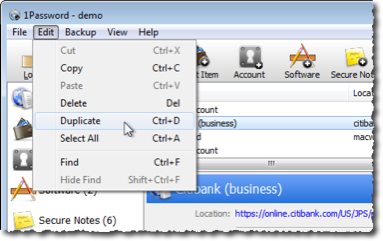 0
0 -
I'd suspect it is also better because we added the right-click menu support on items in the main 1Password app. This mean you don't need to go to the Edit menu anymore.
0

