New category for Wallet [Custom categories are under consideration for the future]
Is it possible to create a new category for Wallet Items. I would like to list my various SIM cards together with associated PIN numbers 1 & 2, PUK 1 & 2 etc. and cannot see how to do this.
Comments
-
Hi @Andrew42,
No, we don't have support for custom categories, this is something we'd like to do in the future.
Just to let you know, we've gotten rid of the Wallet group in the opvault data format (the successor to the .agilekeychain format). The categories in Wallet have been upgraded to be its own categories.
For now, you can use the Logins category to store those SIM cards and create custom fields for each PIN/PUK numbers. You'd probably want to start with a blank Login item for the SIM card, create a new Login item, leave it blank but create those custom fields you need. Once you're done, save it as something like Blank SMS item template and then, the next time you need to add a new SIM card, just right-click on Blank SMS item template to duplicate it.
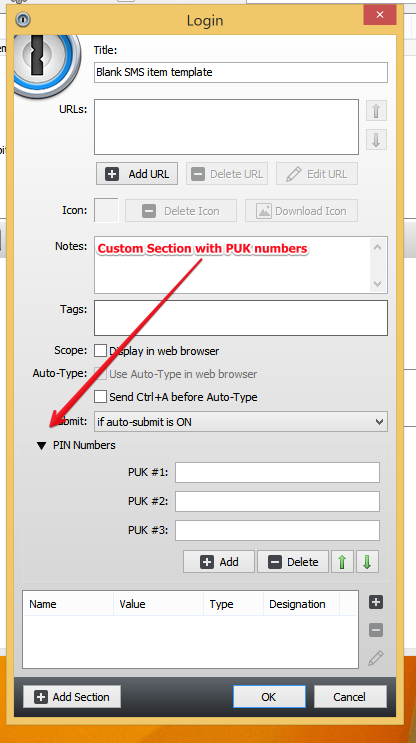
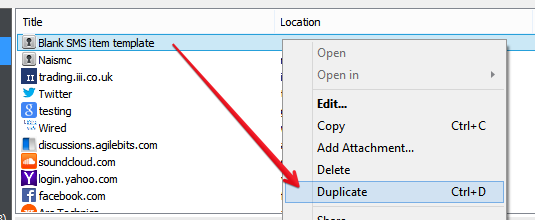 0
0 -
Thank you MikeT. I will do that.
I'm a little confused about Opvault. I am running the Beta 506 but so far as I know in Dropbox I have an agilekeychain. Is this how it should be?
0 -
I'm a little confused about Opvault. I am running the Beta 506 but so far as I know in Dropbox I have an agilekeychain. Is this how it should be?
Yes, that's normal. Agilekeychain is still the default format. To get the new opvault format you must export your current vault to an unencrypted 1pif file, create a new vault (and select opvault in the format menu) and then import the 1pif file you created to your new vault. Keep in mind that opvault only works with 1Password applications for Windows, OS X and iOS, but not Android.
0 -
Thank you for explaining that.
0 -
I'm glad Xe997 was able to help you with that. Keep in mind that if you do this export > import into opvault, you must make sure to secure delete your 1PIF file as it is not encrypted.
We will announce more details about the opvault format the moment all of the 1Password apps are ready to work with it. We still have some work left to do but hopefully, not too long.
0 -
Thanks. I've decided with Opvault to imitate Brer Fox at the moment.
0

