1Password extension icon is missing in Firefox [Solution: Update to Firefox 31, the latest version]
Comments
-
Hi @sjk,
thanks for providing the information regarding the toolbar API changes. In that case it would be great if the new extension (v4.2.4) indicates this in the minimum version "setting" of its metadata. This should prevent old versions of Firefox to automatically update to an incompatible update (I believe).
0 -
These solutions/workarounds aren't working for me.
SJK said:
the suggested workaround is to disable automatic extension updates and download/install version 4.2.3 of the 1Password extension. Direct link: 1Password-4.2.3.xpi
Like MANY people, I refuse to update FF past 28.0 until they put tabs back below the address bar where they belong. We've been told this will never happen, so 28 will likely be my last update and I'll be looking for a replacement for Firefox.
If 1P will not support even slightly older versions of FF, then please send my money back. Version 28 is only 5 months old! 18-Mar-2014.
I have turned OFF automatic updates for 1P in the FF Add-ons window. Then I click the link above to install the 4.2.3 extension. It installs but about 5 seconds later updates to 4.2.4 even with automatic updating disabled! Happens every time. #-o
I also removed 4.2.4 then installed 4.2.3 and quickly turned off updating but it still updated.0 -
Hi @Frustrated,
I sincerely apologize for the trouble you are having here. If you're looking for a replacement for Firefox, perhaps you might want to try the 1Password extension for Safari, Chrome or Opera?
Unfortunately, if you decide to stick with the older version of Firefox and the 1Password extension, you will see that update message occasionally. With automatic updates disabled, it of course won't update without your consent, but we do want to remind users when there is a new version available. Our developers have been doing a great job of improving the extension's filling capabilities lately, so we really do recommend that you use the latest and greatest version of the extension whenever possible. :)
I hope this helps, but we're here if you have any further questions!
0 -
You failed to understand what I wrote about the updates.
I have turned OFF automatic updates for 1P in the FF Add-ons window. Then I click the link above to install the 4.2.3 extension. It installs but about 5 seconds later updates to 4.2.4 even with automatic updating disabled! Happens every time. I also removed 4.2.4 then installed 4.2.3 and quickly turned off updating but it still updated.
Automatic updates are OFF - I do not getting a notice to update - it happens anyway within seconds of reverting to 4.2.3.

It's really pathetic that Agile refuses to support a version of FF that's only five month old!
0 -
Hi @Frustrated
Oh, I am sorry that I misunderstood you there! You're correct, of course - with automatic updates disabled, the extension should not be updating. We'll need to take a closer look at your system here to determine where things are getting tangled up.
I'd like to ask you to create a Diagnostics Report from your Mac:
https://guides.agilebits.com/knowledgebase/1password4/en/topic/diagnostics-report#mac4Then attach the entire file to an email to us: support@agilebits.com
Please do not post your Diagnostics Report in the forums, but please do include a link to this thread in your email, along with your forum handle so that we can "connect the dots" when we see your Diagnostics Report in our inbox.
A short note here once you've sent the Report in will help us to keep an eye out for it. :)
Once we see the report we should be able to better assist you. Thanks in advance!
0 -
FF 24.7 is the latest release on the ESR channel (extended service release). It gets updates less frequently than the main thread. We use it here at work so we don't have to push an update for FF every 3 hours. It doesn't sound like Agilebits has kept the ESR release in mind when updating the browser plug in.
0 -
Hi Michael,
Thanks so much for sharing your thoughts here! We've heard requests before for supporting the Firefox ESR build in our browser extension, and I'm happy to add a vote to the request in our issue tracker for you.
ref: OPM-1960
0 -
Sounds good. It'd be great to get ESR supported. Thanks!
0 -
Hi Megan,
please also add my vote to the issue tracker request for Firefox ESR build support. :-)
Thanks!
Olaf0 -
Hi Michael,
Just wanted to clarify this:
FF 24.7.0 is the latest release on the ESR channel (extended service release).
Firefox 31, both on regular and ESR channels, has been available since July 22nd:
Firefox Extended Support Release FAQ — Mozilla
ESR 31 is still in the Qualify period until 31.2.0, when the support period for ESR 24.8.0 also reaches its end-of-life.
Version 4.2.4 of the 1Password extension was released on August 1st, after the Firefox 31 release. There are lots of awesome API updates it takes advantage of that we wanted to make available before the ESR 24 support EOL.
0 -
Thanks for the link. While 31 is out, in qualify, 24.x is also still a current and stable release. I need sure stability over new whiz bang, and I imagine that's the same you'd find in many business and education environments. Getting new features out that will cause a currently available browser to break is going to cause problems for some of your customers and generate threads like this. As an alternate to waiting until the breaking version hits EOL, perhaps you could build a version and channel check in to the plug in that holds off on updates that will break the current, but not yet end of lifed version.
0 -
@Frustrated: Firefox allows you to control automatic updates at a global level and for individual extensions. It looks like you disabled automatic updates for 1Password 4.2.4, then installed an older 1Password version. When this happens, Firefox removes the current extension (thereby removing all the settings you configured, including the autoupdate setting) and then installs the "new" extension with the default settings. In this case the default is to perform updates, and Firefox does so immediately.
Try turning off the global extension updates in the Advanced settings menu, as shown here:
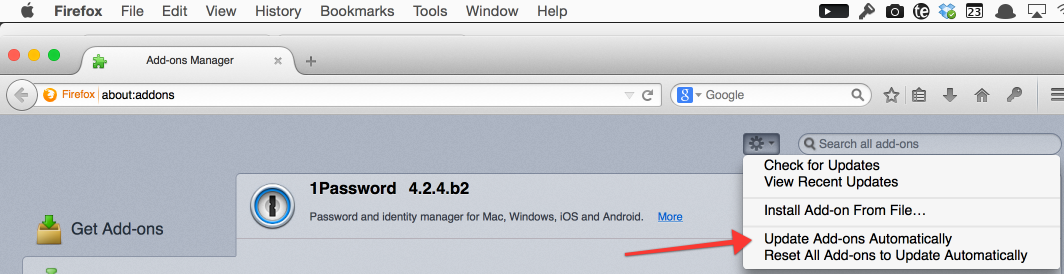
@Michael Harvey: I appreciate where you are coming from, but Mozilla made great progress in their extension API in the Australis release and we really wanted to be able to use these new APIs. For example, it allowed us to replace some very old toolbar code that was created years ago to hack around limitations in the early JetPack releases. This old code had a lot of problems, including no support for retina icons and the inability to permanently remove the icon from the toolbar. The Mozilla engineers gave us a gift in Firefox 29 that we needed desperately so I was happy to use it and solve these issues.
The idea of a separate ESR channel is a good one. We used to do this in fact, but I stopped creating them as it complicates things and unless we make the ESR link incredibly large on the download page, most people will install from the standard channel and wind up in this mess anyway. It seems the easiest solution is for automatic updates to be disabled globally.
0 -
Oh no, I'm not saying do a separate version for ESR. Like you say, it's a short trip to a lot of pain that way. I'm suggesting keep the plug in from updating on the ESR channel until the channel catches up and can support new features in the plug in. It keeps updates automatic while giving your users, at a minimum, the feature set they are used to. The onus is on AgileBits in this scenario, but from a customer service stand point, that's where it ought to be.
0 -
Thanks for the followup, Michael.
To clarify your suggestion, would it work for you if the extension were coded with specific browser version requirements so it wouldn't be updated unless it's supported by the browser?
0 -
Yes! That would be great.
0 -
We'll certainly look into doing version compatibility checking when updating 1Password's Firefox extension, Michael. Thanks again for the suggestion!
0 -
Yes, FF 28.0 and 1p 4.2.4 not good friends, use 4.2.3 (search this thread, links available)
I use FF 28.0 because I HATE the next FF and I rather go IE than higher FF.Please make 1p 4.2.4 and up backward compatible to FF 28.0 which is the latest incarnation of a usable FF (not a "Cromfox").
0





