Folders on/off?

I put most of my logins in folders and now I don't like having to search thru each one when in Firefox.
Can I turn that off or do I have to go into each folder and move the item back to unassigned and delete the folders to get all in one main list again?
Peter
Comments
-
If you select one or more folders and click on the Delete button below the folder list, 1Password displays this message:
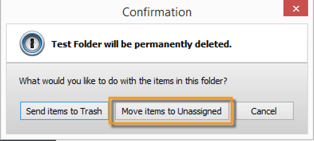
Cclick the Move Items to Unassigned button.
0 -
Thanks, that's pretty cool.
Maybe in the future you might entertain an on/off button to use customized folders that will not undo all the sorting but still allow the all in one pile approach. The reason is there is no direct access to the customized folders but is one step away using the submenu's. If they were all seeable in the key logo that would be easier to move swiftly. if not, no problem, will work with it the way it is.
Peter
0 -
In the main program, you can select the All built-in folder.
If you need to sort by item type, just click on the appropriate column heading in the list area.
0 -
I think you missed my point. Inside the browser I would like to see all the logins rather than the folders I created. The only way to see the whole list of logins is to delete all the folders. You showed me how to delete them safely (thank you :) but maybe I don't want to delete all that sorting and just turn the folder view in the browser off (and then on again later). Maybe it isn't an important point to make :) I thought I would like to see the "folder view" or the "logins" as a choice would be nice. Not something to skip lunch over :)
Peter
0 -
Can I ask why? I'm really struggling to see the value of this? How is a single long list in any way better than what we have now?
0 -
I think what @Peter_Pappas is saying is that, when he clicks on the 1Password extension and views the Logins sub-menu, he'd like to be able to easily choose whether it displays a list of all his login items, or a list of his folders. Currently it shows one or the other, depending on whether you've added any folders.
For example, if you haven't added any folders in 1Password, the Logins menu of the extension will list all login items. If you create a new folder, the Logins menu of the extension switches to show your folders (Unassigned, plus the folder(s) you've added). You have to choose a folder to see the login items it contains. The only way to switch back to show the full list of all your logins is to delete all the user-created folders from 1Password.
@Peter_Pappas, please let me know if I'm misunderstanding, but it sounds like you'd like to have an easier way to switch that, without needing to delete all your folders. If so, I agree that would be useful, and I'll send your suggestion to our developers.
0 -
@Drew_AG
That was my understand of @Peter_Pappas' request too. I just couldn't see the benefit. I suppose if you only have a few items then it might be better, but if you have that few logins then why bother with folders at all?0 -
@RichardPayne, I think a good example would be if you're looking for a login item in the extension but forget which folder you put it in, you might just want to view a list of all login items to find it, instead of looking through each folder. Currently the only way to do that is to delete all the folders.
Instead of having a setting for that, I suppose it would help to include an "All" folder along with the other folders listed in the Logins menu of the extension.
0 -
@Drew_AG
But then you're going to be scrolling through a long list trying to find it. Surely in such a case it's just easier to use the search function?0 -
@RichardPayne, the Search function is certainly another way to go about finding it! My point is that if someone wants to view a list of all their logins in the extension (for whatever reason), it shouldn't be necessary to destroy the folder organization they set up. So in any case, it's something that could be improved.
0 -
True, but then the only way I can see it working is having a setting for it. I've been told numerous times that Agilebits is averse to adding more settings. Indeed, you've been leery of adding options for eminently sensible use cases. It seems odd that you'd consider adding one for something like this.
I'll defer to @Peter_Pappas to present his need for this in light of the search function. Peter, if you didn't know, you can open the browser menu and then just start typing and it will start filtering the list of logins down based on what you typed. It's a little odd because that's not normally how menus behave in Windows so I wouldn't be surprised if you weren't aware of it.
0 -
...although it is documented in the Searching for items article in the 1Password 4 for Windows user's guide. :)
0 -
@DBrown
I know, and while the documentation is really good now, I'm a firm believer in writing software to be intuitive enough to not require documentation. ;-)0 -
Thank you Drew - you have explained what I was looking for very nicely.
The reason Drew gave is excellent in explaining why the feature would be there. I agree with what he said and I will add one more to it. If I spend the time to sort the logins into folders, creating the folders and then populating them - then working with it further, I may see a need for an additional folder - that is time investing more time in getting things set up in a way i think is nicer. Remember, I am new, not a power user and this would be representative of something a new user may enjoy as they discover the workings of 1PW.
Like Drew suggested, I discovered that finding what I am looking for is harder than I thought. Searching is not something I do instinctively, so I am going to go and undo all my work to put everything back into one pile (list). The time I spent is pretty much wasted.
So I decide I would like to have the folders after all, so I am now going to go and redo something I already did that wasn't just a 5 minute job to create. I was suggesting a switch, choice, or whatever the terminology would be to turn off a folder view reinstating the master list login's view - and then being able to go back in the future if I discover a smoother way to operate the folder. Plus, it will give me the chance to work both ways to see how I may like it for myself without doing and undoing.
Like I said, this isn't something I would choose to make a stand on, but it seems like it would refine the software to something even nicer for people who change their minds a lot, or want to experience in real time how they want to operate the software. That is my reasoning.
Peter
0 -
Searching is not something I do instinctively
My advice is to change your workflow, because undo'ing and then redo'ing all your folders is a LOT of work. Search is your friend :)
0 -
Given the current state of the browser extensions, organizing your Logins into folders is very helpful, because scrolling a single long list of Login items can be done only by clicking on the tiny triangles at the top and bottom of that list.
Of course, searching makes it easy to find a Login item, regardless of whether your items are neatly organized into folders.
The choice is yours, but I wouldn't advise all the work you've put into creating folders...unless that's what you choose to do.
0


