CSV Import is non functional and buggy

I've spent about 2 hours without sucess. I have 501 items in my CSV exported from Dashlane and cleaned up in Excel and then Visual Studio to make sure everything looked right.
I even went as far to trim all my notes down to on sentance.
However, I see the following results.
- Import "Yes to all" and 1Password says it imported 485 items. However there are 473 items shown in the app
- Import "Yes" one by one. 1Password says it it imported 500 (not 501). However, there are 483 or so
- Some sites have missing Password data.
I honestly don't know what to make if this. My initial reaction is why would I trust an app like this if it
1. can't import
2. cant accuratley report what it did (says one thing but does another)
3. can't import without a ton of work from your top competitor
4. a search result of this forum indicates this is a long standing problem nothing has been done about
Looking forward to a confidence instilling response that I should keep trying.
Comments
-
https://discussions.agilebits.com/discussion/30286/mrcs-convert-to-1password-utility/p1
Maybe MrC will be able to help you with this. I'm not blaming AgileBits on this though, other products are not failproof when importing CSV or other formats.
0 -
I think there are some issues with 1Password for Window's CSV converter. There are also major issues with Dashlane's CSV export. I wrote about them here:
https://discussions.agilebits.com/discussion/comment/139608/#Comment_139608
0 -
I was able to Export from Dashlane to Lastpass without any trouble. I exported from Lastpass to a CSV and 1Password still failed to import with similar behavior.
Clearly there are bugs in 1Password given it chokes on my passwords.
I was able to finally import by doing the following:
1. Breaking up my passwords into 5 different CSV files
2. Importing each file 1 at a time, and then importing each site 1 at a time and noting when 1Password "skipped" a site
3. Manually entering in the missing sites
4. Manually entering in the sites that were imported with missing passwordsThe CSV parser is not robust to a set of password characters from what I can gather. It's also not very resilient. And the app can't import more than 200 passwords without skipping a whole bunch.
0 -
Hi Omar!
1Password's import feature has a few rough edges, but considering that you went across two different data formats—even with MrC's excellent tools—it's not entirely surprising that some entries weren't imported correctly. We wished this weren't the case.
In the end it's a matter of giving the customer the choice to leave a with their data and not trying to lock them into a platform. Not all password managers give you the option to export to a format that can be read almost universally.
That being said, we're always looking to make our software better and our developers are aware that there's room for improvement in the importer.
Cheers
0 -
I have the same problem. Tried to import from a UTF-8 CSV (, separated) file. Selected comma separated .csv import format. Selected CVS file with columns in right order: title, location, username, password, notes. Import said: Imported items: 0 items imported/0 items failed. The log sais (in Dutch): Beginnen met importeren
Te importeren items verzamelen
KlaarThere is no error message telling me what is wrong. So I tried to wrap all values between " ". Also nothing.
Then I tried to export existing passwords to csv to have the file format exactly correct. When I imported that exact file, it also displayed: 0 items imported/0 items failed. So clearly the import is not working.
If I select the import file format "LastPass .csv" it DOES import something, only the columns are not in the correct order.
Could you please make the .csv import working, or at least provide me some useful file parsing errors? Thanks!
0 -
I solved it for now by rearranging the columns in the cvs file to the : "location","username","password",(ignore),"title","notes", and using the LastPass csv format.
0 -
Just a quick follow-up for future LastPass users trying to import into 1Password. You might try using the LastPass converter, as you'll get much better fidelity than via CSV:
https://guides.agilebits.com/kb/1password4/en/topic/import
https://discussions.agilebits.com/discussion/30286/mrcs-convert-to-1password-utility/p1
0 -
LastPass users trying to import into 1Password for Mac
0 -
The converter should work for both Mac and Windows (both for standard export and Form Fill Profiles). I've verified that my test data exports and converts, and many users have converted on both platforms.
0 -
I see. I thought you were referring to the LastPass importer built into 1Password for Mac:
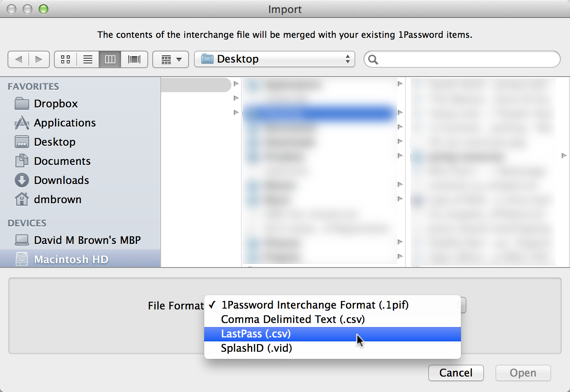
I added my reply because 1Password for Windows (this forum) doesn't include a LastPass importer.
Thanks for the clarification.
0


