Error after (automatic) update opening keychain
After the automatic Update to th new 1Password version, i get the following error when selecting an existing keychain synchronized to DropBox:
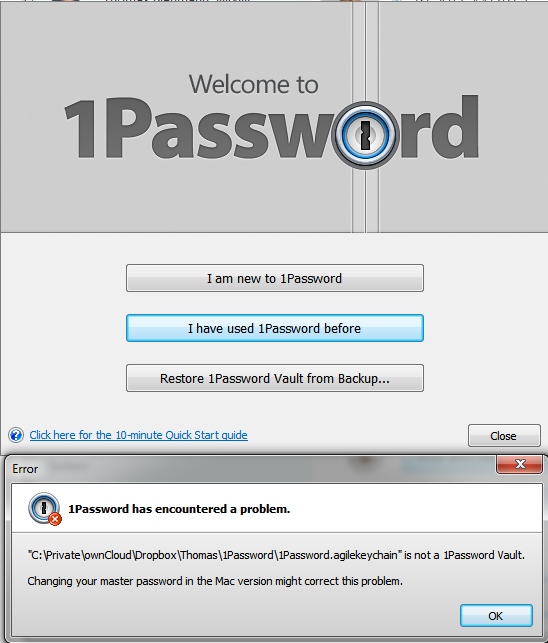
Changing MasterPW on iPhone does not help.
Regards
Thomas
Comments
-
Hi Thomas,
Sorry to hear that you're experiencing this issue.
It looks like the keychain file that you're syncing with your iPhone is missing a component.
There are two possibilities how you can restore that component.Restore a recent 1Password backup from your PC. This article will tell you how to do so.
Deactivate Dropbox sync on your iPhone; then remove the 1Password.agilekeychain file from your Dropbox folder; re-enable Dropbox sync in 1Password 5 for iOS; and lastly point 1Password 4 for Windows to the newly created 1Password.agilekeychain file in your Dropbox.
Please let us know if this helps!
0

