Error installing on Windows 8.1
I encountered the following error trying to install 1Password for Windows 4.3 (via auto-update from 4.2), and running the 4.2 installer downloaded from the website.
In the end, I clicked 'ignore' and all seems OK, but thought I'd mention it. I tried running the 4.2 installer as Administrator, but the problem still occurred. I never saw this issue before on the same machine, and can't think of any notable recent configuration changes. I was already running 4.2 prior to trying to upgrade and re-install, so apparently it worked once...

Comments
-
Hi
having exactly the same error message when installing/updating to the latest version 4.3.0.556 in Windows 7 x64.
See screenshot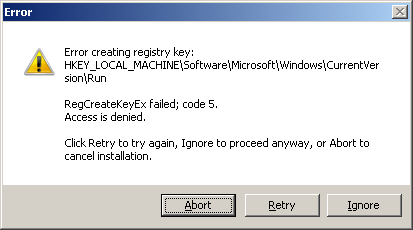 0
0 -
@mbangerter - thanks for this information. I have not been able to reproduce this problem but I will ask @svondutch for his input.
0 -
Hi I just tried installing 1Password-4.3.0.556.exe on a Win 7Pro SP1 32bit and I'm getting the exact same error. I tried running it as administrator as well to no avail.
0 -
@aroneous @mbangerter @caboarder This is a permissions issue, or antivirus/security software is blocking us. Can you tell us what antivirus/security sofware you're running?
Please restart your PC. You should see the 1Password padlock icon in the lower-right corner of your task bar (a.k.a. the tray notification area). If you're not seeing this, then please follow these steps:
- Start 1Password
- Click on: Help > Restart 1Password Helper
Thanks!
0 -
Hi guys,
I cannot reproduce this on any of the Windows versions, Windows 7 and 8.1. This does suggest a potential interference from outside such as the anti-malware solution or a firewall. Please do let us know what you're using, so we can test them and report them to the vendor.
0



