Cannot open vault synced from dropbox [needs to be OPVault format]
Hi, I am a long-time user of 1Password, on both Mac and Windows platforms. I sync my data from dropbox. Recently, I acquired a Microsoft Surface 3, which runs Windows 8.1, and installed the 1Password Alpha app, in addition to 1Password 4 for Windows. The latter works fine. The former cannot seem to open the data file from Dropbox. I clicked on "Open an existing Dropbox vault", supplied the credentials for my Dropbox vault, signed in, and clicked on "Allow" 1Password to files and folders in Dropbox, but this only brings me back to the welcome to 1Password screen. I cannot enter my password, open my vault and actually use the app. Have I done something wrong or is there a problem with the alpha?
Comments
-
Alan - can we first make sure you have the latest version. Can you uninstall the version you have and then reinstall from the app store. Thanks!
0 -
Also, please make sure your data is synced in the OPVault format (that is, in a folder with a .opvault extension). Note that you cannot simply change the extension on your existing .agilebits folder; you must follow the instructions to create an OPVault-format vault on your Mac or PC.
Please let us know whether, using the latest release of the Windows Modern app, you are able to see and open .opvault folders.
Thanks, Alan!
0 -
The version is almost certainly the latest. It was installed from the windows app store just yesterday. But, I am certainly NOT synced to data in the OPVault format. Up until now I did not know such a thing exists. (The Alfa app never mentions this problem, for the benefit of your existing user base.) My data is in the *.agilekeychain format, the one I have been using with 1Password for both Mac and Windows, for years. (1) Can I make a copy of my existing vault, convert it to the new format and then use it with 1Password 5 for Mac, 1Password 4 for Windows and the new Alpha for Modern Windows? (2) If so, do you have detailed (idiot-proof) instructions? (3) If so, do you have any plans to automate the data format conversion, so your users don't have to fret about screwing it up?
0 -
Sorry, just noticed hyperlink to instructions for format conversion. Too complicated for the Mac. I'll wait until you figure out a way to simplify or automate the conversion process.
0 -
Actually, Alan, the alpha app does mention the OPVault requirement. See where it says "Enable the .opvault folders you want to use as vaults in 1Password"?

It says the same thing in the Dropbox and folder-sync sections.
In the message we send after you confirm your sign-up for the alpha team, we include the following information:
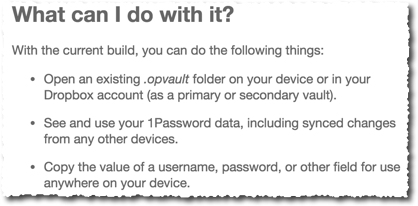
Also, the Getting started thread in this forum includes the following step:

And, of course, the Getting your data into the OPVault format thread starts with this:

I'll see if there's a way to make it more clear that the app reads (and will eventually write) OPVault only.
Thanks for the feedback!
0

