Yosemite 10.10.5, 1PW 5.3 - adding/editing comments impaired...cut and paste streams all to the righ
Adding/editing comments impaired...cut and paste streams all to the right; can't insert line breaks (via enter key). Must go to "new field" to continue entering and even then enter key doesn't work to continue a line, must start "new field". That's all I know so far.
1Password Version: 5.3
Extension Version: 4.4.2
OS Version: 10.10.5
Sync Type: Not Provided
Referrer: forum-search:yosemite 10.10.5 problems
Comments
-
Hi @sjmcken,
I'm sorry you're having some trouble with 1Password! However, I'm not sure I understand the problem you described. Can you please elaborate on exactly what you're trying to do in 1Password, the exact steps you're taking to do it, and what happens instead? Are you trying to make changes to an item in your vault? Or are you trying to fill a form on a website using the 1Password browser extension? Do you get any error messages?
If possible, it would be great to see a screenshot of the issue (but make sure to edit out any private data before posting it). To include a screenshot in your reply, simply click the document button in the top of the comment field, and select the file you wish to share:
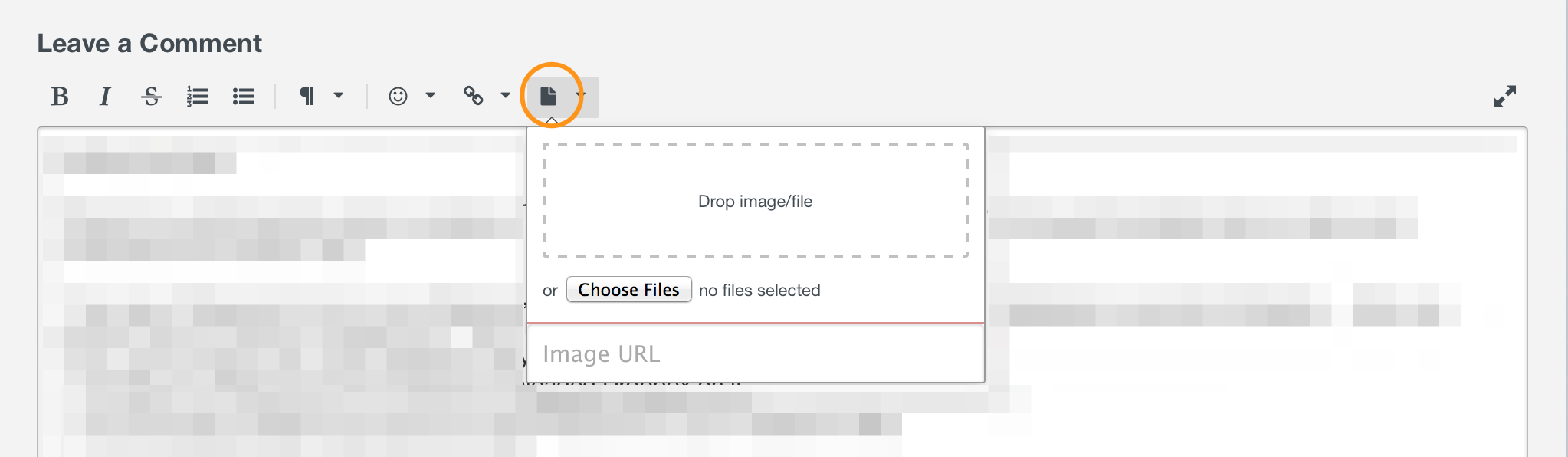
Once we understand more about what's happening on your end, we should have a better idea of how to help. Thanks!
0 -
Sorry...yes 1PW vault entry editing.....not much to see in a screenshot...the "absence of function" is a bit hard to depict. I have tried to add comments[...first a cut and paste, then direct entry lines...each and every streams to the right or left if exceeding that lines length. If I arrow right to read .....the front end disappears to the left and vice versa.
Enter key does not respond when trying to move to a new line within the reading field. Placing the cursor inside the line in Edit mode and hitting any key is not operative. Cursor disappears. To start a new line, I must place the cursor on a new line.
Hope this is able to be understood. Thanks.
Here is a screenshot for what its worth!! image removed by AgileBIts
0 -
Hi @sjmcken,
If you would like to keep a block of text in any type of item we would recommend using the notes section that all the items have. It's just above the Software tag in that item in your screenshot and it will behave more like a basic text editor which I believe is what you are looking for. The sections and fields that you are attempting to use at the moment are more for storing specific and individual pieces of information so I think the notes field is really what you're looking for.
Does that help?
0 -
Indeed....I didn't realize (today) that the named sections operated so differently from the "Notes"...never registered before!!! Thank you.
0 -
On behalf of littlebobbytables, you're very welcome! If you need anything else, just let us know. :)
0

