Firefox for Mac
1password for mac/Firefox just stopped working as the most recent Firefox does not accept unsigned add-ons. I am using 1Password 5.3.2 and Firefox 41.0b2
The extension was disabled by Firefox. Every attempt to re download fails as Firefox blocks it. Downloading from your server in another browser works, but Firefox will not allow it to be installed. Yes, I hit the ALLOW install in Firefox, but it still refuses to install.
All the forums I read say this is a 1Password problem, not Firefox.
How to I fix this?
Thanks
Bob
1Password Version: 5.3.2
Extension Version: Not Provided
OS Version: 10.10.3
Sync Type: dropbox
Referrer: forum-search:disabled
Comments
-
0
-
I have tried to install the beta version and the exact same thing happens. Firefox downloads but then refuses to install it.
0 -
Hi @imaginet,
I'm not sure why the Firefox 41 beta wouldn't allow you to install our latest beta extension, as it's signed and other users have been able to install and use it successfully. Please make sure you're trying to install it from the following link: https://agilebits.com/onepassword/extensions?beta=true
Make sure you see a ladybug icon on the big green "Install" button, as that indicates betas are enabled. If you don't have a ladybug right next to the word "Install", you won't be installing the beta extension.
Please note that we cannot guarantee 1Password will work with prerelease versions of web browsers. So if you're still having trouble with that, you might want to consider switching to the latest stable release of Firefox, which is version 40.0. But if you need to continue using the beta version, we'll be glad to continue helping you with that if we can. It would really be helpful for us if you could take a screenshot of what happens when you try to install the beta extension. To include it in your reply, simply click the document button in the top of the comment field, and select the file you wish to share:
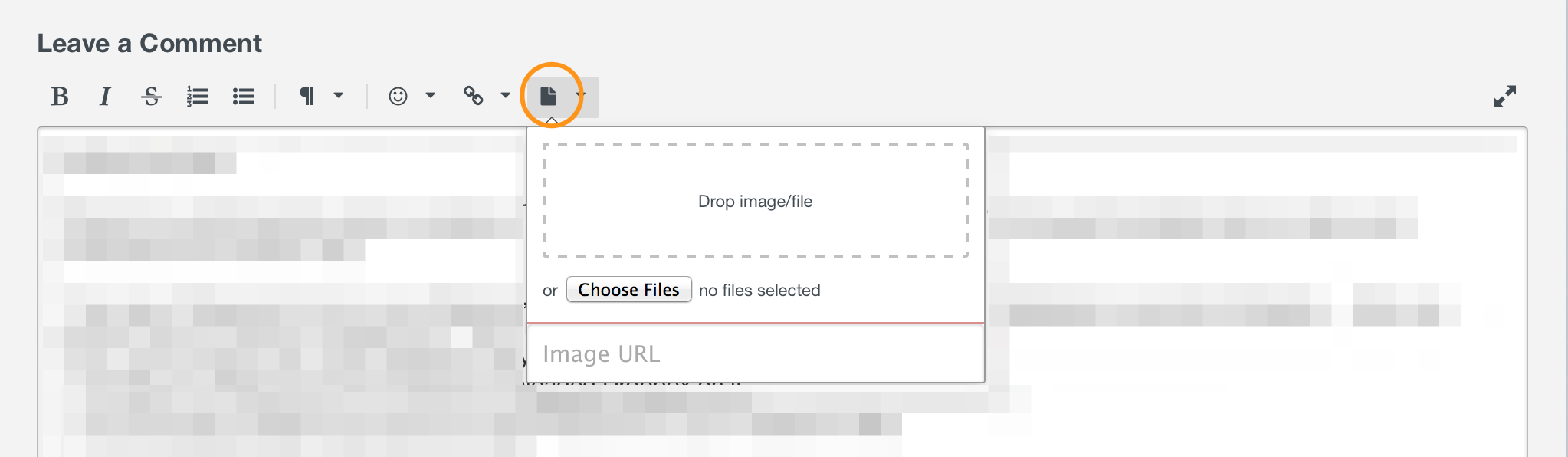
Thanks!
0



