App corrupted? Update suggested despite running latest version
Hi Support,
I am running 1Password's 5.3.2 on Chrome v.45 and am asked to update to a newer version. However, I then get a note that the developer's identity is unknown. When checking for update from within 1Password's App I am told that there are no updates available...
I am confused. Please also let me know about the unknown identity issue.
Thanks!
"Identity from unknown developer"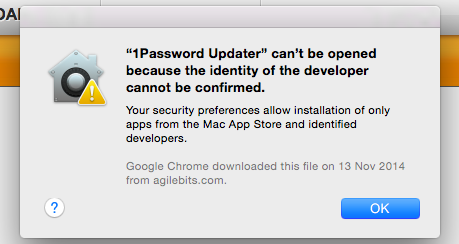
1Password Version: 5.3.2
Extension Version: Not Provided
OS Version: 10.10.5
Sync Type: Not Provided
Comments
-
Hi @philippku,
That's a bit odd, because 5.3.2 is the latest stable version of the AgileBits Store version of 1Password 5 for Mac, so unless you enabled the option to check for new beta versions, I'm not sure what's telling you there's an update available. The error message from your screenshot is also a little confusing because it seems to be saying you already have your security preferences set correctly to allow the AgileBits Store version of 1Password to work. But just to be sure, can you please double-check that by following these steps:
- Open the System Preferences app on your Mac.
- Go to Security & Privacy and select the General tab.
- Check the setting for "Allow apps download from:"
- Make sure Mac App Store and identified developers or Anywhere is selected.
- If you need to change that setting, you'll first need to click the padlock icon at the bottom of the window to unlock it.
If you needed to make a change to that setting, try again to check for updates by opening the main 1Password app and going to the 1Password > Check for Updates... menu option.
If you still get the same error, please try downloading a fresh copy of 1Password 5 from our download site. Unzip the downloaded file if necessary, then move 1Password 5.app to the Applications folder (replace the old copy). Do you still get the same error after that? Let us know how it goes, thanks!
0 -
Hi Drew,
I double-checked security & privacy settings and as assumed I already had it switched to Mac App Store and identified developers.

Downloading the current version and replacing the old sadly didn't help either..
Do you have any other suggestions?
Thanks!
Philipp0 -
Hi @philippku,
Thanks for checking that. If you downloaded version 5.3.2 from our site, that's definitely the latest stable version, so I don't know why you would be seeing anything about installing an update in the first place. I think it will help if you can let us know some more details about the problem:
- What steps do you take to see the message telling you to update to a new version? (Or does that message seem to appear randomly?)
- Are you getting that message in Chrome, in the main 1Password app, or somewhere else?
- What exactly does the message say when it asks you to update?
- What exact version of Chrome are you using?
- What version of the 1Password extension is installed in Chrome?
- Are you able to open & use the main 1Password app, or do you get an error trying to open it?
- Are you able to use the 1Password extension in Chrome, or does that give you an error?
It will help if you can post screenshots of any error messages you receive (aside from the one in the screenshot in your original message, of course). Thanks!
0

