How to remove conflicting copies of 1 password: i tried all solutions of your website
The system launched an incorrect version of 1Password mini.
I tried all the steps that you present on your website.
What can I do?
Please call me [Removed by AgileBits] and help me through Teamviever.
Thank you very much
Micha Fohmann
1Password Version: Not Provided
Extension Version: Not Provided
OS Version: Not Provided
Sync Type: Not Provided
Referrer: kb:remove-multiple-apps, kb:license-file-faq, kb:add-license, kb:remove-multiple-apps
Comments
-
Hi @micha1234,
I'm sorry you're getting that message when trying to open 1Password! I removed the phone number from your message, as these are public forums. Also, we're a small team and try our best to solve problems via forums or email if at all possible. The error you described should be a very easy one to fix, so I'm sure we can solve it quickly here, but if you don't want to use these public forums, please feel free to email us at: support@agilebits.com
The error message you're seeing is actually due to a strange issue in Mac OS X 10.10 (Yosemite) which causes it to open the wrong copy of 1Password mini when it finds multiple copies of the 1Password app. That message should show you exactly where those copies of the app are located. The actual path it gives you is longer and points to a component contained within the 1Password 5.app file, but you only need to find where that main app file is located.
For example, the message might say you have copies of the app in
/Applications/1Password 5.appand in~/Downloads/1Password 5.app. In that case, you would want to delete the copy from your Downloads folder, and keep the copy in the Applications folder.Sometimes that error message shows that it found a copy of the 1Password app on a backup drive. In that case, you would need to delete 1Password 5.app from your backup drive (and if possible, exclude that app file from future backups). Your actual 1Password data is stored elsewhere on your Mac, so that will still be backed up.
If you're still having trouble with that, it would help to see a screenshot of the error message you're getting. To include it in your reply, simply click the document button in the top of the comment field, and select the file you wish to share:
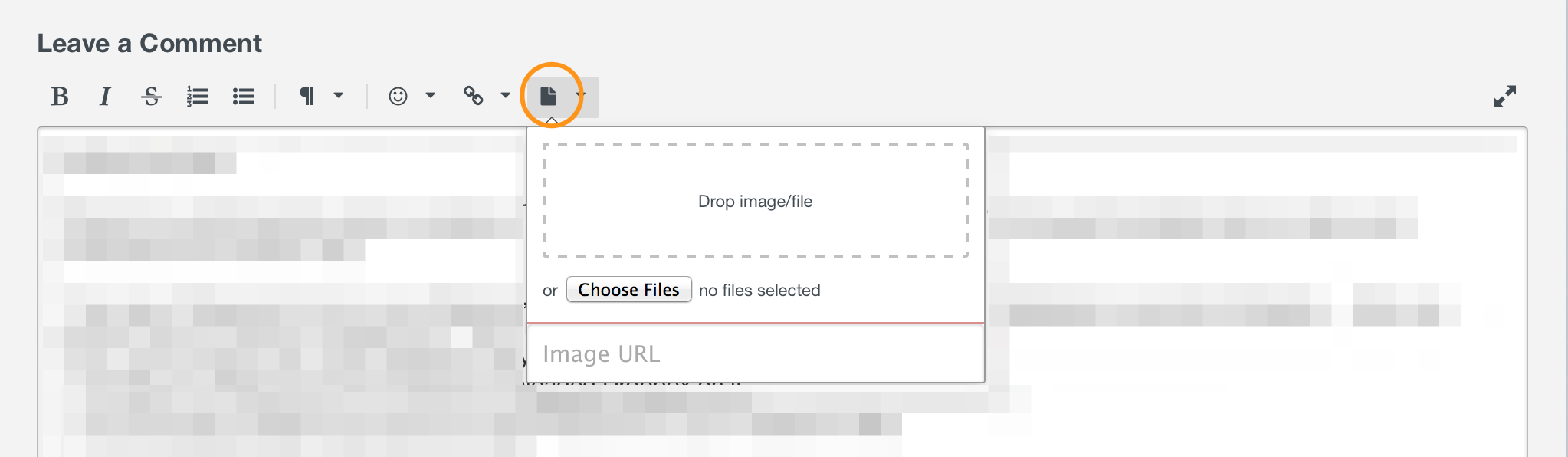
If we can see the error, we'll be able to let you know exactly where the other copy of 1Password is located so you can delete it from there. Thanks!
0
