Extension on Agile site will not work with Firefox 39
1Password extension from the AgileBits site says it is not compatible with Firefox 39. I downloaded Firefox recently so I thought it was the latest version. I have automatic updates on but it hasn't updated. Do I need to find a later version of Firefox to work with and if so where? I got 39 from the Firefox site. I can go check for a newer version, but want to see first if that is actually the problem before I go uninstalling or reinstalling anything.
Thank you.
1Password Version: 4.4.3.
Extension Version: Not Provided
OS Version: 10.9.5
Sync Type: Dropbox
Referrer: ug:mac/, kb-search:1password extension not working on firefox 39
Comments
-
Hi @VikingNature,
1Password extension from the AgileBits site says it is not compatible with Firefox 39.
As far as I know, there are no particular compatibility issues with Firefox 39. Where are you seeing that? Are you able to install the browser extension, and does it work properly? Are you getting an error message at all?
This information will help us understand your question and give you a more accurate answer. Thanks in advance!
0 -
Hi,
I have a screenshot but see no place to upload it. No, I cannot download the extension at all. I click to "allow" it to download and then it stops me with: "Agilebits.com-1Password could not be installed because it is not compatible with Firefox 39.0."
Thanks for your help.0 -
Thanks for the response, @VikingNature.
I have a screenshot but see no place to upload it.
You can include one in a reply by clicking the document button in the top of the comment field, then selecting the file you want to share:
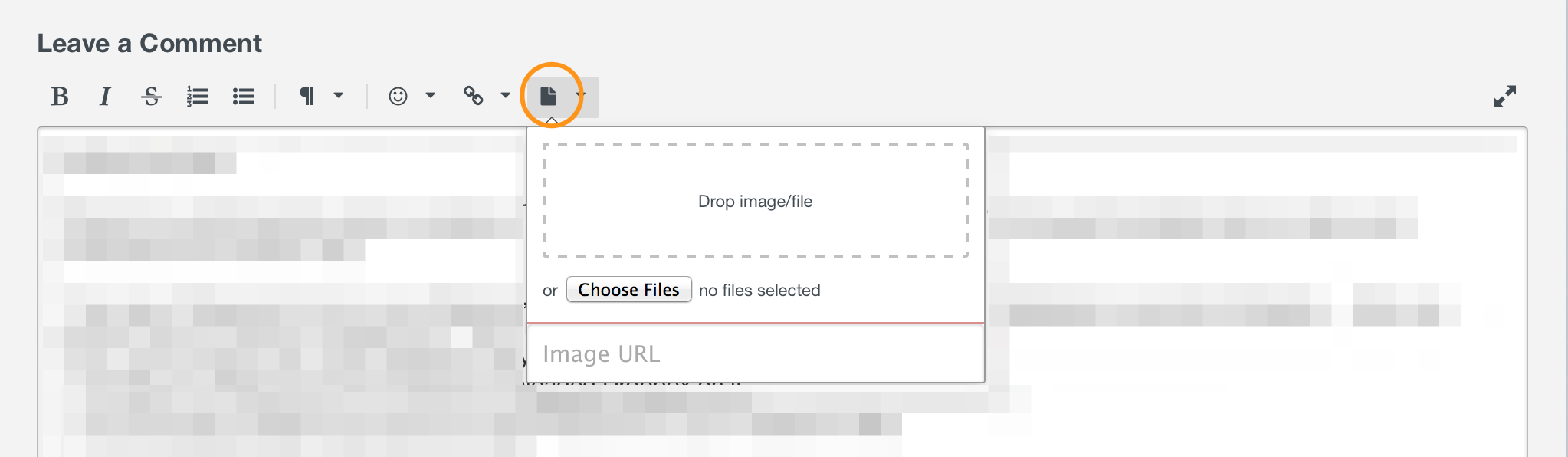
Make sure it doesn't reveal any sensitive, personal information.
I click to "allow" it to download and then it stops me with: "Agilebits.com-1Password could not be installed because it is not compatible with Firefox 39.0."
Just to confirm, you're starting the extension installation from this page?
Could you upgrade to Firefox 40 (40.0.3), recommended for security fixes, then try installing the extension again? Then post a screenshot here of the error you're seeing, if it still fails. Thanks!
0 -
Thank you. I did not know how to upgrade. I thought, I just needed to delete Firefox and then load a new version. The newest version is running your app extension that I downloaded from your website.
Thank you for your help.0 -
@VikingNature: I'm not really sure what's going on on your Mac. I didn't have Firefox installed on my Mavericks machine, but a few quick clicks and I was running Firefox 41 with the stable 1Password extension (4.4.3):

The error you're describing seems to indicate that you're trying to install the old 1Password 3 extension, which of course no longer works in Firefox. Please install a fresh copy of the current version of Firefox and the 1Password extension, as something may simply be damaged on your Mac:
https://agilebits.com/onepassword/extensions
And if you're still having trouble, the best thing to do will be to generate a diagnostic report and send it to support+forums@agilebits.com so we can look at the logs to determine exactly what is happening:
Sending Diagnostics Reports (Mac)
Just be sure to include a link to this forum thread and your username in the email so we can 'connect the dots'. We will get to the bottom of this! :)
0 -
Maybe I wasn't clear, but the newest version of Firefox IS running your app extension. The problem is solved. Thank you everyone for your help.
0 -
Greetings @VikingNature,
I suppose it's better to have you insist it's fixed than to accidentally ignore you :tongue: I promise, we'll wait for you to let us know there's a problem now :smile:
Obviously I hope everything works smoothly, you may visit us just to ask a question instead too :smile:
0


