OS X El Capitan
I am using 1Password, ver 3.8.22 (build 32010) on a Mac mini and after I installed the final version of OS X El Capitan I am having problems viewing any data that is blanked out on a card, such as passwords, verification numbers, etc. When I click on the field with the dots, rather than showing what is in the field, it just shows a blank box. If I right click on the field, one of the options is to lookup and then it actually shows the data next to lookup. In addition, if I double click on the field, it frequently crashes and closes the whole program.
1Password Version: 3.8.22
Extension Version: Not Provided
OS Version: OS X El Capitan
Sync Type: Not Provided
Referrer: forum-search:os x
Comments
-
@jlfink1: I'm sorry or the trouble! Unfortunately changes in today's OS X release have caused some issues for the venerable old 1Password 3. After just shy of 6 years, now may be a good time to consider upgrading (and if you do, make sure you check for a discount).
1Password 3 was last updated to support Mountain Lion back in 2012 and we won't be updating it further, as our development team is focused on improving the current release on supported versions of OS X.
That said, I'm actually not seeing the issue you describe:
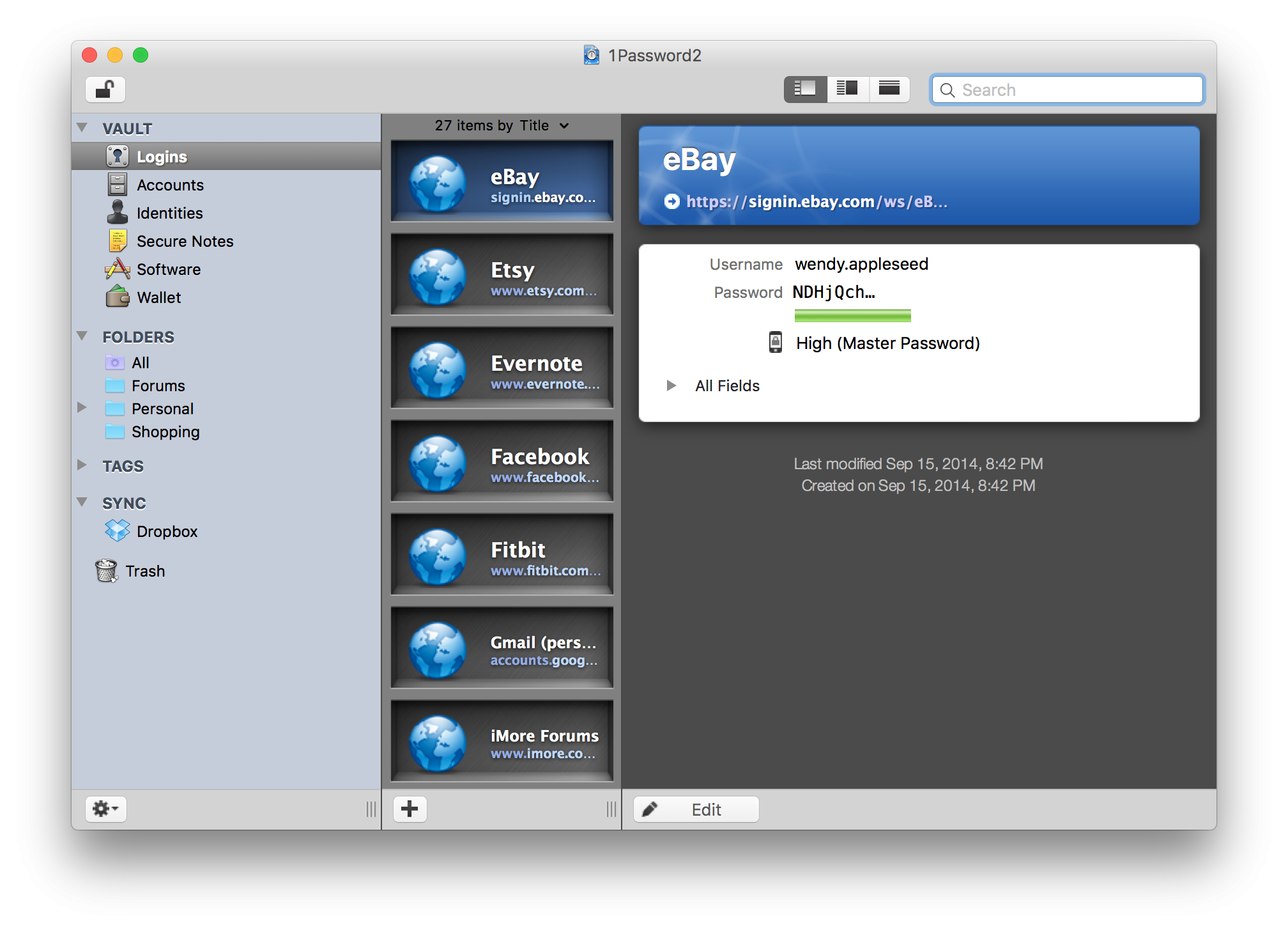
If you can tell me the exact steps you're taking perhaps I can suggest a workaround. On the other hand, a screenshot would be even better! To include it in your reply, simply click the document button in the top of the comment field, and select the file you wish to share:

Thanks in advance! :)
0