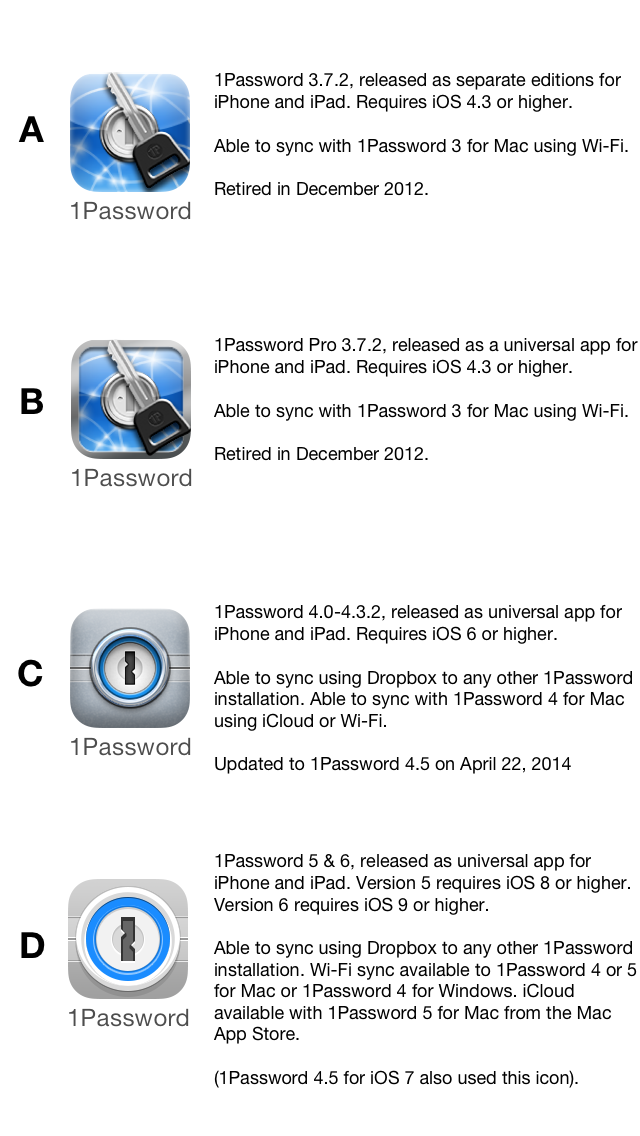Unable to sync via WiFi
Comments
-
I have exactly the same trouble starting a couple days ago. I use WiFi sync only difference. Both my iPhone 6's and my iPad air won't sync with Mac 101.10.5 and IOS 9.1 respectively. Worked last week. An example is 256 entries on Mac. 259 on other devices with a 4 days ago sync message. Unacceptable as I travel a lot and often change passwords update accounts etc. I won't use the the Cloud.
0 -
Hi @Bernie Katz
Thanks for taking the time to write in. I hope you don't mind but I've split your message off into its own thread so that it can get the attention it deserves. Despite the fact that you have similar symptoms as the ones described in the other thread the fact that you're using a completely different sync method likely indicates an entirely different problem.
Have you been able to verify there are in fact different items on each device? The item counts are unfortunately not always a reliable way to tell this as not every platform uses the same formula for calculating the number of items present. Some, for example, might include items in Trash while others may not.
Thanks!
Ben
0 -
Hi Ben Thanks for your response. I have checked trash and empty it regularly. I have a charging station at home that both phones and the ipad sit in the ofice with the Mac. I always ensure my Mac is the most updateed device whether it be 1 PW or contacts and calendars etc and sync regularly, especially during password revision mnth. I am a Forensic Cyber Protection Mnager for the Dept of Energy and change passwords way too much by directive. 1 PW I refer to as the "vault". Without the vault it would be like have no money with me. All the problems starting happening during all the recent udates by Apple in both OSX and IOS. I was able to soft reset one of the phones and and after the restart it ended up syncing. Interesting enough instead of judt the couple seconds it usually takes, it took minutes, but finally came through. I have not been as successful with my other phone or Ipad. I should mention I boot with another encrypted program to protect the memory etc. I always temporarily disable during updates for yours and a few other programs. With that said, are many other's having problems with IOS 9.1 and OSX 10.10.5 and now 10.11? The absolute accounts I require I have been entering manually on each device just in case. So there we have it. Of course talking to Apple they don't actually blame Apps, they just indicate they are not fully updated wth the versions of IOS and OSX. I have never had a problem with your app in the years I hve been using it and will continue even with this, which I consider an inconvienenece and not a major problem. But I am sure you understand inconvienences get old son after one admits they don't. Checkit out and let me know. Regards Bernie
0 -
Hi @Bernie Katz ,
I'd like to ask you to create a Diagnostics Report from your iOS device.
- In 1Password, go to
Settings -> Advanced -> Diagnostics -> Log Settingsand turn on Wi-Fi Sync. - Then, make an arbitrary change to an item on iOS, and another item on Mac.
- Then, attempt a WiFi sync and wait a few minutes.
Then, create and send a diagnostic report using the following directions:
https://support.1password.com/diagnostics/ios.html
Attach the Diagnostics Report to an email message addressed to support+forum@agilebits.com.
Please do not post your Diagnostics Report in the forums, but please do include a link to this thread in your email, along with your forum handle so that we can "connect the dots" when we see your Diagnostics Report in our inbox.
You should receive an automated reply from our BitBot assistant with a Support ID number. Please post that number here so we can track down the report and ensure that it is dealt with quickly. :)
The report contains diagnostic logs and does not contain any of your data. Once we see the report we should be able to better assist you. Thank you.
Regards,
Kevin0 - In 1Password, go to
-
OK, just sent you the report. I just added the word TEST to two different account one on Mac one on Iphone
0 -
Thanks, @Bernie Katz, we received your email and will review your diagnostic report. We'll reply via email when we're ready to suggest the next step.
Ben
ref: ERL-93436-734/
0 -
Hi, Bernie. Perheaps any people asked you about the same, but ... In my Iphone I had the 3.7.2 version of 1Password. Downloaded the version 4, I have tried to transfer the former version but no sucess. Opened the formed version, the instruction to move the items for new version does not appear. What can I do? Tks.
0 -
By the way, I know a Bernard Katz here in Brasil. A big friend. Is it just a coincidence?
0 -
0
-
I have the 3.7.2 version and i'am trying the up grade to v6. Booth are installed in my Iphone 5s.
0 -
The backup file is already changed in PC for 1Passaword0100-2015.1pt3import and was sinc thru Itunes.
0 -
Better clarify: versions B and D above.
0 -
Thanks, @Vanderlei.
Could you please tell me which step you get to in these instructions when you run into difficulties? We are aware of an issue where in step 1 under
Finish the importyou may get a screen that looks like this:Although there does not appear to be a field to type the Master Password into, it does need to be typed before tapping on
Unlockor the import will fail.Thanks.
Ben
ref: OPI-3160 ?
0 -
Ben, despite I followed all the steps and syncing the backup thru the Itunes, the above message for importing did not appear.
0 -
0