App crashes on W10 mobile while opening vault
Hi,
In the latest version of the app on W10 mobile (Lumia 950XL) the app crashes while opening a vault from either Dropbox or Onedrive after I typed my password. I reinstalled, changed my language/region to US to enable Cortana (I'm dutch...) as I read in this forum that that could cause issues, but that didn't fix it. How can I help to crush this bug?
1Password Version: Beta 2 (2015.12.200)
Extension Version: Not Provided
OS Version: Windows 10 mobile
Sync Type: Dropbox, Onedrive
Comments
-
Forgot to mention that I'm using the same vault on my Mac with 1Password and Dropbox syncing without any problems, so the bug is not vault related I guess...
0 -
@DBrown, thnx for the quick reply!
I cannot seem to find the Settings > Help > Support option. Is it in the settings menu of the phone?
I did some investigation and I think trouble started when I did a factory reset of the 950XL. I enrolled the phone into the Fast Ring but got some strange behavior on other apps that made me decide to do a factory reset, silly me...
I think that after the factory reset my Lumia is on an older build than the build it came with out-of-the-box (10.0.10586.0 vs. 10.0.10586.11) I cannot get it to upgrade. Also, the Windows Device Recovery tool doesn't support the 950 yet. Nice...
According to this blog post https://blogs.windows.com/windowsexperience/2015/12/04/announcing-windows-10-mobile-insider-preview-build-10586-29/ support for newer builds is on its way.
Once I get this up and running, I will install the app again and post an update.
0 -
@marojeri we've heard that 950 XL has issues with software buttons (back, windows and search) overlaps with 1Password buttons. That issue is fixed and coming with Beta 3 soon. Meanwhile you can swipe from bottom to top to show/hide soft buttons panel (took me some time to practice that move :D ) and it will show 1Password buttons at the bottom.
You need to open nav menu (= button at the top), then look at the bottom right for Settings button, where you can find Help. You may find screenshot of it here https://discussions.agilebits.com/discussion/comment/256989/#Comment_256989
Here how it is expected to look in Beta 3:
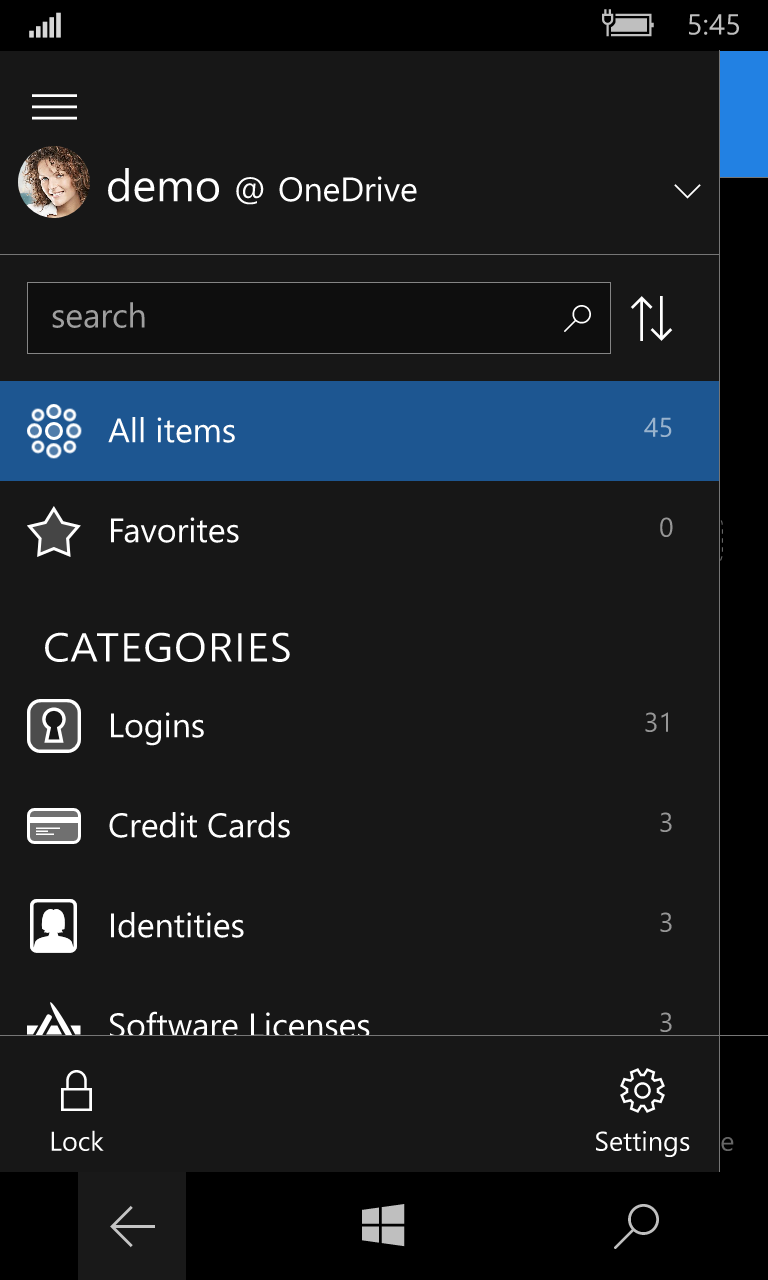
Hope this helps :)
0 -
@SergeyTheAgile Found it, thnx!
It took a bit of fiddling to get an error log, but I've managed to get one by reinstalling the app, opening the crashes folder in explorer via the Settings > Help > Support menu, opening my Dropbox vault again and let the app crash. There's no other way to get it since the app keeps crashing after selecting my Dropbox vault. The logfile can be found via the one drive link
I hope this will get clear what causes the error...
0 -
@marojeri thanks, as I suspected that was PathTooLongException. This issue is fixed and will be available once Beta 3 is out.
In your Dropbox ".agilekeychain\data\default" folder there are files with something like "83274892374 (JoeDoe's conflicted copy).1password" names. These "conflicted" files are created by Dropbox when there is sync issue. They are causing 1Password Beta 2 to crash.
0 -
@SergeyTheAgile thanks!
I removed the "conflicted" files from my Dropbox account and now 1Password Beta 2 is able to open my vault again. Keep up the good work!
0 -
That’s great news, @marojeri—thanks for letting us know!
0

