Nontransparent tile on Start screen
Hey guys,
as always the new beta 3 is nice. But the first thing that I've noticed, is the really ugly new tile on my homescreen.
I really loved the old one with the transparent background. Could you please bring this back?
As you may know, Windows 10 Mobile brings the ability to choose transparent tiles. But with the blue background it looks pretty bad...

Please change it back again, thanks!
1Password Version: 1Password Beta 3 (2015.12.900)
Extension Version: Not Provided
OS Version: Windows 10 (10586.29) on Lumia 950
Sync Type: Dropbox (.agilekeychain)
Comments
-
Thanks @xanatori , I'll check what we can do about that.
0 -
Hey guys,
thanks for chaning the icon, but now someting else bothers me...
First: you changed the look of the app icon in the windows 10 taskbar. Before the update it had a transparent background, just like the old desktop version has. If you use both, that looks weird.
And the next thing is again the mobile app. You made it! ...but there are two options I guess. You could make the app logo a bit bigger (like it was in the version before) or you could add a text to the tile like 1Password Beta.

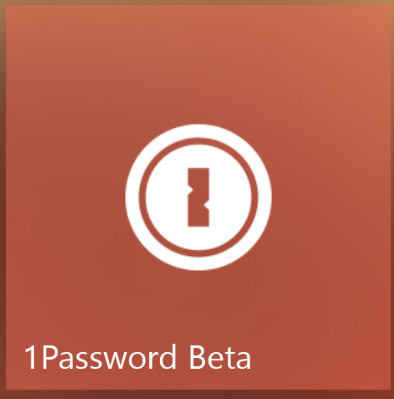
So like in one of these pictures.Keep things going, guys!
0 -
Thanks @xanatori I'll pass it to our designer, from my memory icons are on transparent background now and adding text is definitely a good idea
0 -
They are! But not the on in the windows taskbar. As you can see there, they are in a box.
0 -
@xanatori if you try to "Check for update" in the Store again you may find improvements you were looking for ;)
0 -
@SergeyTheAgile awesome, thanks! I love these fast updates!
0 -
Thanks, as a side effect (or maybe intended consequence), this has also fixed the blurry/blocky taskbar icon problem I was having on my hidpi display. Good work xanatori and the 1Password team :chuffed: :+1:
0 -

Maybe I'm a bit sensitive with this, but it still bothers me that the new icon is a bit bigger than the older. So I want the new a bit smaller or the old one a bit bigger :P0


