Cant see fields data.
Since upgrading to El Capitan I have many fields in my 1password application that are getting whited out when selected. It seems there should be an update from agile bits to correct this but there is nothing available. The idea that I will be expected to purchase a new version would be even more frustrating. Please advise.
1Password Version: Not Provided
Extension Version: Not Provided
OS Version: Not Provided
Sync Type: Not Provided
Referrer: kb-search:nothing seen in field
Comments
-
@rangotti - I can report that I don't experience any issues like yours since I updated to El Capitan.
Can you post a screen shot here to show what this issue is? Apple has instructions for making screenshots here. Don't include any private information, though. Once you have the screenshot, you can post it here by clicking on the paper icon at the top of the comment box and dragging the screenshot into the Drop image/file box that appears in the drop down menu. Like this:
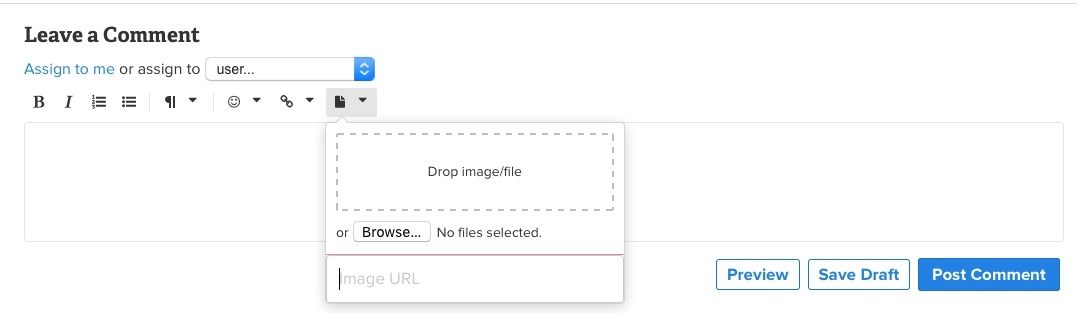
Also, what version of 1Password are you running. You can find out by going to the 1Password menu and selecting About 1Password. That will show the version number and the source of your copy.
0 -
Version 3.8.22 (build 32010)
0 -
can't seem to post image
paper icon does not give me that dropbox0 -
/Users/robertangotti/Desktop/Screen Shot 2015-12-13 at 11.33.40 AM.png
0 -
Hi @rangotti,
I've moved your query to our Legacy section as it refers to 1Password 3 for Mac. The version you're running is quite old and the many changes to both OS X and the browsers we interact with since we last worked on 1Password 3 has taken its toll. You can read more about this in our post 1Password 3: Modern browsers and OS X. You may have several questions after reading it and we'll do our best to answer them all. We cover the options available but it basically comes down to an upgrade being required.
0

