Dear Agilebit, i have a licence for 1password for 3 : Mac, I pad, I phone.
Licence Number : I have but had to remove
Problem:
-I phone version not upgrades any more and quits very often
-I also wish to use it on my PC
What do I need to do?
Thank you,
Zoltan Mezo
1Password Version: Not Provided
Extension Version: Not Provided
OS Version: Not Provided
Sync Type: Not Provided
Referrer: kb:mac-app-store-vs-agilebits-store
Comments
-
Hello @zoltanmezo,
To supply accurate advice can you tell us a bit more about your situation please.
- When you say PC, you mean you want to run 1Password for Windows and if so, what version of Windows are you running?
- On your iPhone. Do you know what version of iOS you are running and what version of 1Password for iOS you have? The following image might help identify the correct version by its icon.
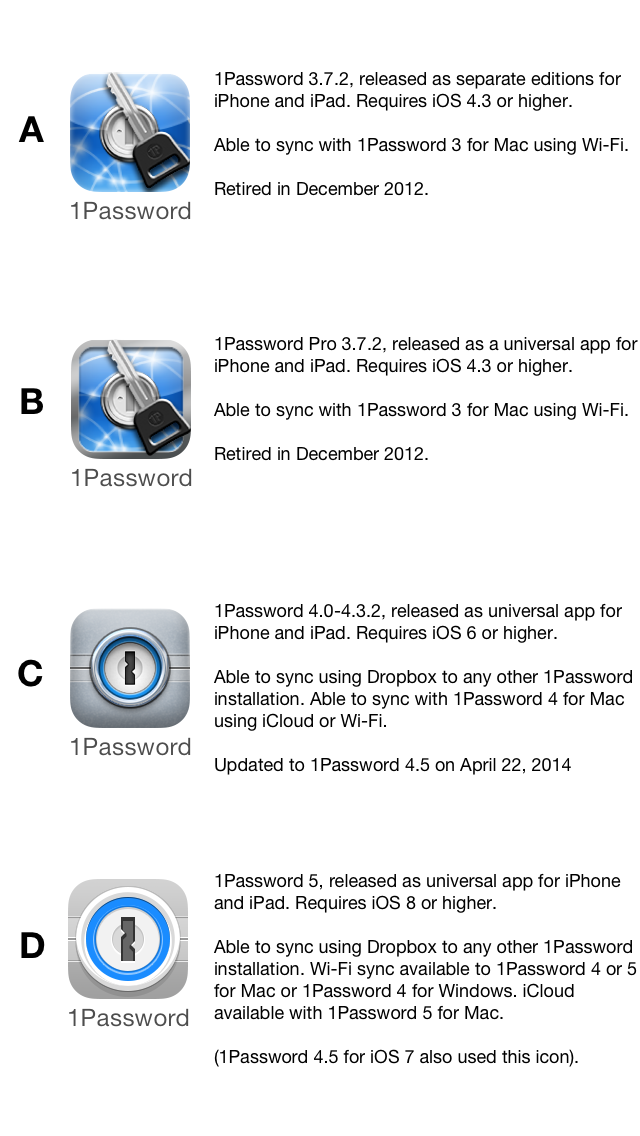
I do see a 1Password 3 licence associated with your email address so if need be we can get you that licence key. That might be the route to go, we'll know better once we learn a little more about where you want to run 1Password :smile:
0 -
Hello,
Thank you for your reply!
- I would use it in my PC running windows 10
2, My I phone 6s has the latest IOS version. Actually 1 password was working better with the Iphone 6.
As I see I have the 1 Password version "B". I sinc with my Ipad and Mac with Wifi. As I do not use the Mac that ofen, prefer to have it on Windows 10 running laptop.I do have the licence key (saved it in 1password:)
Your advise would be highly appreciated.
Sincerely,
Zoltan Mezo0 -
Greetings @zoltanmezo,
Thank you for that information, I believe the following is the best route forward.
- If you enter your licence key on this Upgrades for Existing Licence Owners page you can purchase 1Password 4 for Windows at a discounted price for being an existing customer.
- The version of 1Password for iOS you're running is quite old. If you search the App Store on your iOS device or in iTunes you will find we're up to 1Password 6 for iOS now. You can download the basic version for free and those features remain free. There are some features behind an in-app purchase but the in-app purchase is optional, not required.
1Password 6 for iOS can sync with 1Password 4 for iOS if you use an OPVault container in 1Password 4 for Windows.
That will cover the licensing aspect, the more important now is ensuring a smooth transition from these older versions to the newer ones.
You mention you're currently syncing an iPhone and iPad with a Mac via Wi-Fi. Is 1Password 3 for Mac currently up to date and holds all of the information that you have on your iOS devices?
0 -
Thank you!
Maybe if you agree the steps could be:
-sync Iphone and Mac and I pad with the existing version, so info is spread
-Download to Iphone 6 the new version of 1 Pw
-Sinc it with the Mac so , I phone has all info in new version
-Buy the new license for 1Pw 4 for windows
-Start sync with Windows-IphoneIf this is OK, than question:
-do i need to update the versions on Mac and Ipad as well? same way as abowe?
-Can I sinc afterwards with 4 machines over wifi?Thank you!!!
Zoltan
0 -
Hi @zoltanmezo,
Wi-Fi Sync will allow you to synchronise one copy of either 1Password for Mac or 1Password for Windows with one or more mobile devices. If you want to continue using the Mac as well then Wi-Fi Sync is not the best route. For one reason, Wi-Fi Sync changed significantly between version 3 & 4 on the Mac and iOS platforms and they aren't compatible. 1Password 6 for iOS cannot Wi-Fi Sync to 1Password 3 for Mac and depending on what version of OS X you are running it may be 1Password 3 is the latest version compatible.
If you are willing to consider Dropbox though you can keep both computers and both mobile devices in sync and of all the possibilities will be the easiest. If that was acceptable the following would be the easiest way forward.
- Sync the iPhone and iPad with 1Password 3 for Mac using Wi-Fi Sync. Make sure 1Password 3 for Mac has all of your data.
- Move your Agile Keychain to Dropbox on the Mac (we can show you how).
- Download 1Password 6 for iOS and the iOS Dropbox app to both of your iOS devices and use our Existing 1Password user (iOS) guide. Ignore the fact that you have older versions of 1Password for iOS and instead point 1Password 6 for iOS to Dropbox.
- On your Windows computer 1Password for Windows will find your Agile Keychain in Dropbox.
This would allow you to keep using 1Password 3 for Mac on the Mac, which may be the newest version you can run anyway. We would strongly recommend Dropbox when you have this mixture of devices. If it had just been the Windows machine and the two iOS devices you could have used Wi-Fi Sync so I apologise for not realising you still wanted to use the Mac.
0 -
Thank you very much. Than the easiest is to forget MAC.
Does it change the licence that I need to buy? Still neeed the 1Password 4 for Windows?Much impressed with your responsiveness, thank you!
Zoltan
0 -
Hi @zoltanmezo,
If you're happy to drop the Mac from the equation so that you can use Wi-Fi Sync between the various important computers and devices then the information I posted in this post still stands. You would want a single licence for 1Password 4 for Windows and you can download 1Password 6 for iOS for free and decide later if you want to purchase the Pro features by way of the in-app purchase.
The following would then work.
- We would get all the existing copies of 1Password to sync, just like step 1. in this post.
- You would copy the Agile Keychain from the Mac to the Windows machine by way of pen/flash drive.
- We would help you export and then import the vault so you can create an OPVault container. We need this for Wi-Fi Sync in 1Password for Windows.
- You would download 1Password 6 for iOS and I would recommend using Existing 1Password user (iOS) and creating the fresh vault using Wi-Fi Sync in 1Password for Windows.
As always, we can go into details for each step where required, this is just to give you an idea of what would be required in the different scenarios we've discussed :smile:
0
