Can I use it on public computers without having to carry a USB device with me?
I use lots of public computers a day, at libraries, etc. I am looking for a program where I don't have to carry a usb device around me.
Something I can access via the web with out having install any sw. Do you have a program that works this way?
Ed
1Password Version: Not Provided
Extension Version: Not Provided
OS Version: Not Provided
Sync Type: Not Provided
Referrer: forum-search:Can I use it on public computers without having to carry a USB device with me?
Comments
-
Hi Ed,
You can enable 1password anywhere which allows using dropbox to access your 1password data. Please see the below tutorial for instructions.
Take care,
James0 -
@Sanosuke, @edincalif: Indeed, that will work in some situations, but there are a few issues with that video which I'd like to address:
- It's important to note that 1PasswordAnywhere is no longer supported for a variety of reasons — not least of which that browsers restrict file access, and the current solution (hosting it in Dropbox) will not work indefinitely.
- I would warn you against downloading something like the 1Password.html file from an unknown source. In this case, that actually links to my own S3 storage...but since you really don't know me, so you should use it at your own risk.
- 1Password for Families (and Teams) has been available for a while now, and it includes an updated web interface (which does not have any of these limitations or security concerns).*
*The 1Password for Windows desktop app does not yet have 1Password for Families support, but you can use the web interface or the 1Password for Windows 10 beta app.
Which brings me back around the the original question:
Can I use it on public computers without having to carry a USB device with me?
Don't.You absolutely can, but don't. Seriously. Definitely don't access sensitive information on an untrusted device (such as a computer in an internet cafe, or library).
It would be trivial or the owner (or someone malicious before you) to install a keylogger, either in software, or a hardware device that sits between the the keyboard and the computer's USB port. Or they could simply log everything done on the machine, or save screenshots. I could go on, but there are just so many ways that you could really have a bad time. A much better option is to carry a trusted device with you in case you need to look up some info. And if you absolutely must enter login credentials into a public computer, only do so with an account that's setup with multifactor authentication (for example with a one-time password that will expire), and then change your account password as soon as your able (in case it was captured by the untrusted computer).
0

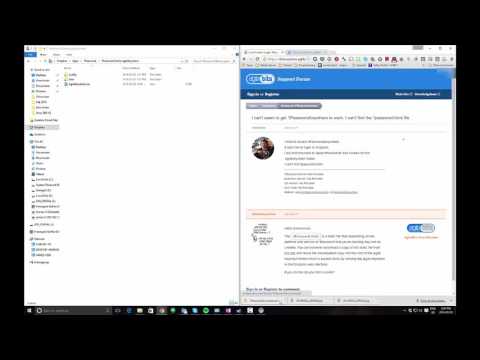 https://youtu.be/q3OV-XuehpE
https://youtu.be/q3OV-XuehpE